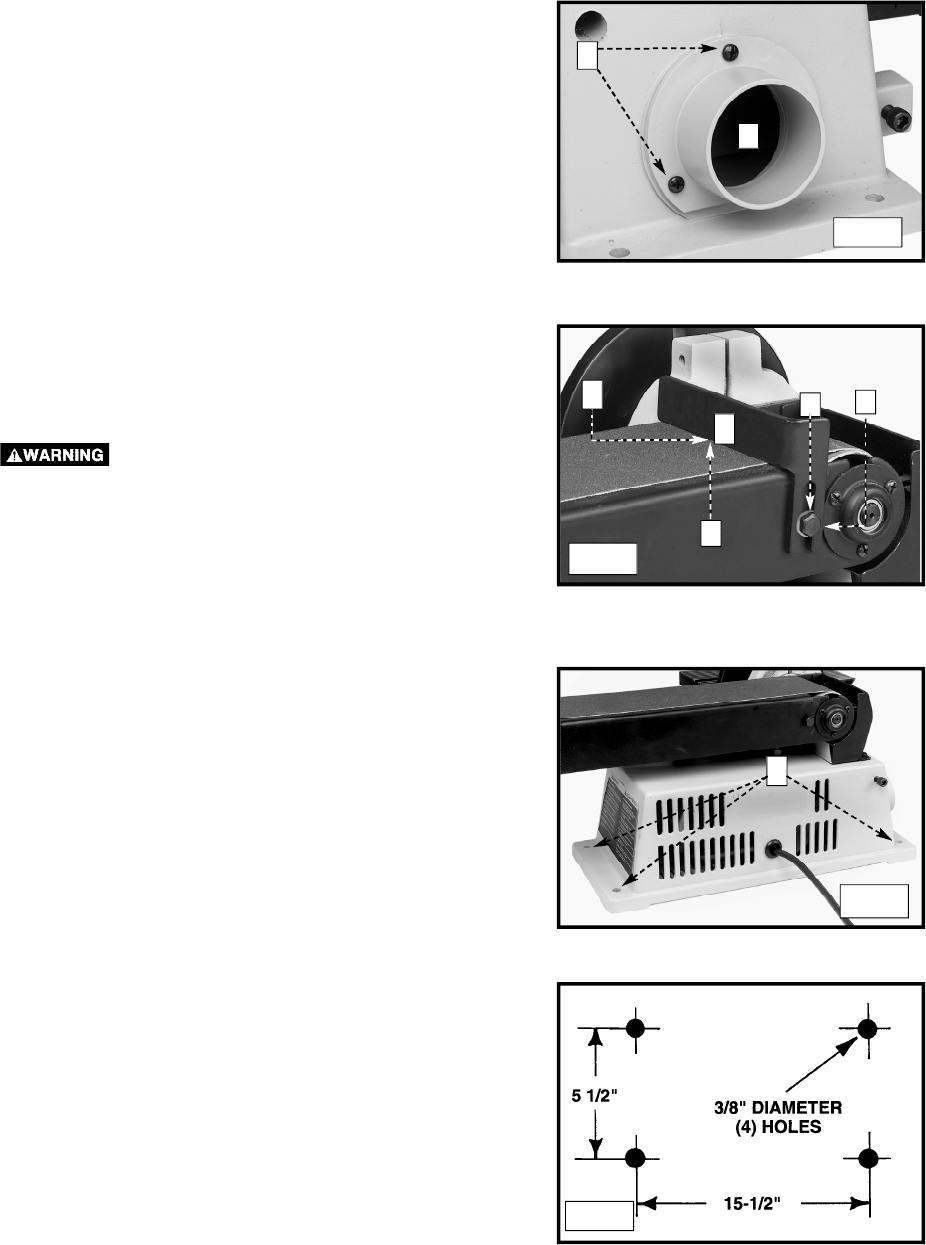
12
Align the three holes in the dust chute (A) Fig. 12 with the
three holes in the left side of the sanding base. Insert the
pan head screw (B) Fig.12 through the hole in the dust
spout and thread it into the taped hole in the sander
base. Repeat this process for the two remaining holes.
FASTENING THE SANDER TO A SUPPORTING SURFACE
1. To use your sander in a permanent location, fasten it
securely to a firm supporting surface, such as a stand
or workbench. Use the four holes, three of which are
shown at (A) Fig. 14.
2. The diagram in Fig. 15 illustrates the size and
center-to-center distance of the holes to be drilled in
the stand or workbench.
ATTACHING THE DUST CHUTE
INSTALLING THE BACKSTOP ON THE SANDING ARM
Install the backstop (A) Fig. 13 on the sanding arm using
the 1/4-20 x 1/2" hex head screw (B) and 5/16" flat
washer (C).
To avoid trapping the work or fingers
between the backstop and the sanding
belt, the edge of the backstop (D) Fig.
13 should be positioned a maximum of
1/16" away from the sanding belt (E).
A
B
A
C
B
D
E
Fig. 12
Fig. 13
A
Fig. 14
Fig. 15


















