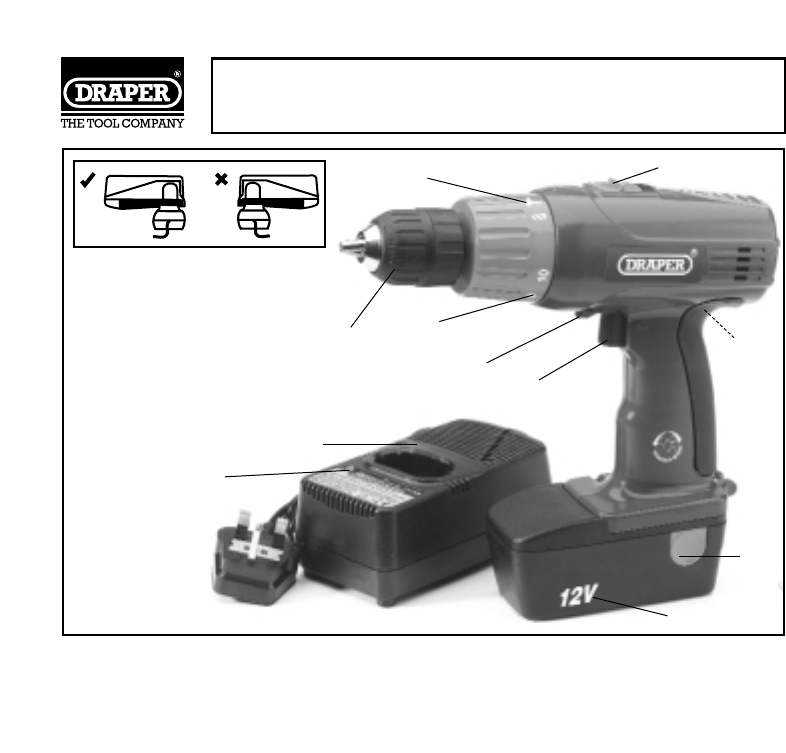
✪✌ TRIGGER - When the variable speed switch trigger is depressed the chuck will
rotate (providing the direction switch is in a clockwise or anticlockwise position).
✫✌ FORWARD/REVERSE LEVER - This lever determines the direction of rotation of
the chuck, i.e. clockwise or anticlockwise.
✬✌ KEYLESS CHUCK - This is for holding tools, i.e. drill bits or screwdriver bits.
✭✌ RATING PLATE - Shows Part No., voltage, capacity, etc.
✮✌ TWO-SPEED GEARBOX SELECTOR SWITCH - This adjusts the rotation speed
range of the chuck via the two-speed gearbox. (NOTE: Only change gear when the
drill has completely stopped).
✯✌ BATTERY RELEASE - To release the battery pack, squeeze the grips located on
either side of the battery casing and carefully slide it out.
✰✌ BATTERY PACK - This is the drill’s power supply.
✱✌ TORQUE CONTROL - There are 11 torque settings, settings 1-10 are normally used
for hammer action. The eleventh setting is for standard drilling.
✲✌ BATTERY CHARGER - Charges the battery in approximately 1 hour.
✳✌ CHARGING INDICATOR - This will glow when the battery is charging.
✴✌ HAMMER SETTING - Select this setting for hammer drilling into
brickwork/masonry.
- 7 -
GETTING TO KNOW YOUR
CORDLESS DRILL/CHARGER
FIG.B
✲✌
✳✌
✬✌
✯✌
✭✌
✰✌
✮✌
✴✌
✱✌
✪✌
✫✌














