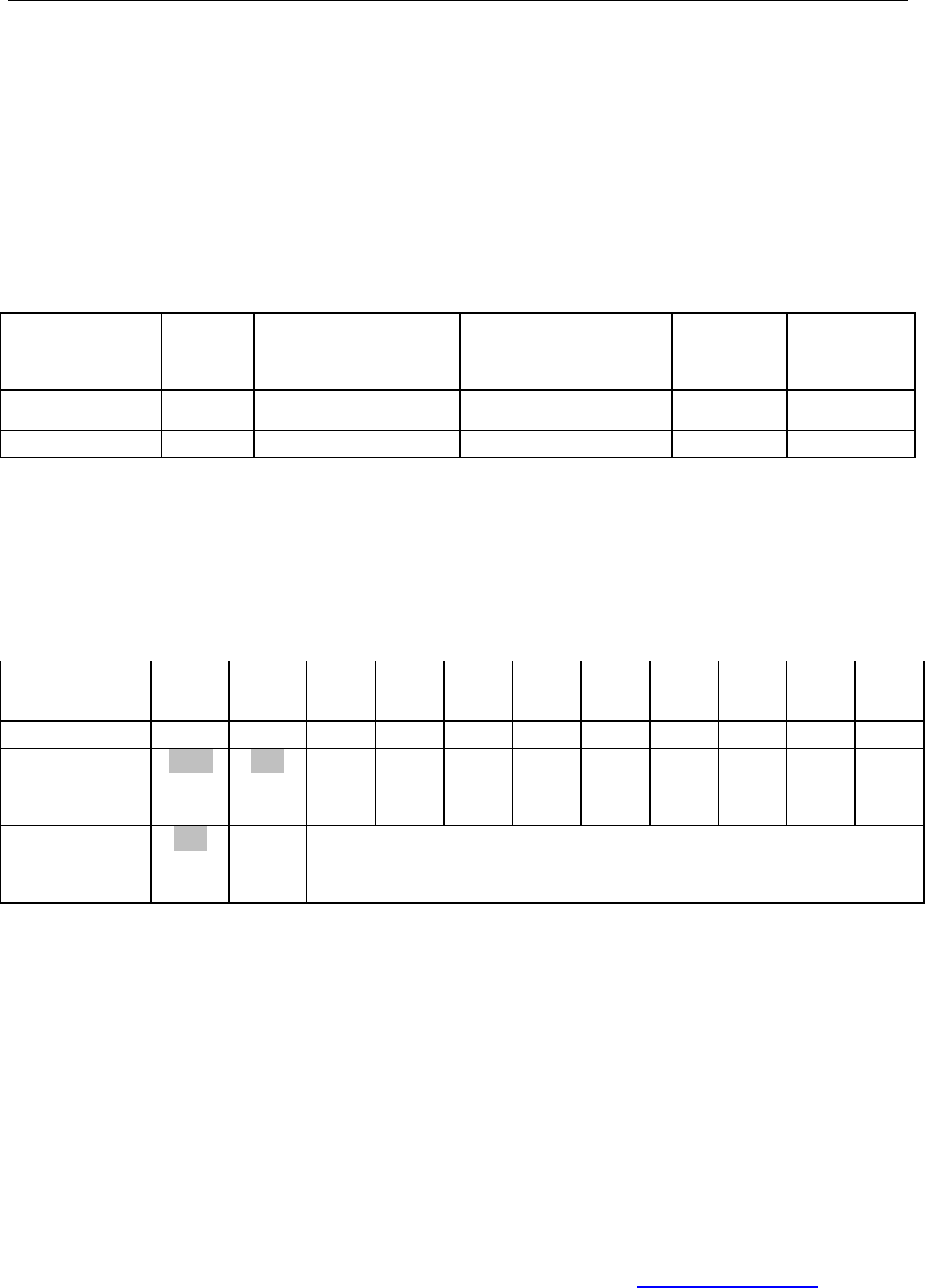
Design LED 60 Strip WA™
©Elation Professional, Los Angeles Ca. 18 www.ElationLighting.com
8. OPERATING MODES
This fixture can run in two different DMX modes, the following pages will detail the different
operating modes as well as how to achieve the different operating modes.
DMX Settings: The chart below describes how to access the two different DMX modes.
The chart below also defines how the channels will function in the different DMX modes.
DMX
operation
mode
DIP#12
White LEDS
control channel
Ember LEDS
control channel
Strobe
channel
Master
dimming
4 CH
OFF
1
2
3
4
2 CH
ON
1
2
N/A
N/A
Dipswitch 12: DMX Mode Selection - See the chart above to select either 4 or 2
channel mode.
Manual Settings: The chart below details the dipswitch setting for various manual settings.
Working
Mode
Dip
#11
Dip
#10
Dip
#9
Dip
#8
Dip
#7
Dip
#6
Dip
#5
Dip
#4
Dip
#3
Dip
#2
Dip
#1
No function
OFF
OFF
N/A
N/A
N/A
N/A
N/A
N/A
N/A
N/A
N/A
Sound
control-Stand
Alone
OFF
ON
N/A
N/A
N/A
N/A
N/A
N/A
N/A
N/A
N/A
Master
manual
control mode
ON
OFF
White LEDs are automatically set to a max value of 100%.
Dipswitches 1~8 are used to control the values for the Amber
LEDs from 0 to 100%
Dipswitch 10: Sound-active operation, when dipswitch 10 is in the “ON” position the unit
will change colors when it detects an audible sound. This function works in either stand-
alone or master/slave mode.
DMX Operation Notes:
The fixture will automatically function in DMX mode whenever the unit receives a DMX
signal. Please note: that this will override all manual settings regardless of dipswitch
positions.


















