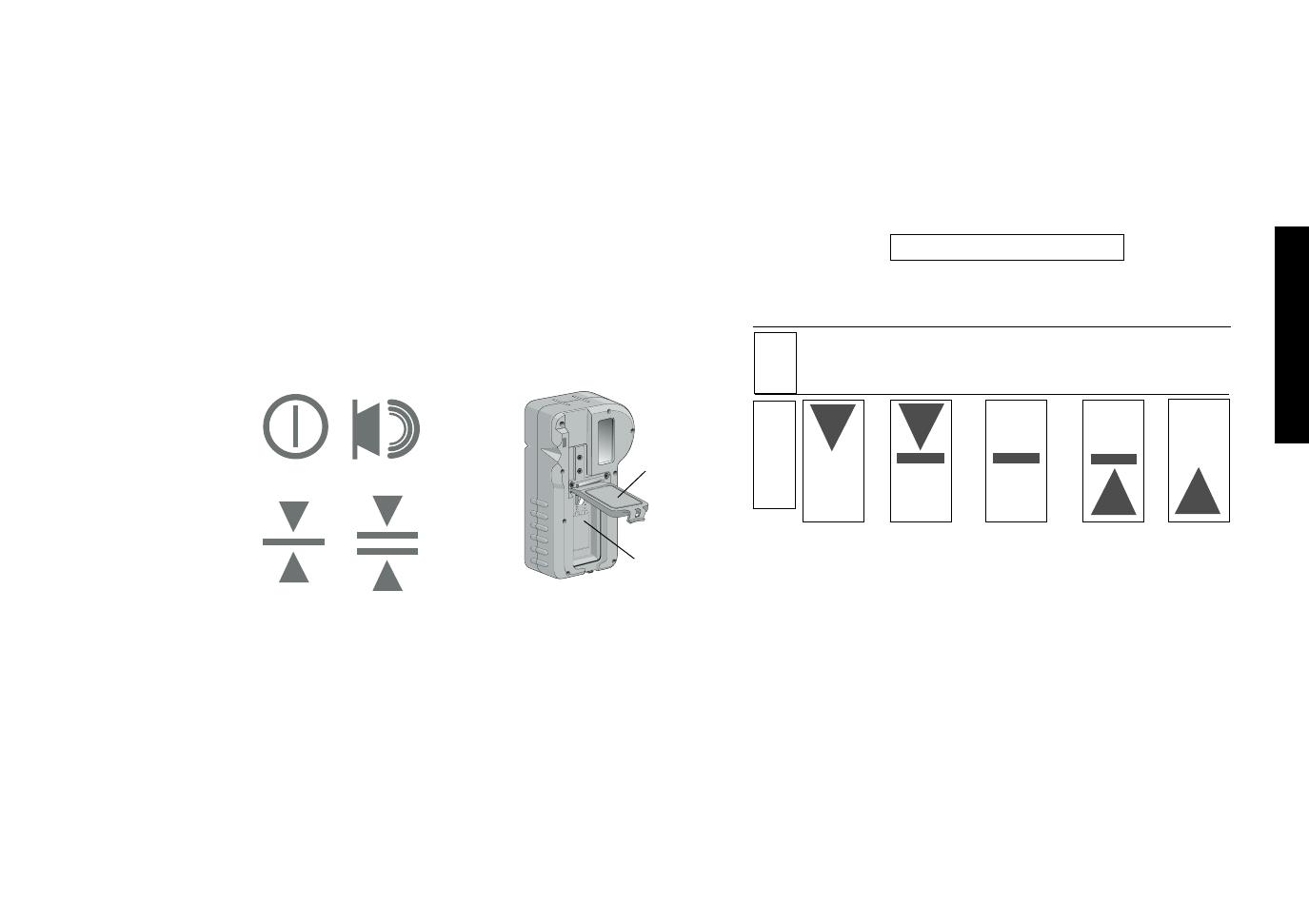
English
11
dow shows the ON icon (T), and the volume icon (U). To decrease
the volume of the audible signal that the detector emits when it sens-
es a laser beam, push the button again; one of the half circles next
to the horn icon will dissappear. To turn off the audible signal push
the button a third time; the volume icon will dissapear. The D
EWALT
digital laser detector also has an auto shut-off feature. If a rotary
laser beam does not strike the beam detection window, or, if no but-
tons are pressed, the detector will shut itself off in about 30 minutes.
When the detector is on, the bottom of the window shows an accu-
racy mode icon. Either the ±1/25" accuracy mode icon (V) will
appear, or the ±1/8" accuracy mode icon (W) will appear. When
the ±1/25" accuracy mode icon appears, it indicates that the detec-
tor will give an “on grade” reading only when the laser beam is on
grade or no more than 1/25" above or below it. When the 1/8"
accuracy mode icon appears, it indicates that the detector will give
an “on grade” reading when the laser beam is on grade or approx-
imately 1/8" above or below it. Push the accuracy mode button (S)
once to change the accuracy mode.
P
T
U
V
W
Q
Detector Operation
1. Set up and position the rotary laser that you will be using
according to the manufacturer’s directions. Turn the laser on
and make sure that the laser is rotating and emitting a laser
beam.
NOTE: This detector has been designed to be used only with a
rotating laser. The detector will not work with a stationary beam
laser level.
2. Turn the detector on by pressing the power/volume button (R).
3. Adjust the volume as desired as described in the Detector
Controls above.
4. Position the detector so that the detector window (X) is facing
the laser beam produced by the rotary laser. Move the detector
up or down within the approximate area of the beam, until you
have centered the detector. For information about the display
window indicators and the audible signal indicators, see the
table titled Indicators.
Slightly Slightly
Above Above On Below Below
Grade Grade Grade Grade Grade
fast fast steady slow slow
beep beep tone beep beep
audible
signals
INDICATORS
display icons


















