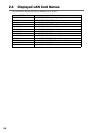4 Intel® PROSet 61
E
4.2 Installing
Perform the following procedures to install Intel
®
PROSet.
1. If team or VLAN is already configured, delete it.
2. If "Intel
®
PROSet II", "Intel
®
PROSet", or "Intel
®
PROSet Wired" is displayed in the
[Control Panel], an old version of Intel
®
PROSet is installed. Uninstall the old version
and install "Intel
®
PROSet" of this driver.
1 Log on with administrator privileges.
2 Insert the attached driver CD.
3 Execute "DxSetup.exe" in the driver CD.
• For Windows 2000 Server/Windows Server 2003 IA32
[CD-ROM drive]:\APPS\PROSETDX\Win32\DxSetup.exe
• For Windows Server 2003 x64
[CD-ROM drive]:\APPS\PROSETDX\Winx64\DxSetup.exe
• For Windows Server 2003 IA64
[CD-ROM drive]:\APPS\PROSETDX\Win64\DxSetup.exe
[Welcome to the Installshield Wizard for Intel(R) PRO Network Connections] appears.
4 Click [Next].
5 Select [I accept the terms in the license agreement] and click
[Next].
[Setup type] appears.
6 Select [Drivers, IntelPROSet, and Advanced Network Services]
and click [Next].
7 Click [Install].
Installing Intel
®
PROSet starts.
8 Click [Finish].
9 Restart the system.