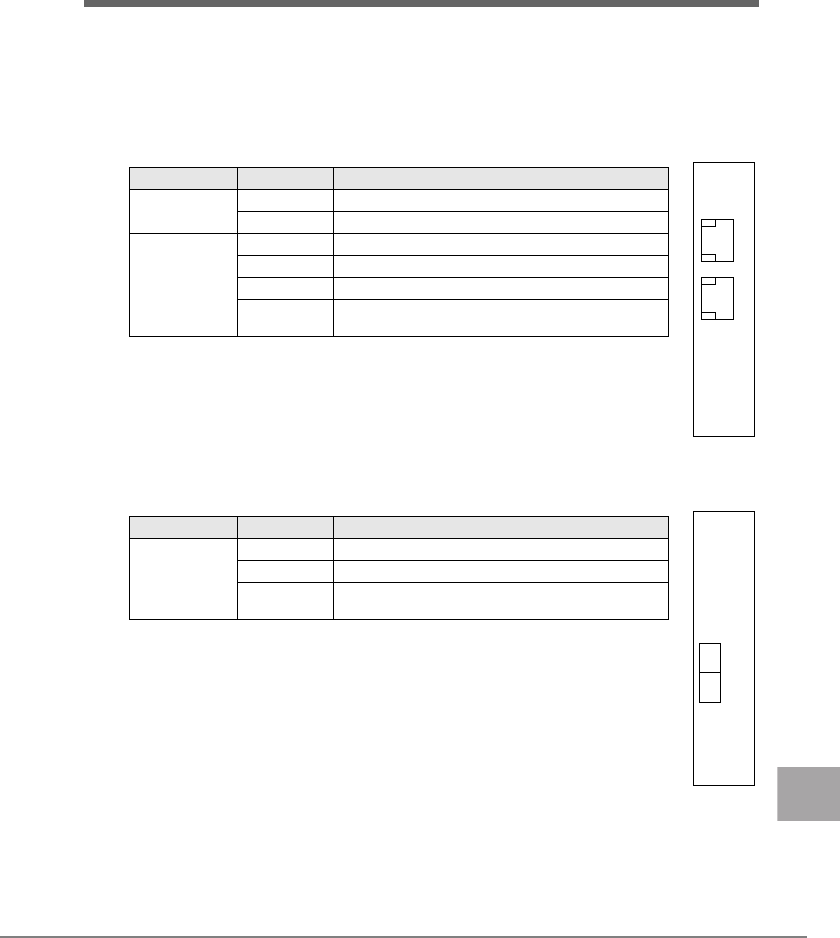
7 Solutions When the Card Cannot be Connected to Network 75
E
7
Solutions When the Card
Cannot be Connected to
Network
This chapter explains cases when the LAN card cannot be connected to the
network.
When the LAN card is operating normally the LED status is described in the table.
If the LED does not light up or blink it may be due to one of the causes described under the table.
• For PG-1862 / 286
- When ACT/LNK A/B LED does not light/blink.
• Check that the driver is installed.
• Check the connection with switch and hub.
• Use another port of switch and hub.
• Network may be in the status of inactive transmission. Try to log in from the
other line.
• For PG-1882(L)
- When ACT/LNK LED does not light/blink.
• Check that the driver is installed.
• Check the connection with switch and hub.
• Use another port of switch and hub.
• Network may be in the status of inactive transmission. Try to log in from the
other line.
LED type LED status LAN card status
❑ACT/LNK A,
ACT/LNK B
Lights up green Links with switch and hub are correctly established.
Blinks green Transmitting/Receiving data.
❑10=OFF
100=GRN
1000=ORG
Lights up amber Card is operating at 1000Mbps speed.
Lights up green Card is operating at 100Mbps speed.
Off Card is operating at 10Mbps speed.
Blinks amber
LED for the card is blinking with [Identify Adapter...] for
"Intel
®
PROSet".
LED LED status LAN card status
❑ACT/LNK
Lights up green Links with switch and hub are correctly established.
Blinks green Transmitting/Receiving data.
Blinks amber
LED for the card is blinking with [Identify Adapter...] for
"Intel
®
PROSet".
ACT/LNK A
ACT/LNK B
10=OFF
100=GRN
1000=ORG
ACT/LNK


















