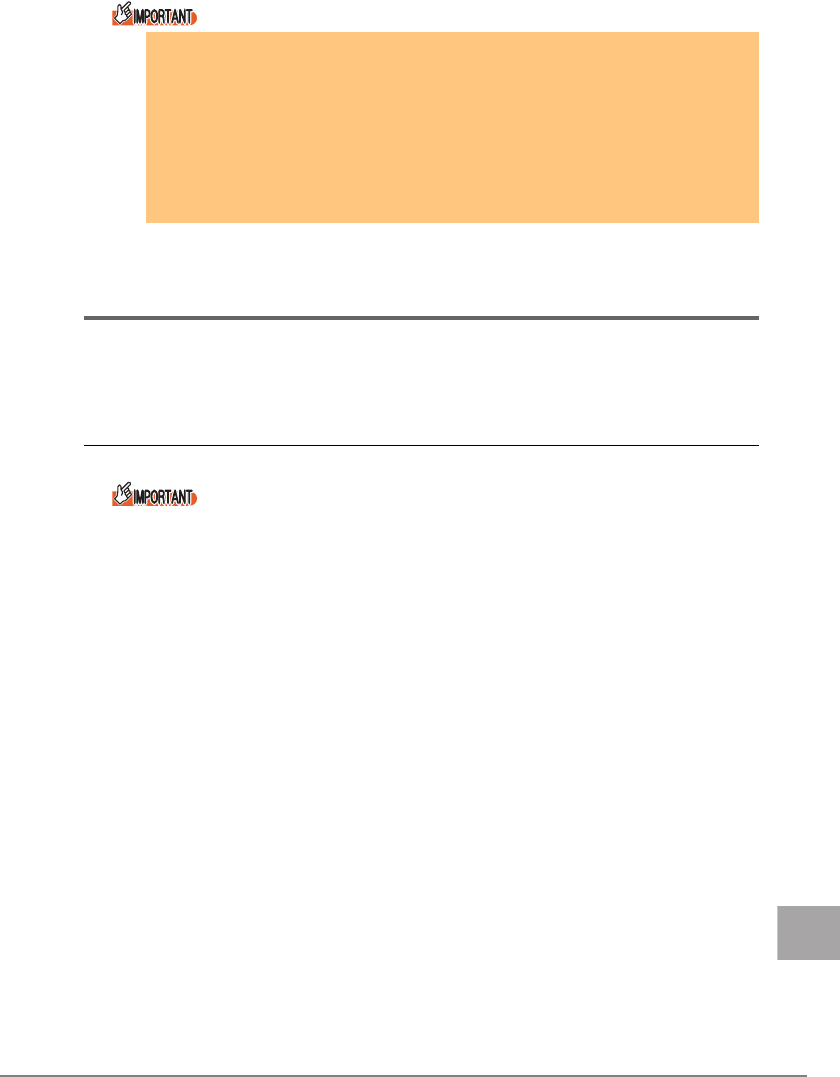
Appendix A 83
E
A.6 Procedure for installing in BX620S2/
BX620S3
When using BX620S2/BX620S3 with Windows Server 2003 x64, this driver cannot be installed with
the procedures in "3.1 Updating the Driver" (
Jpg.51) or "3.2 Adding a Card" (Jpg.59). Install the
driver in the following procedures.
A.6.1 Installing(Updating the driver)
` If "Intel
®
PROSet II", "Intel
®
PROSet" or "Intel
®
PROSet Wired" is displayed in the [Control
Panel], remove these previous Intel
®
PROset versions before updating the driver. Then
refer to "4 Intel® PROSet" (Jpg.60) and update Intel
®
PROSet
Note that if Team/VLAN is already configured, remove Team/VLAN from Intel
®
PROSet in
old version before removing the Intel
®
PROSet.
` When "Intel
®
PROSet II", "Intel
®
PROSet" or "Intel
®
PROSet Wired" is not displayed in the
[Control Panel] and Team/VLAN is already configured, remove Team/VLAN from Intel
®
PROSet that can startup from "Device Manager" before updating the driver. After updating
the driver, refer to "4 Intel® PROSet" (Jpg.60) and update Intel
®
PROSet
1 Log on with administrator privileges.
2 Insert the attached driver CD.
3 Click [Start] → [Administrative Tools] → [Computer Management].
The [Computer Management] window appears.
4 Click [Device Manager].
5 Click [Network Adapters].
Installed LAN adapters are displayed.
• Intel PRO/1000 *****
• Ethernet controller
Perform the following steps (6 to 14) for all LAN adapters.
` When replacing a LAN card that configures a team, if the replaced LAN card is set as
primary, the MAC address of the replaced LAN card will be taken over to the newly
installed LAN card and it will be used after replacement. Therefore, when the
replaced LAN card is used in the same segment again, conflict of the MAC address
occurs. When replacing a LAN card used in a team, it is necessary to set the driver
again according to "A.5 Replacement Procedure for Cards that Configure Teams"
(
Jpg.82).
` When installing the newly installed LAN card in a different slot, it is necessary to
remove the driver and reinstall it.


















