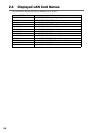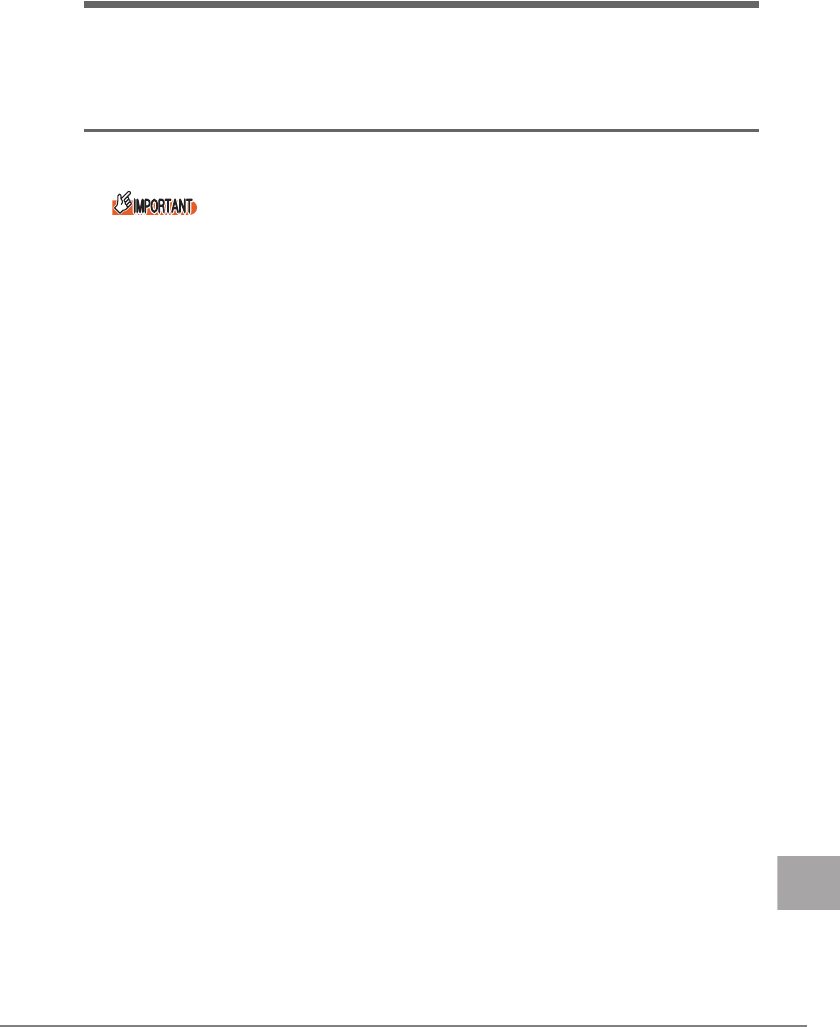
3 Windows 2000 Server LAN Driver 57
E
3
Windows 2000 Server LAN Driver
This chapter explains Windows 2000 Server LAN driver.
3.1 Updating the Driver
Perform the following procedures to update the driver.
` If "Intel
®
PROSet II", "Intel
®
PROSet" or "Intel
®
PROSet Wired" is displayed in the [Control
Panel], remove these previous Intel
®
PROset versions before updating the driver. Then
refer to "4 Intel® PROSet" (Jpg.60) and update Intel
®
PROSet
Note that if Team/VLAN is already configured, remove Team/VLAN from Intel
®
PROSet
before removing the Intel
®
PROSet."
` When "Intel
®
PROSet II", "Intel
®
PROSet" or "Intel
®
PROSet Wired" is not displayed in the
[Control Panel] and Team/VLAN is already configured, remove Team/VLAN from Intel
®
PROSet that can startup from "Device Manager" before updating the driver. After updating
the driver, refer to "4 Intel® PROSet" (Jpg.60) and update Intel
®
PROSet
1 Log on with administrator privileges.
2 Insert the attached driver CD.
3 Click [Start] → [Programs] → [Administrative Tools] → [Computer
Management].
The [Computer Management] window appears.
4 Click [Device Manager].
5 Double-click [Network Adapters].
Installed LAN adapters are displayed.
• Intel PRO/100 *****
• Intel PRO/100+ *****
• Intel PRO/1000 *****
• Intel 82543GC-based *****
• Ethernet controller
Perform the following steps (6 to 12) for all LAN adapters.