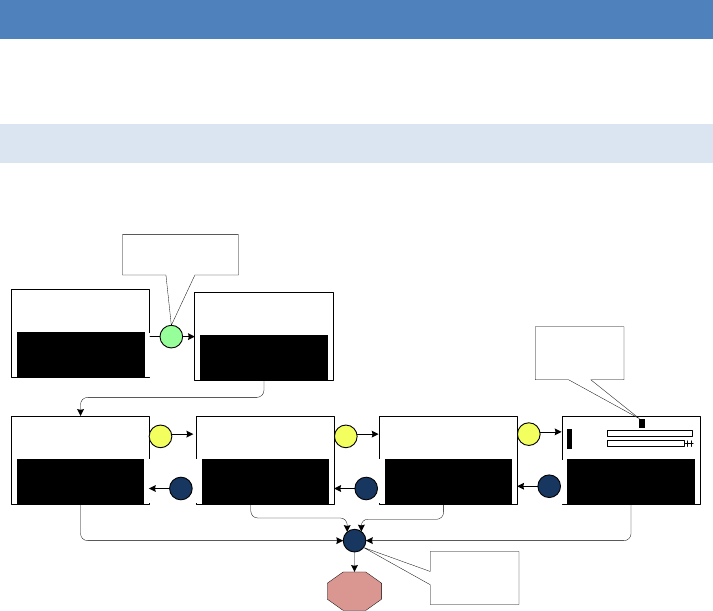
11
CHARGING
With the selection arrow on the CHG line, select the correct charge rate and
maximum cell/peak voltage for the battery being charged, then press and hold the
CHARGING A LITHIUM PACK
In the flow chart below, we have shown an example of how to charge a 2S (7.4V)
2200mAh LiPo pack at 2.2A.
11]LiPo 2S 2200mAh
CHG. : 2.2A 4.20V/C
DCHG. : 2.2A 3.0V/C
STORE MODE START
0]NiMH 6S 3300mAh
CHG. : 3.3A 5mV/C
DCHG. : 5.0A 0.8V/C
CYCLE : CD 1X 10m
ENTER
Press and hold the Enter
button for 2 seconds to
start charging.
[ LiPo ] CHARGE
*** BATTERY ***
*** CHECK ***
0]NiMH 6S 3300mAh
CHG. : 3.3A 5mV/C
DCHG. : 5.0A 0.8V/C
CYCLE : CD 1X 10m
C-TCS: 15% 0:00:12
CAPACITY : 10mAh
VOLTAGE : 7.612V
CURRENT : 2.20A
0]NiMH 6S 3300mAh
CHG. : 3.3A 5mV/C
DCHG. : 5.0A 0.8V/C
CYCLE : CD 1X 10m
C-TCS: 15% 0:01:25
INPUT VOLT : 14.222V
PEAK VOLT : 7.612V
AVG. VOLT : 0.000V
0]NiMH 6S 3300mAh
CHG. : 3.3A 5mV/C
DCHG. : 5.0A 0.8V/C
CYCLE : CD 1X 10m
Mode
ESC
C-TCS: 15% 0:02:59
BAT. TEMP. : 22.1°C
PEAK TEMP. : 22.1°C
BATTERY RES: 30mΩ
0]NiMH 6S 3300mAh
CHG. : 3.3A 5mV/C
DCHG. : 5.0A 0.8V/C
CYCLE : CD 1X 10m
Mode
ESC
2S= 7.687V 1S=3.845V
13.84V
13.84V
5mV
2
1
0]NiMH 6S 3300mAh
CHG. : 3.3A 5mV/C
DCHG. : 5.0A 0.8V/C
CYCLE : CD 1X 10m
Mode
ESC
1
Press the ‘Inc’ or
‘Dec’ button to
change the cell
number.
ESC
STOP
CHARGE
Press and hold
the ‘ESC’ button
for 2 seconds to
stop the charge.
With the line selection arrow on the ‘CHG.’ line, check the correct charge current and
cell voltage is selected, then press and hold the ‘Enter’ button for 2 seconds to start
the charge.
As shown in the flow chart above, pressing the ‘Mode’ or ‘Esc’ buttons at any stage
whilst charging moves through the different screens giving detailed information
about the charge.
Pressing the ‘Esc’ button for 2 seconds at any stage will stop the charge.


















