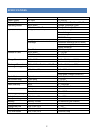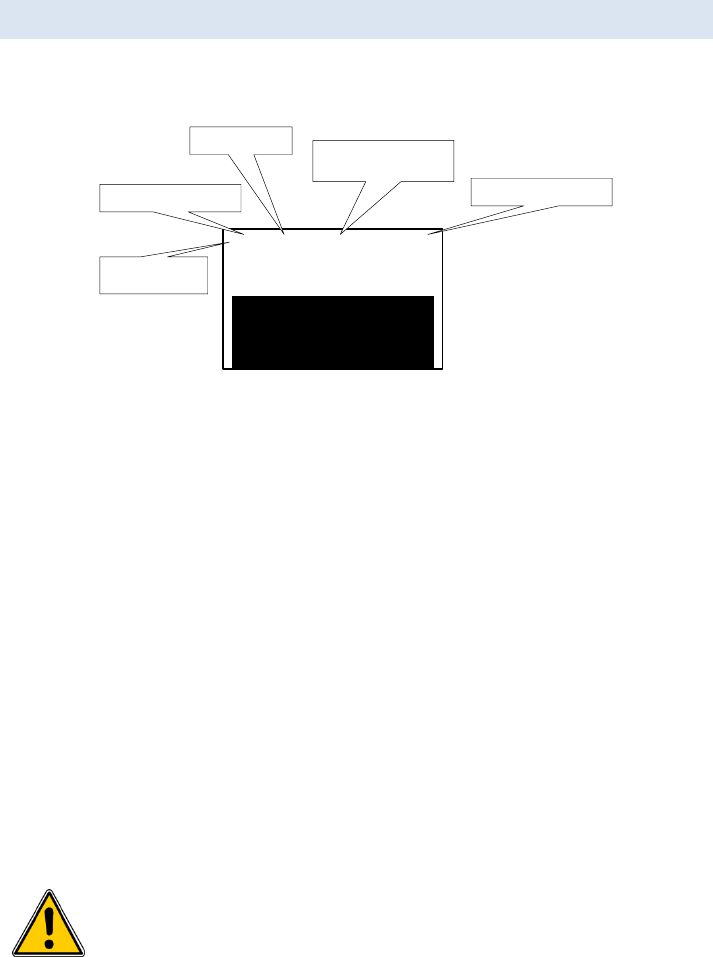
6
BATTERY MEMORY SCREEN
The battery memory screen is the main functional screen for this charger. It is used
to store specific battery, charge, discharge and safety parameters, as well as being
used to initiate charging, discharging, cycling/store mode functions.
11]LiPo 3S 2200mAh
CHG. : 2.1A 4.20V/C
DCHG. :10.0A 3.0V/C
STORE MODE START
0]NiMH 6S 3300mAh
CHG. : 3.3A 5mV/C
DCHG. : 5.0A 0.8V/C
CYCLE : CD 1X 10m
Battery Capacity
Battery Type
Memory Number
Number of Cells
(in series)
Line selection
arrow
To edit the battery parameters, make sure the selection arrow is on the top line and
press the ‘Enter’ button to highlight the memory number. Using the ‘Inc’ or ‘Dec’
buttons, the selected memory (0~19) can be changed. By default each memory is
populated with a sample configuration, but these can be adjusted to suit your
requirements.
Pressing the ‘Enter’ button again selects the Battery Type for the selected memory.
The battery type can be changed using the ‘Inc’ and ‘Dec’ buttons.
The available battery types are:-
NiCd Nickel Cadnium (1.2V/cell) NiMH Nickel Metal Hydride (1.2V/cell)
LiPo Lithium Polymer (3.7V/cell) LiIo Lithium Ion (3.6V/cell)
LiFe Lithium Ferrite (3.3V/Cell) Pb Lead Acid (2V/cell)
Pressing the ‘Enter’ button again highlights the number of cells (in series), which can
be adjusted using the ‘Inc’ and ‘Dec’ buttons. If you are unsure of the number of cells
in your battery pack, then this can be calculated by dividing the total battery voltage
by the individual cell voltage.
Pressing the ‘Enter’ button again selects the battery capacity setting, then back to
the line selection arrow.
It is very important that the correct battery parameters are entered, as
incorrect values could cause the charger to seriously damage your battery
which could result in a fire!
Pressing the ‘Dec’ button whilst nothing is highlighted moves the line selection arrow
down.