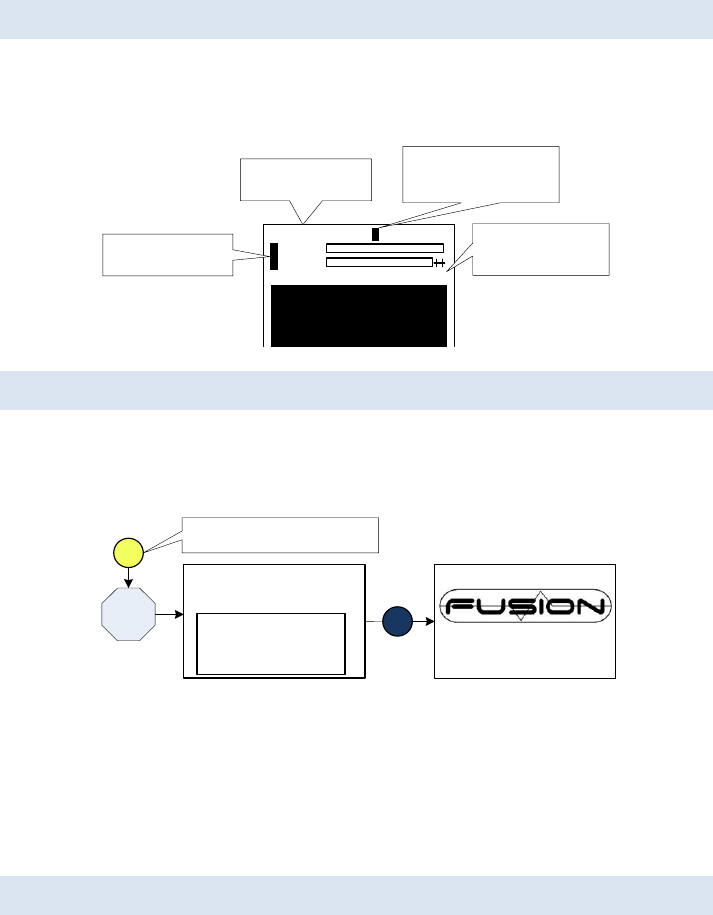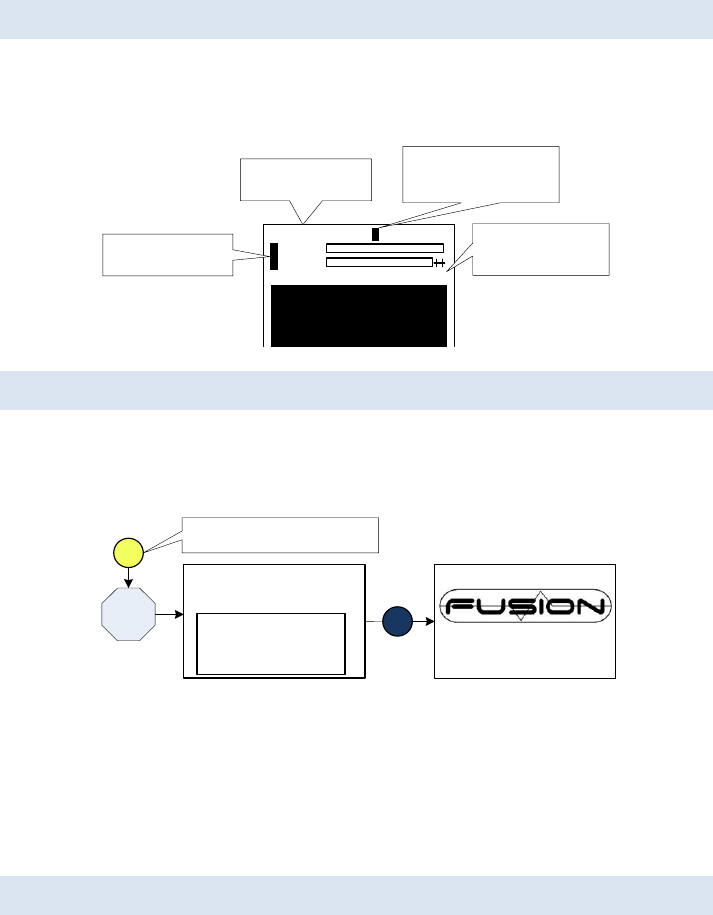
14
If the cycle function has been used (NiCd/NiMH only), then pressing the ‘Inc’ button
shows the charge and discharge statistics for the previous 10 cycles.
BALANCER VIEW
When a Lithium pack is connected to the charger, the balancer screen shows the
balance statistics for the pack and allows the user to read off the individual cell
voltages.
3S=11.845V 1S=3.944V
33.95V
13.94V
8mV
3
1
0]NiMH 6S 3300mAh
CHG. : 3.3A 5mV/C
DCHG. : 5.0A 0.8V/C
CYCLE : CD 1X 10m
1
Press the ‘Inc’ or ‘Dec’
button to select a
specific cell to view.
Voltage difference
between the highest
and lowest cells
Number of cells and
total pack voltage
Highest and lowest
voltage cells
SYSTEM MENU
The system menu is accessed by holding down the ‘Mode’ button and connecting the
power. In this menu you can adjust the LCD parameters and set the user name that
appears on the welcome screen.
Press and hold the Mode button
whilst connecting the power.
LCD CONTRAST: 10
LCD BACKLIT : ON
<www.LogicRC.com >
ABCDEFGHIJKLMNOPQ
RSTUVWXYZ abcdefg
hijklmnopqrstuvwx
yz 0123456789 -.’
Mode
Power
On
ESC
Emperor L702BP v1
www.LogicRC.com
To edit the username, press the ‘Dec’ button to move down the line selection arrow
to the username line. When on this line selection changes to character selection, so
using the ‘Inc’ and Dec’ buttons select the character to be changed, and then press
the ‘Enter’ button to highlight the character. Using the ‘Inc’ and ‘Dec’ buttons to
select the new character and press the ‘Enter’ button when finished. Continue this to
change each character. When you have finished, press the ‘Esc’ key to exit this menu.
FACTORY SETTINGS
To reset the charger to the original factory settings, press and hold the ‘Esc’ button
when connecting the power.