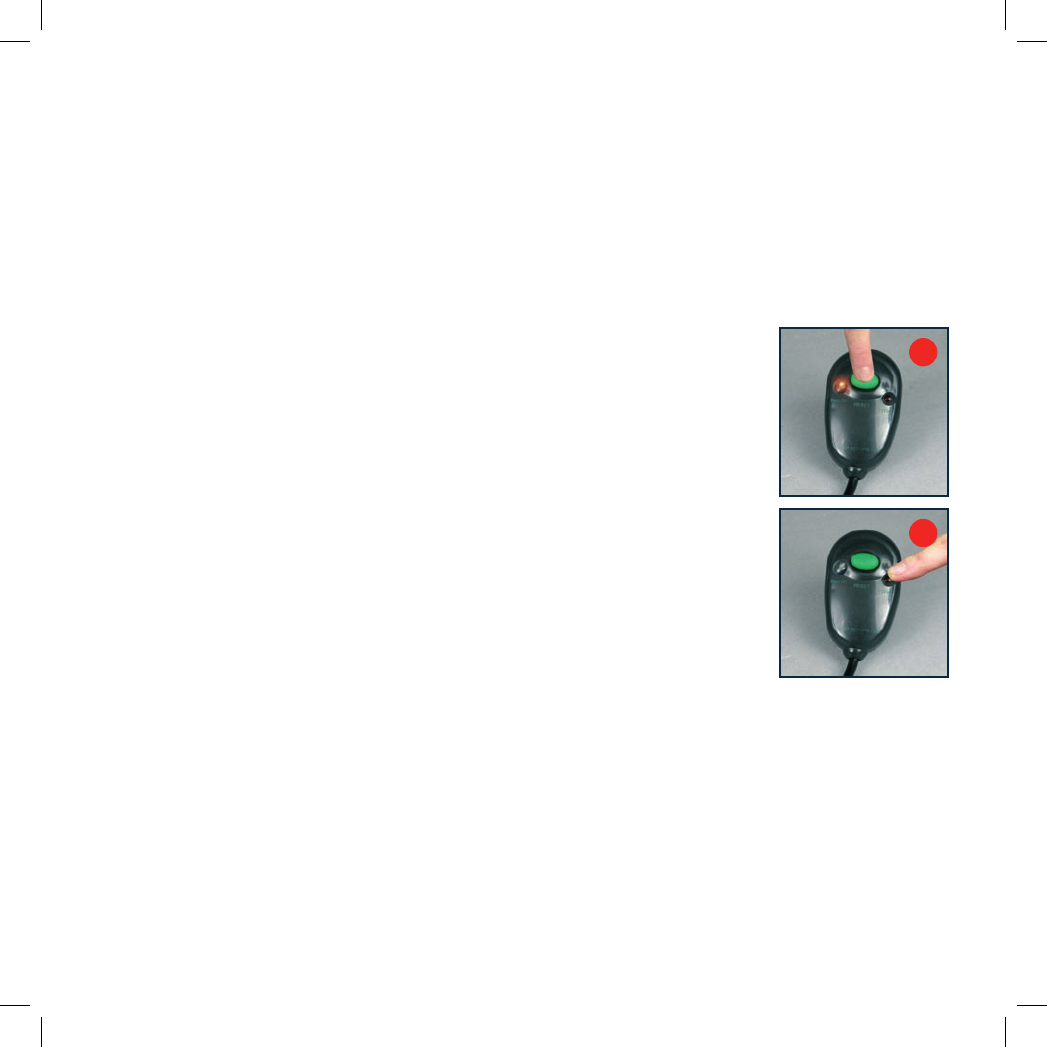
7
• Never hold the piece being cut in your hands or across
your leg. Secure the workpiece to a stable platform. It is
important to support the work properly to minimize body
exposure, blade binding, or loss of control.
• Hold the power tool by insulated gripping surfaces when
performing an operation where the cutting tool may
contact hidden wiring or its own cord. Contact with a “live”
wire will also make exposed metal parts of the power tool
“live” and shock the operator.
• When ripping, always use a rip fence or straight edge
guide. This improves the accuracy of cut and reduces the
chance of the blade binding.
• Always use blades with correct size and shape (diamond
versus round) of arbour holes. Blades that do not match
the mounting hardware of the saw will run eccentrically,
causing loss of control.
• Never use damaged or incorrect blade washers or
bolts. The blade washers and bolt were specially
designed for your saw, for optimum performance and
safety of operation.
• Never wet cut with blades designed for dry cutting. There
is danger of blade fracture and serious personal injury.
• Always wear a dust mask and gloves when cutting tiles.
Some material contains chemicals which may be toxic.
Take care to prevent dust inhalation and skin contact.
• Diamond blades do not cut material, rather they
grind material to perform a cutting action. Do not feed
the blade into the tile/masonry faster than the blade
can grind.
• Match the diamond blade to the cutting operation
being performed.
• Before mounting a blade, check the blade, the arbour,
blade bolt and flanges for damage or wear. Arrange for
any damaged or worn parts to be replaced by GMC
using original parts.
• Never grind a tile using the side of the blade, or try to
make radius or curve cuts. This will damage the blade
and could cause blade fracture.
Testing your safety switch
IMPORTANT. Ensure the RCD is tested upon every use.
It is essential that the safety switch is tested to ensure it
is functioning correctly. We strongly recommend that this
procedure is conducted without fail before every use.
1. Plug your RCD device into a fixed 230-240Vac ~ 50Hz
power wall socket outlet and switch on.
WARNING. The RCD device should be connected directly to
a mains socket outlet only, never connect your RCD device
to an extension cord.
2. To set the RCD into the ON
position, press the green
“RESET” button. The “RED
ON” illuminator will then
transform from a clear colour
to a red colour (Fig. B).
3. Press the “TEST” button.
Doing this will make the RCD
device trip immediately, and
will remove the flow of power
to the connected appliance. It
then will change the “RED ON”
illuminator to a clear colour,
if this occurs it confirms that
the RCD device is operational
(Fig. C). If the RCD device
does not trip as per the explanation above, please
contact the GMC help line for assistance.
4. Upon tripping, you must reset RCD to the “ON” position.
Press the green “RESET” button, the “RED ON”
illuminator will transform from a clear colour to a red
colour (Fig. B).
IMPORTANT. If your RCD device does not operate correctly
in accordance with the instructions provided, you must stop
using the device and contact the GMC help line.
B
C


















