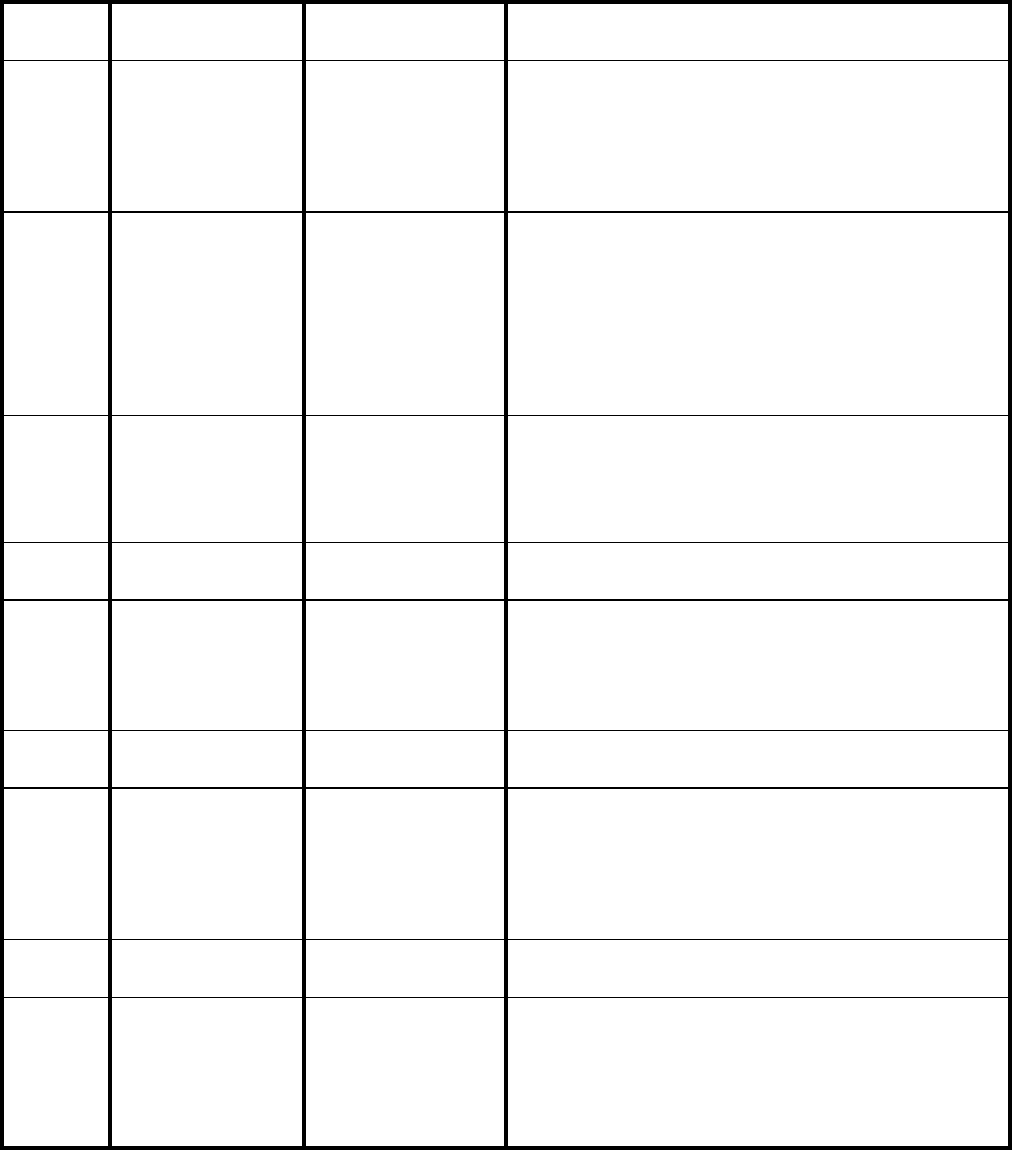
9309942
Troubleshooting
Electrical
DIGITAL
DISPLAY
CONTROL BOARD-
STATUS LIGHT
INDICATION
WHAT TO DO
E=05 Blinks 5 x repeat-
edly
Possible locked
pump or drive. May
be motor connection
or wiring error.
1. Check motor wiring connections
2. Check for locked or frozen pump or drive train
3. If all motor wiring connections are OK and pump/
drive train are not locked up, replace motor
E=06 Blinks 6 x repeat-
edly
Motor is too hot or
motor/thermal de-
vice connection may
be bad.
1. Check all wire connections from motor to control
board
2. If connections are all ok, allow sprayer to cool. If
sprayer runs when cool, correct cause of overhea-
ting. Keep sprayer in cooler location with good
ventilation. Make sure motor air intake is not
blocked.
E=07 Blinks 7 x repeat-
edly
Exceeded 2000 psi
during timed flush
cycle
This error only occurs in flush timer mode
1. Make sure prime valve and gun are open
2. Make sure no flow obstructions or clogged filter
E=09 Blinks 9 x repeat-
edly
Motor sensor failure Make sure motor sensor (resolver) is connected to
the control board and check wiring for damage
E=10 Blinks 10 x repeat-
edly
High control board
temperature
1. Make sure the motor air intake is not blocked
2. Make sure control board is properly connected to
the back plate and that conductive thermal paste
is used on the power components, Fig. 3
E=11 Blinks 11 x repeat-
edly
Excessive motor
speed
Check for damaged gears or disconnected pump
E=12 Blinks 12 x repeat-
edly
High Current 1. Check for locked or frozen pump or drive train
2. Check for possible short circuits in wiring
3. Check pressure output and replace transducer if
pressure is excessive
E=13 Blinks 13 x repeat-
edly
Model not selected Control board identity resistors must be properly
clipped to identify model type, manual 310657
EMPTY
–
EMPTY on digital
display indicates a
loss of paint to the
pump or a severe
loss in pressure
1. Check for empty paint condition, clogged inlet
strainer, failed pump or severe leak. Turn pressure
control knob to zero to restart sprayer.
2. WatchDog feature can be deactivated. See Opera-
tion Manual.


















