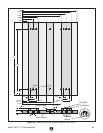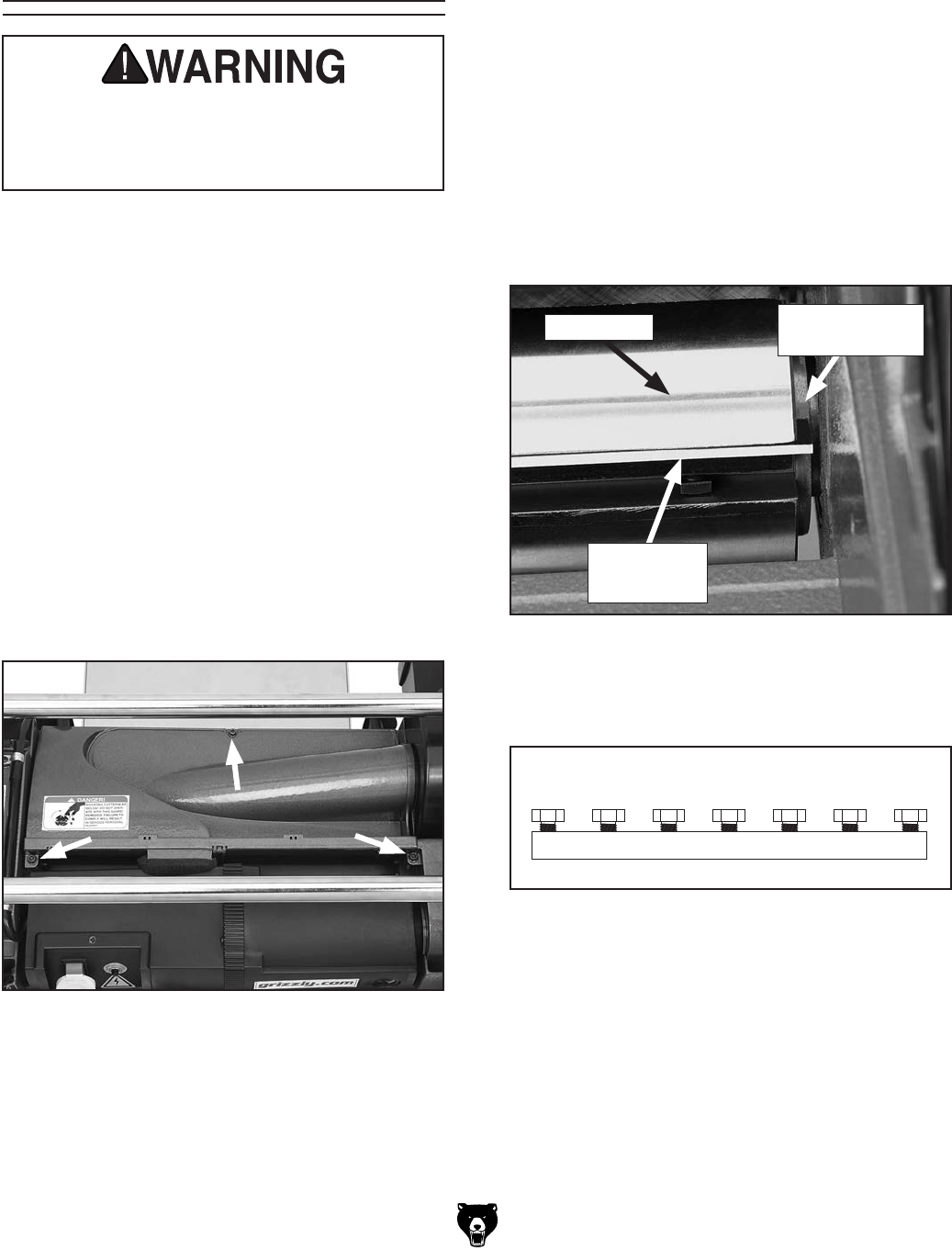
-28-
Model G0477 15" Planer/Moulder
Changing Planing
Knives
Planing knives are razor sharp! Always han-
dle the planing knives with the magnets
included with this machine. Failure to heed
this warning can result in serious injury!
Tools Needed: Qty
Wrench 10mm ................................................... 1
Hex Wrench 4mm .............................................. 1
The Model G0477 features double-edged plan-
ing knives that can be reversed when one edge
becomes dull. Follow these instructions when
reversing or replacing knives.
To change the planing knives:
1. UNPLUG THE PLANER/MOULDER FROM
THE POWER SOURCE!
2. Remove the three cap screws that hold the
cutterhead cover in place, as shown in Figure
23, and remove the cutterhead cover.
5. Loosen the gib that holds the planing knife in
place by turning the gib bolts clockwise. Start
with the center bolt and alternate back and
forth until the gib is completely looseened.
6. Using the magnets supplied with the planer/
moulder, carefully lift the planing knife out of
the cutterhead slot.
7. Pick up the new planing knife with the mag-
nets and place it in the cutterhead slot.
8. Align the planing knife so that is rests evenly
on both knife location collars, as shown in
Figure 24.
9. Tighten the gib bolts in the order indicated in
Figure 25.
2135 4 67
Figure 25. Gib bolt tightening sequence
(planing knives).
10. Repeat Steps 3–9 for the second planing
knife.
Figure 24. Knife location collar.
Knife Location
Collar
Planing
Knife
Cutterhead
2. Push the cutterhead lock down, and rotate
the cutterhead until a planing knife is visible,
then release the cutterhead lock and slightly
rotate the cutterhead in either direction until it
locks.
Figure 23. Cutterhead cover screws.