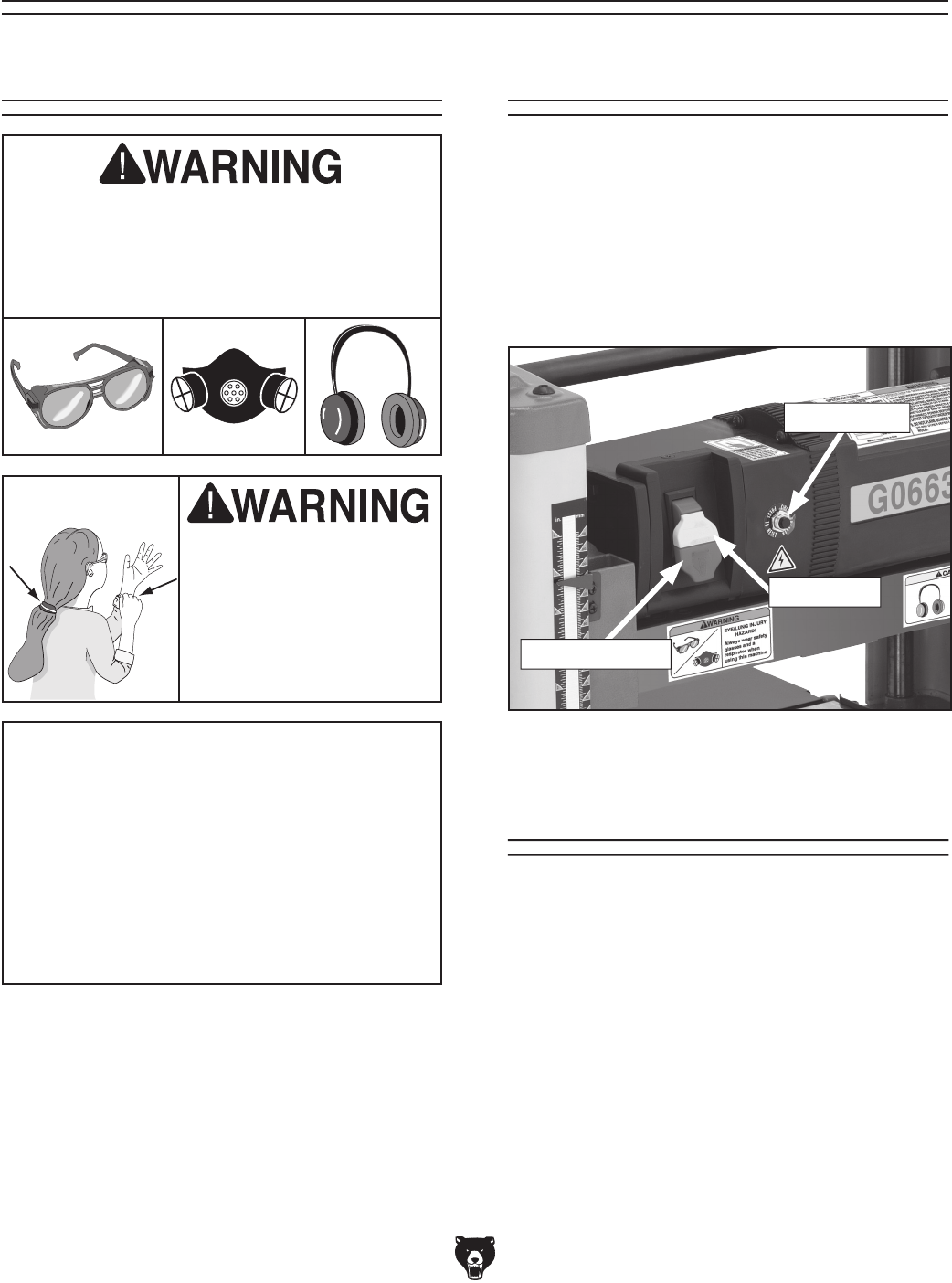
-14-
G0663 12½" Planer
Damage to your eyes, lungs, and ears could
result from using this machine without
proper protective gear. Always wear safety
glasses, a respirator, and hearing protection
when operating this machine.
Loose hair and cloth-
ing could get caught in
machinery and cause seri
-
ous personal injury. Keep
loose clothing and long
hair away from moving
machinery.
Operation Safety
SECTION 4: OPERATIONS
NOTICE
If you have never used this type of machine
or equipment before, WE STRONGLY REC
-
OMMEND that you read books, trade maga
-
zines, or get formal training before begin
-
ning any projects. Regardless of the con
-
tent in this section, Grizzly Industrial will
not be held liable for accidents caused by
lack of training.
ON/OFF Switch
The ON/OFF switch is located on the front of the
planer. The switch has a key that, when removed,
allows it to be locked in the
OFF position. To use
the locking feature, push the switch to the
OFF
position and pull the switch key out. If the key
is removed when the planer is
ON, it can still be
turned OFF, but it will not be able to be restarted
until the key is replaced (
Figure 9).
Figure 9. Location of switch and reset button.
Reset Button
The Model G0663 Planer comes equipped with a
thermal overload protection switch which will trip
if the motor gets too hot. To reset the button, turn
the switch to the
OFF position, wait a few minutes
and then depress the reset button.
If the reset but-
ton does not stay depressed, wait longer before
resetting to allow the motor to cool.
Reset Button
Switch Key
ON/OFF Switch


















