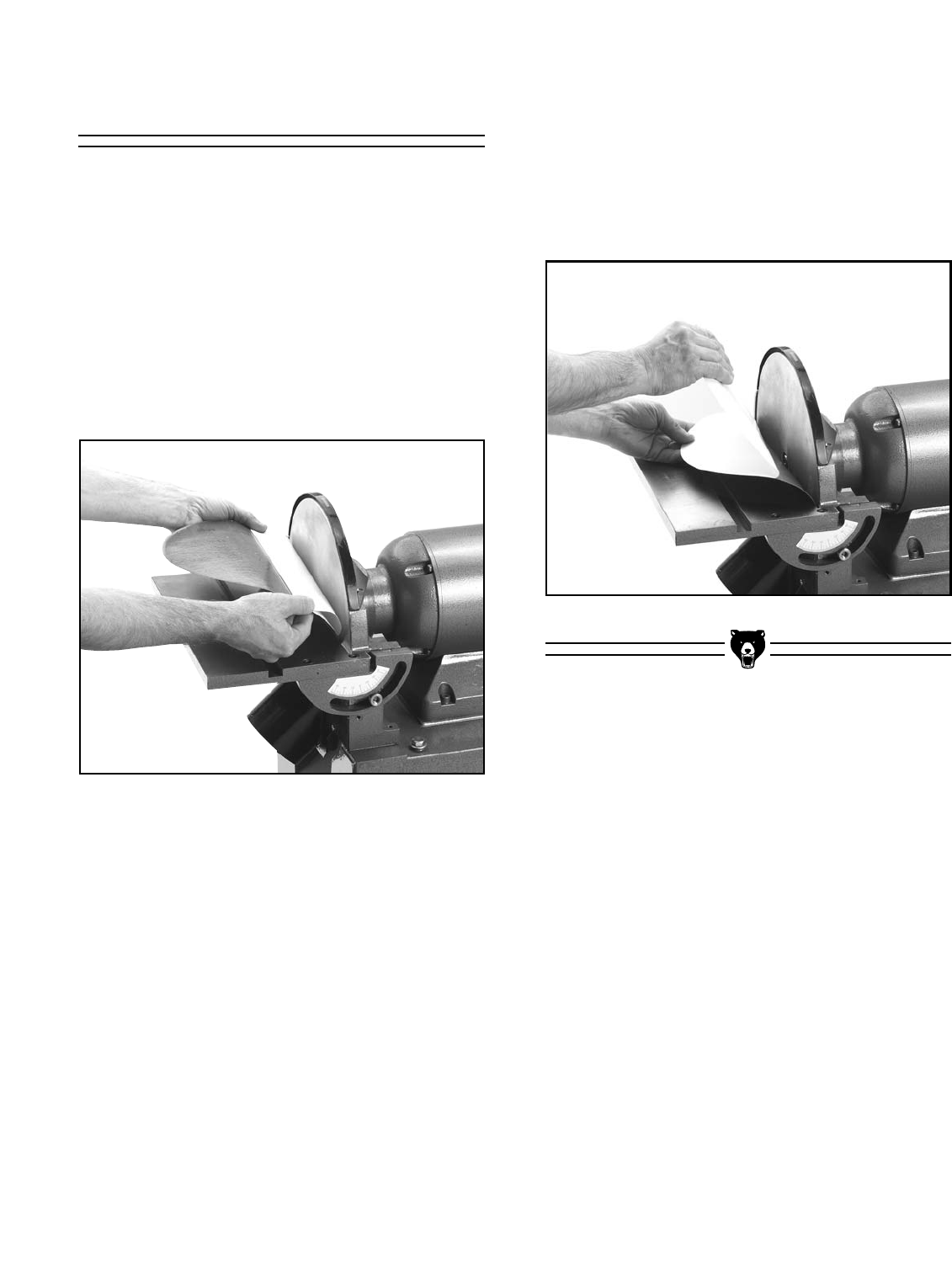
G8793 12" Double Disc Sander -11-
Attaching Sandpaper
The sanding disc sticks to the surface of the cast
iron disc using the pressure sensitive adhesive
backing (PSA) on the reverse side of the sand-
paper disc. The sandpaper can be replaced with-
out removing either the table or the dust port.
Peel back the protective layer on one-half of the
sandpaper disc and fold it against the remaining
half. Slip the half which still has the protective
layer on it between the disc and the table edge
See Figure 4. Position the exposed adhesive on
Figure 4. Sandpaper being slipped between the
disc and table.
Figure 5. Removing protective layer.
the upper half of the disk which extends above
the table. Once it is positioned evenly across the
disc, press the adhesive onto the surface. Now
rotate the disk so the lower half is now exposed.
Bend the paper back to allow removal of the
remaining half of the protective layer (See Figure
5), and then press this portion against the disk.


















