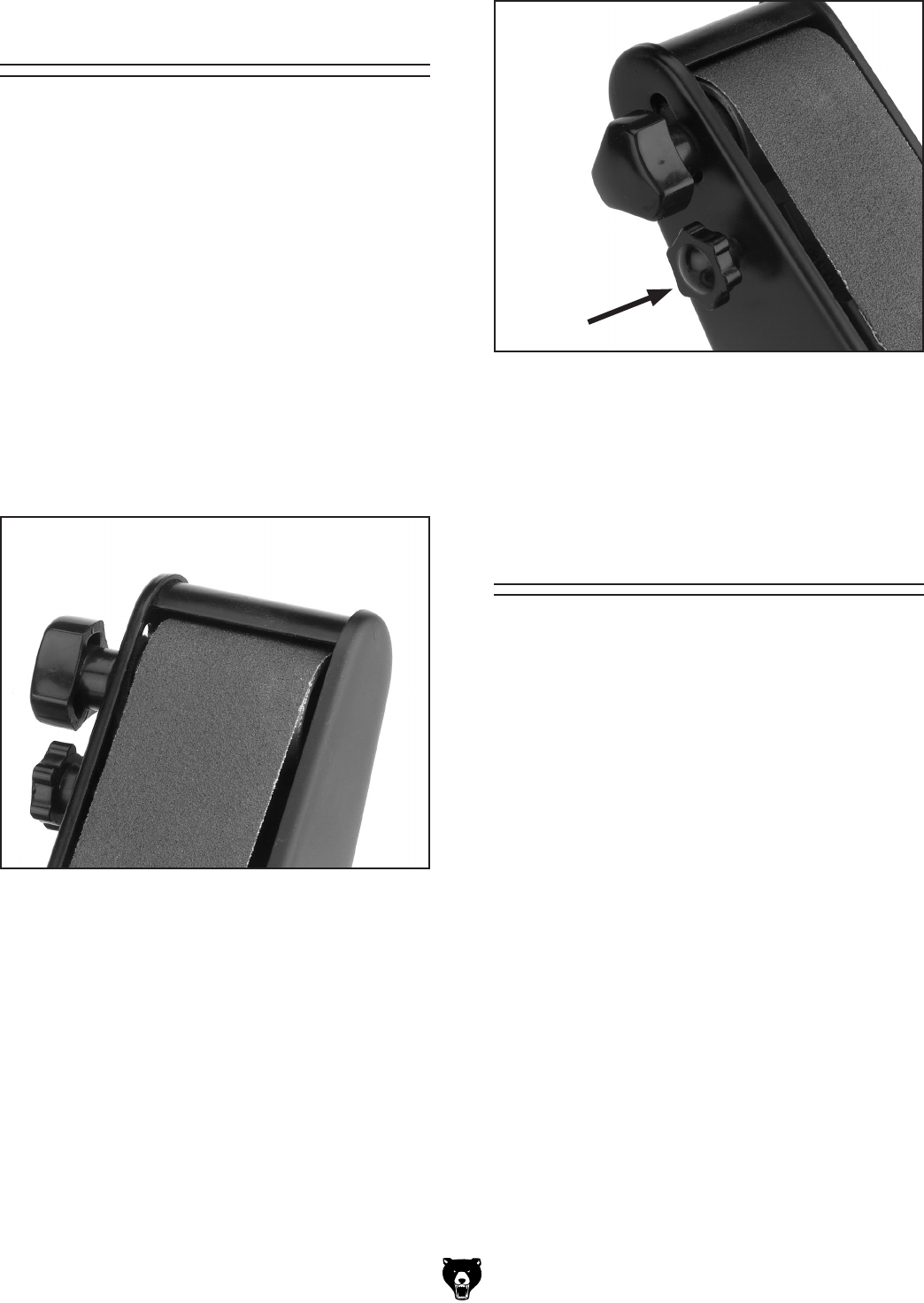
H7760 2" x 27" Belt Sander & 6" Grinder
-13-
Belt Tracking
“Tracking” the sanding belt means to center the
belt on its rollers, so that it runs balanced and
does not make contact with the sides of the belt
cover.
To track the sanding belt:
1. DISCONNECT THE MACHINE FROM THE
POWER SUPPLY
!
2. Rotate the grinding wheel.
3. As you rotate the grinding wheel, watch how
the sanding belt rides on the upper roller. If
the belt is tracking properly, the sanding belt
should be centered between the sides of the
belt cover as shown in
Figure 8.
Figure 8. Sanding belt centered between belt
cover edges at the upper roller.
Figure 9. Tracking control knob.
5. While spinning the wheel, turn the tracking
control knob (
Figure 9) counterclockwise to
make the belt move to the left, or turn the
tracking control knob clockwise to make the
belt move to the right.
6. After the belt is centered, spin the grinding
wheel approximately ten times to ensure that
the belt continues to track properly.
Dust Port
The dust port is located behind the sanding belt,
below the belt roller. The opening is 1
1
⁄2" in diam-
eter and can be connected to a utility vacuum
(such as a SHOP•VAC
®
) or a dust collector.
To connect the dust port to a dust collection
system:
1. Place a hose clamp over the dust hose.
2. Slide the hose over the dust port.
3. Secure the hose airtight with the hose
clamp.
4. Check the hose with a light tug to ensure it is
secure.


















