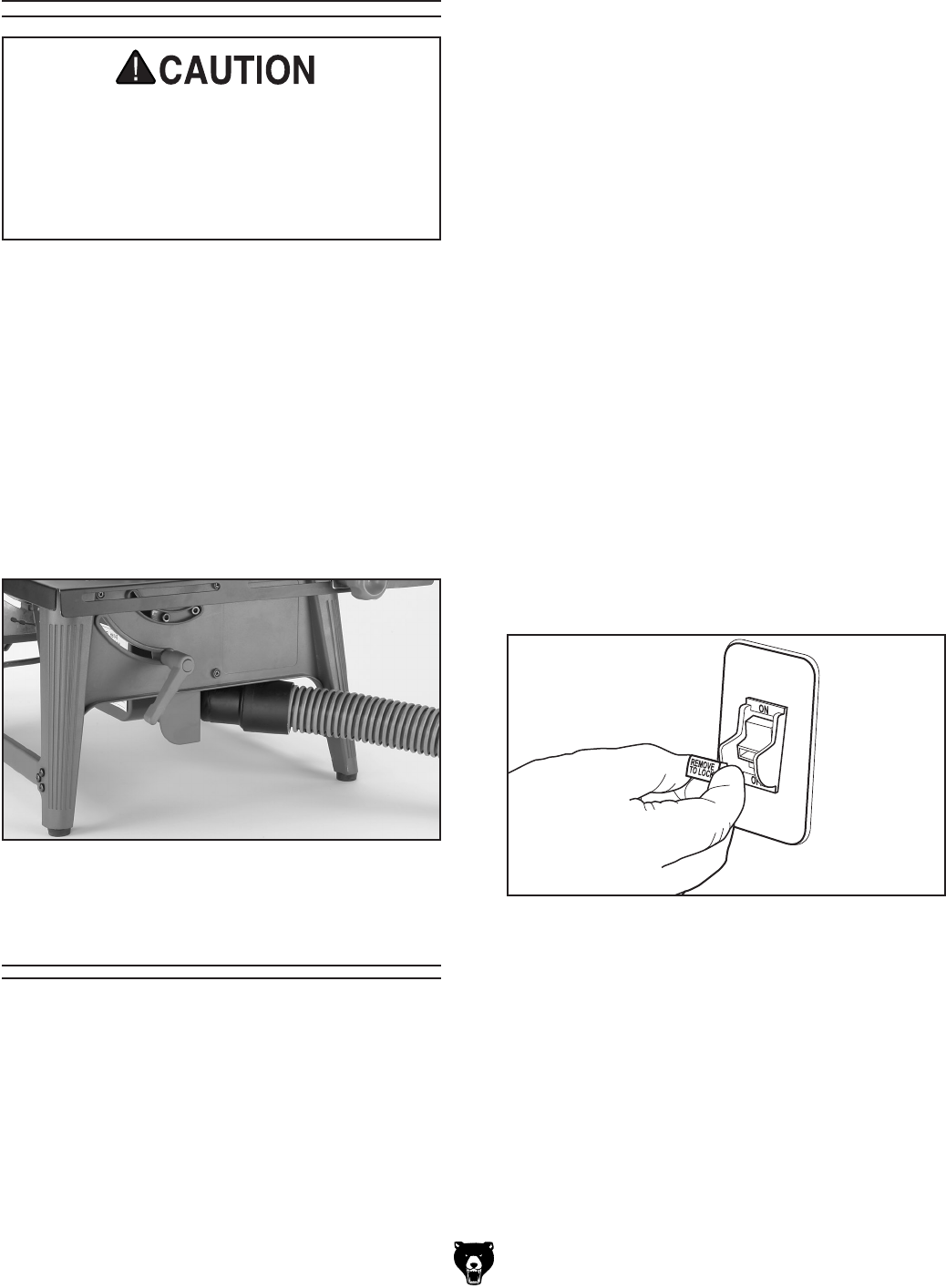
-12-
H8145 Baby Table Saw
Dust Collection
DO NOT operate the Model H8145 without an
adequate dust collection system. This saw
creates substantial amounts of wood dust
while operating. Failure to use a dust collec
-
tion system can result in short and long-term
respiratory illness.
To connect a dust collection hose:
1. Fit a 1
1
⁄2" dust hose over the dust port, as
shown in
Figure 4, and secure in place with
a hose clamp
.
2. Tug the hose to make sure it does not come
off. Note: A tight fit is necessary for proper
performance.
3. Connect the dust hose to a shop vacuum or
dust collector.
Figure 4. Dust hose attached to dust port.
Test Run
To test run the machine:
1. Make sure you have read through the entire
manual, you are familiar with the controls of
the machine, and you have completed the
setup section.
2. Clear all items (tools, parts, etc.) away from
the machine.
3. Connect the machine to the power source.
4. Turn the machine ON.
—When operating correctly, the machine
runs smoothly with little or no vibration or
rubbing noises.
—If you experience strange or unusual noises
or vibrations, turn OFF and disconnect the
machine from power, then investigate and
correct potential problems before operating
the machine again.
5. Turn the machine OFF.
6. Remove the switch disabling key, as shown
in Figure 5.
The test run consists of verifying that the motor
runs correctly and that the safety disabling key on
the switch works correctly.
If, during the test run, you cannot easily locate the
source of an unusual noise or vibration, immedi-
ately disconnect the machine from power, then
review Troubleshooting on Page 22 or contact
our Tech Support at (570) 546-9663.
7. Try to turn the switch ON.
—If you cannot start the machine, the switch
disabling feature is working.
—If you can start the machine with the key
removed, immediately turn
OFF and dis-
connect the power. The switch disabling
feature is NOT working correctly. Call Tech
Support before placing the saw into regular
operation.
Figure 5. Removing switch key.


















