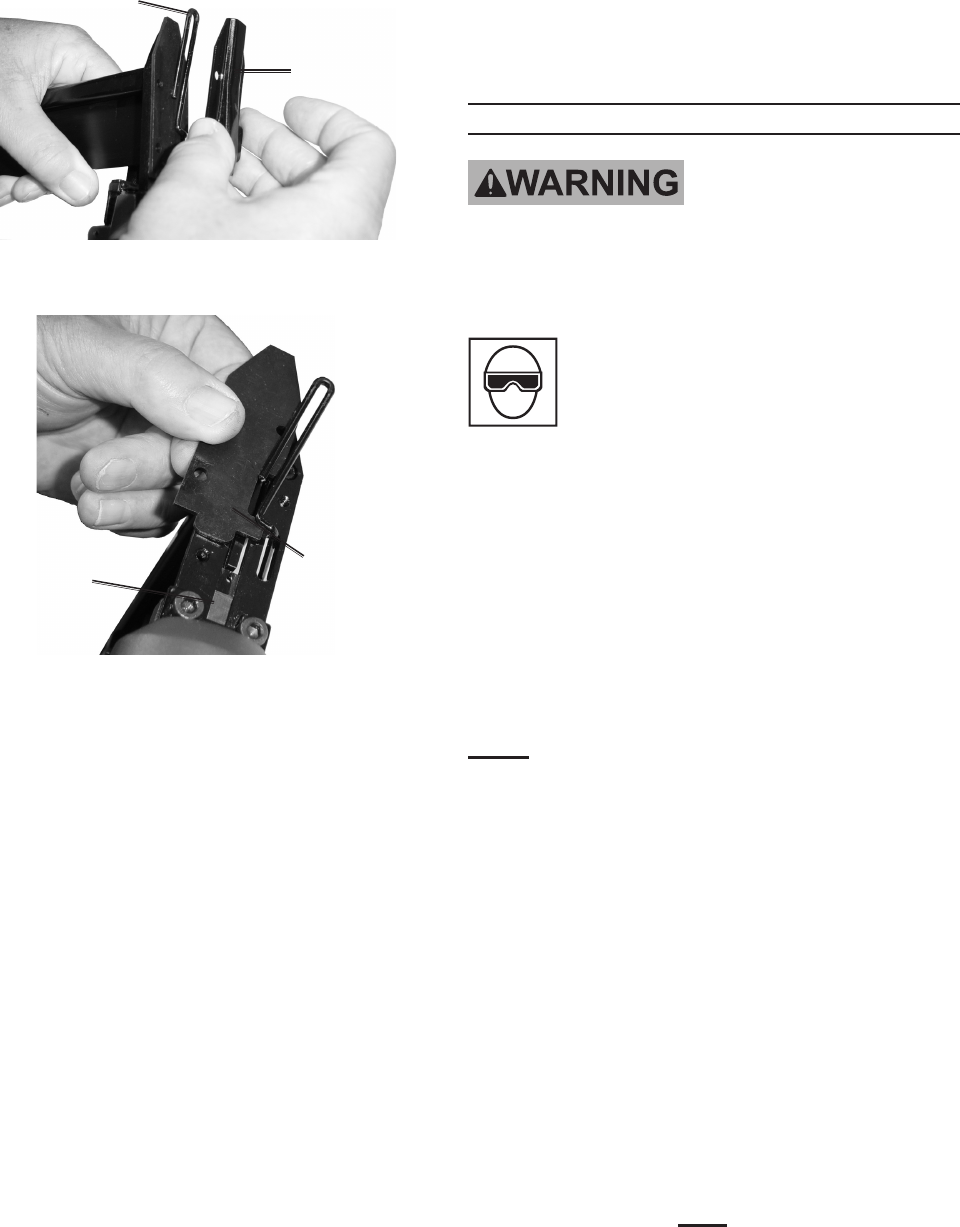
Page 9For technical questions, please call 1-800-444-3353.SKU’s 40072,
40073, & 97521
FIGURE 2
Safety (52)
Safety
Cover (54)
3. Lift the Safety Cover (54) off the top of
the stapler - see Figure 2.
FIGURE 3
Driver
(19)
Driver
Cover
(57)
4. Carefully slide the Driver Cover (57) off
around the Safety (52) and remove the
jammed staple - see Figure 3. Use pliers
to remove a stuck staple.
Inspect the Driver (19) for bends 5.
or breakage - see Figure 3. If it is
damaged, do not use the tool until it is
repaired by a qualied technician.
Lightly oil the Driver (19) and replace the 6.
Driver Cover (57). Replace the Safety
Cover (54), being careful to line up the
bolt holes and t the Safety (52) into the
slot. Replace and securely tighten all of
the Safety Cover Bolts (53). The Safety
(52) must move without sticking.
Reload the Stapler.7.
Reconnect the Stapler to the air hose.8.
Press the Safety (52) of the Stapler 9.
against an appropriate piece of scrap
wood and test re the Stapler several
times, checking for proper operation.
Disconnect the Stapler, remove the 10.
staples, and store the Stapler in a
location out of children’s reach.
MAINTENANCE
TO PREVENT
SERIOUS INJURY
FROM ACCIDENTAL OPERATION,
BEFORE ANY MAINTENANCE OR
REPAIRS ARE DONE (including
clearing jams):
• Wear ANSI-approved safety
goggles with side shields. Other
people in the work area must also
wear ANSI-approved impact safety
goggles with side shields.
Release the trigger.•
Detach the air supply.•
Attempt to re the Tool into a •
piece of scrap wood to ensure
that it is disconnected and is
incapable of ring any fasteners.
Empty the magazine and leave it •
open during service.
Note: If the Stapler leaks air, continually
skips staples, does not drive the staple
properly, or the Trigger (39) or Safety
(52) do not move freely have it serviced
by a qualied service technician.
After each use, check the tightness on all 1.
visible screws.
Wipe the Stapler clean daily with a 2.
damp cloth and non-ammable cleaning
solution. Never soak the Stapler.
Make sure that no dirt or debris blocks 3.
the fastener discharge area.
Any maintenance, service, or 4.
repairs, apart from those procedures
explained in this manual, are to
be attempted only by a qualied
technician.
REV 10a














