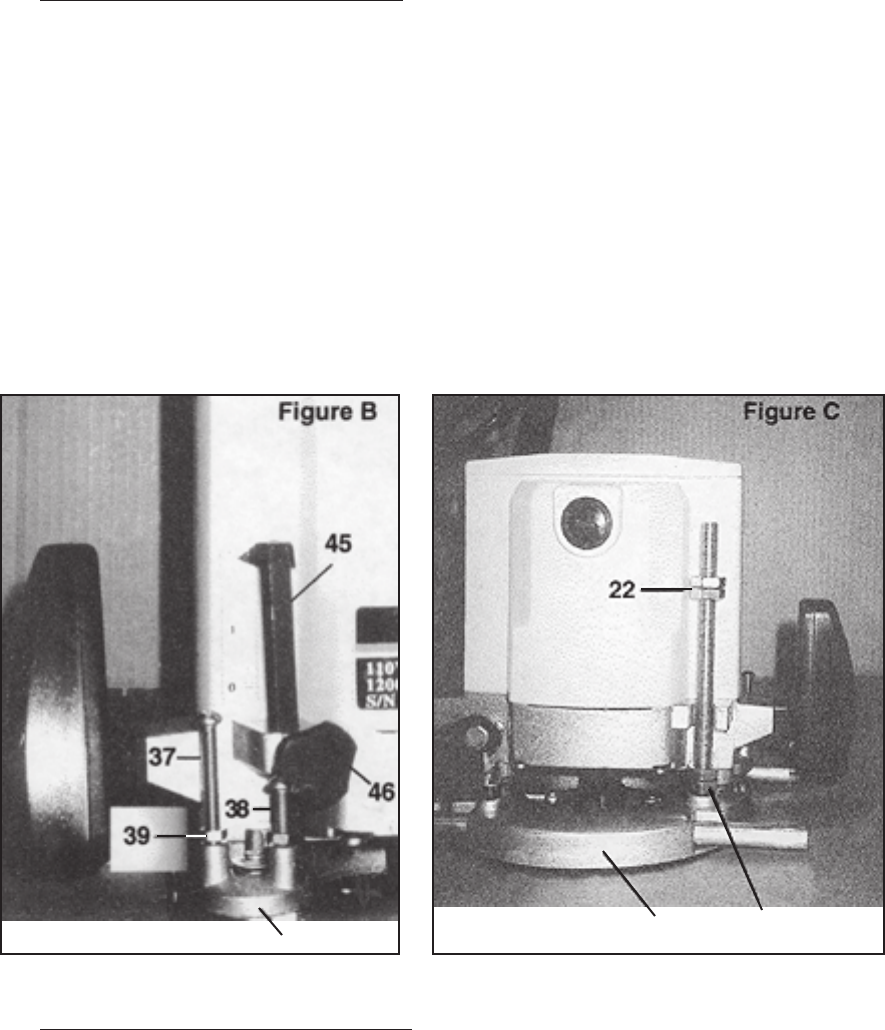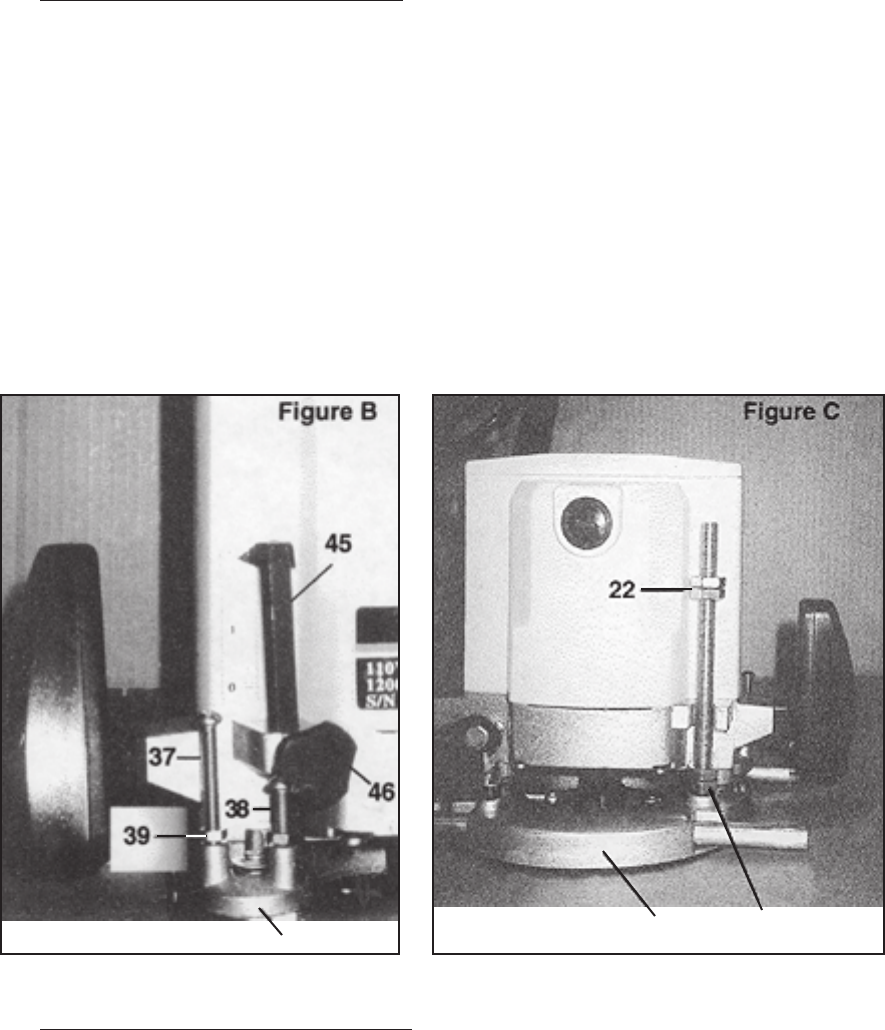
SKU 43585 For technical questions, please call 1-800-444-3353. Page 6
To Adjust The Depth Of The Cut:
1. Loosen the Knob (part #46). Adjust the Stopper Pole (part #45) and the Stopper
Block (part #32) to obtain the required cutting depth. Then, retighten the Knob.
Check to make sure that, even if released with the Lock Lever, the Router stops at
the determined depth for repeated cuts. (Figure B)
2. Minute depth adjustments can be made by raising or lowering the Stopper Pole.
3. By turning the Lock Nuts (part #22) left or right, the tool can be adjusted to a
different
upper
limit. When the tip of the Router Bit is retracted more than required
in relation to the Base Plate (part #40) surface, turn the Lock Nuts to lower the
upper limit for more effective routing. (Figure C)
32
40 22
To Adjust The Triple Depth Stop:
1. Three different cutting depths can be concurrently set by adjusting the two cut-
depth setting Screws (parts #37 & #38) located on the Stopper Block (part #32).
Make sure the two Nuts (part #39) are securely tightened to prevent loosening of
the cut-depth setting Screws. (Figure B)