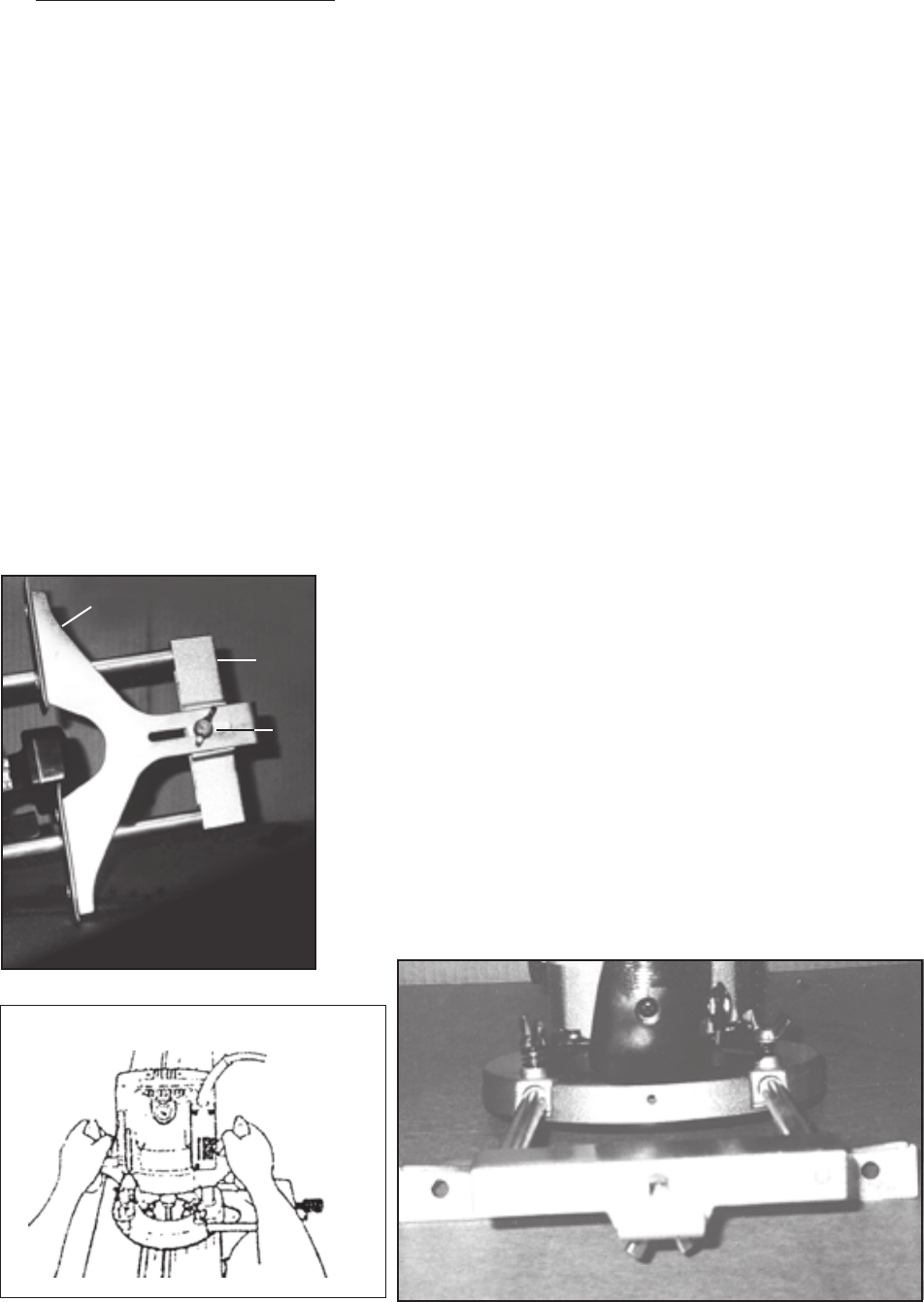
SKU 43585 For technical questions, please call 1-800-444-3353. Page 7
Figure F
Figure E
To Use The Straight Guide:
1. The Straight Guide is used to make parallel cuts, or to make cuts on the
edge of a work piece.
2. Assemble the Straight Guide (part #76) onto the Bar Holder Assembly (part #69),
using the Wing Bolt (part #66). NOTE: Loosely hand tighten the Wing Bolt.
(Figure D)
3. Insert the two bars of the Bar Holder Assembly fully into the Base Plate, and
securely tighten the two Wing Nuts (part #84). (Figure E)
4. Fine Adjust the desired distance from the Router Bit to the edge of the Straight
Guide by turning the Feed Screw (part #70). When the desired distance is deter-
mined, securely tighten the Wing Bolt (part #66) located on the Bar Holder
Assembly (part #69).
5. Set the Base of the Router firmly against the surface of the workpiece, and align
the Straight Guide with the edge of the workpiece. (Figure F)
Figure D
66
69
76
84
84
Caution: Always make sure the
workpiece is firmly clamped to the
work surface before using the Plunge
Router.
When using the Plunge Router, both
hands should firmly grasp the
Handles (#25 and #26) to insure
complete control of the tool while it
is being used.














