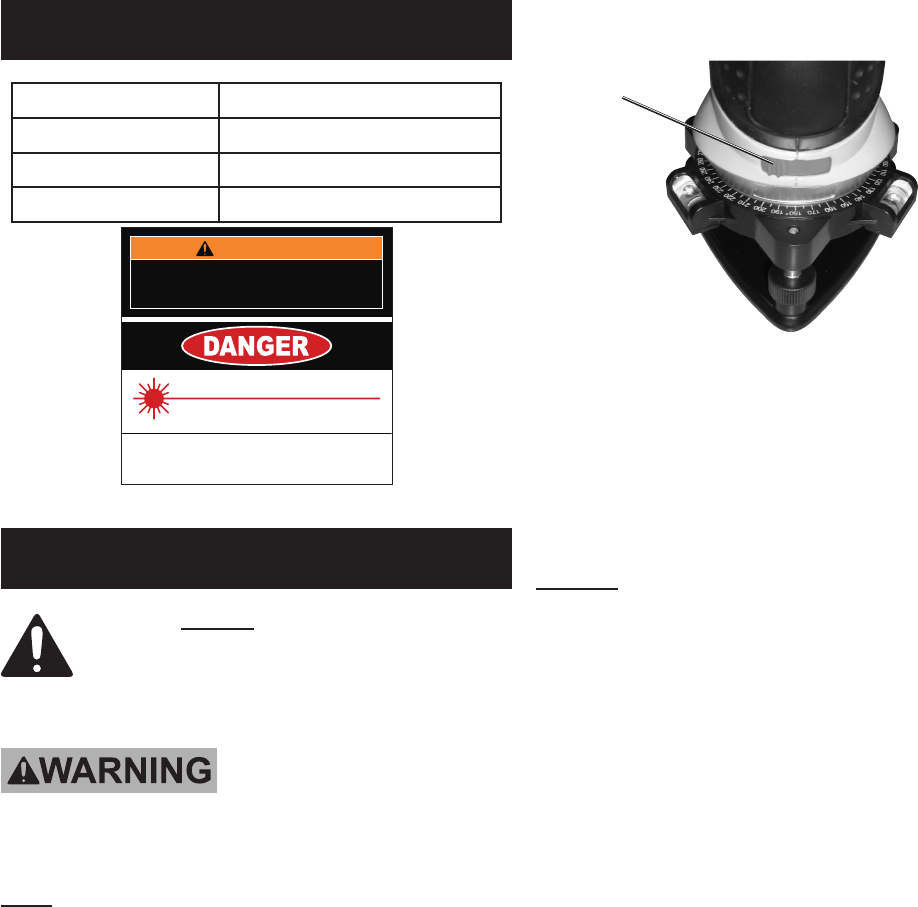
Page 3For technical questions, please call 1-800-444-3353.SKU 69243
Specications
Laser Range Projects Up to 40 ft.
Max. Tripod Height 48”
Self Leveling Range 6°
Batteries (2) ‘AA’ (included)
WARNING
To prevent serious injury and blindness:
Do not use included goggles for eye
protection. Read manual before use.
LASER LIGHT
AVOID DIRECT EYE EXPOSURE
Max. Output: <5mW,
Wavelength: 650 nm ±10 nm
CLASS IIIa LASER PRODUCT
This product complies with 21 CFR 1040.10 and 1040.11
Diode Mfr.: Sean & Stephen Corp.
4F, NO3, Lane 335, Sec 4, Hsin-Yi Rd., Taipen, China
Manufacture Date: ___________, _______
11k
Assembly
Read the ENTIRE IMPORTANT
SAFETY INFORMATION section at the
beginning of this manual including
all text under subheadings therein
before set up or use of this product.
TO PREVENT SERIOUS INJURY
FROM ACCIDENTAL OPERATION:
Turn Line Buttons off before adjusting Laser Level.
Note: For additional information regarding the
parts listed in the following pages, refer to the
Assembly Diagram near the end of this manual.
1. Remove the tripod from the case.
2. Open tripod’s legs and adjust positioning
of each leg until base is level. Use bubble
level in tripod base as a guide.
3. Remove the Laser Level from the case.
4. Install batteries, making sure to align
batteries according to indicated polarity.
5. Attach the Laser to the tripod base. Do this by
threading the bolt at the top of the tripod through the
holes at the center of the Laser Level’s lower base.
6. Level the Laser by using the tri-brack
adjustment screws until the bubbles
are centered on the two levels.
7. Push the Pendulum Lock to the right to
free the pendulum. See Figure 1.
Figure 1
Pendulum
Lock
8. Turn on the Laser. Allow the laser lines to
stabilize for 4 to 6 seconds before starting
any measuring or leveling tasks.
9. To disassemble and store, move the
pendulum lock to the left (see Figure 1) and
follow the above directions in reverse.
NOTICE: If the pendulum lock is not engaged
before movement, the level may be damaged.
REV 10k










