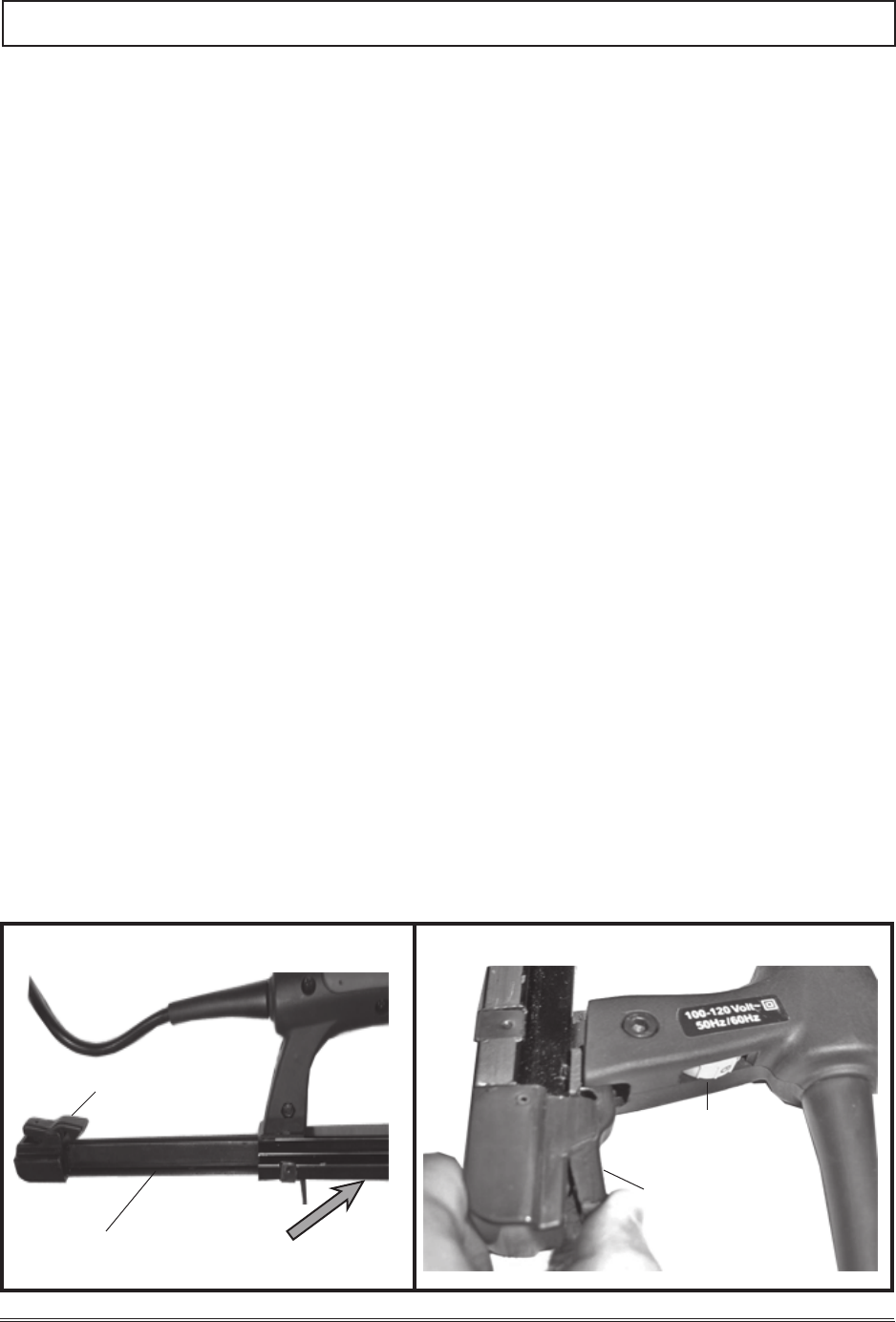
SKU 91494 Page 11For technical questions, please call 1-800-444-3353.
Warning! Disconnect the Nailer from the power outlet whenever loading it.
Loading Brad Nails and Staples - See FIGURES 2 and 3 below.
1. Depress the Lever (29) and extend the Inner Magazine (24) all the way out .
2. When loading Brad Nails, make sure you insert the pins of the nails on the side of
the Magazine (22) with the groove in it. The Brad Nails should fit into the groove.
When loading staples, insert them crown up, into the Magazine (22).
3. Slide the extended Inner Magazine (24) back until the Lever (29) clicks into place.
Do not force the Inner Magazine (24) or you may damage the tool.
Warning! This Nailer has a Sequential Trip safety mechanism. With the nose of the
Nailer contacting a surface, the unit will fire only once when the trigger is pulled.
Testing the Sequential Trip Safety Mechanism
1. The Nailer should not fire if the Safety (21) is not depressed against the workpiece.
2. Make sure the tool is disconnected from the power supply.
3. Empty the Magazine (22) of nails.
4. Check that the Trigger (13) and the Safety (21) of the tool, move freely, without
sticking.
5. Plug the tool into the power outlet.
6. Test the tool by depressing the Safety (21) of the tool against the workpiece without
pulling the Trigger (13). The tool must not cycle (fire). If it cycles (fires), stop imme-
diately and take the tool to an qualified service technician for repair.
7. Hold the tool away or off of the workpiece. The Safety (21) of the tool should return
to its original position. Squeeze the Trigger (13). The tool should not cycle (fire). If
it cycles (fires), stop immediately and take the tool to an authorized service techni-
cian.
8. Depress the Safety (21) of the tool against the workpiece and squeeze the Trigger
(13). The tool must cycle (fire) once only. If it fails to cycle (fire) or fires more than
once, take it to an authorized service technician.
ASSEMBLY AND OPERATING INSTRUCTIONS (cont.)
Inner Magazine (24)
Lever (29)
Depth Adjustment
Knob
Lever (29)
FIGURE 2
FIGURE 3
Insert staples
here, crown up
REV 10/05
















