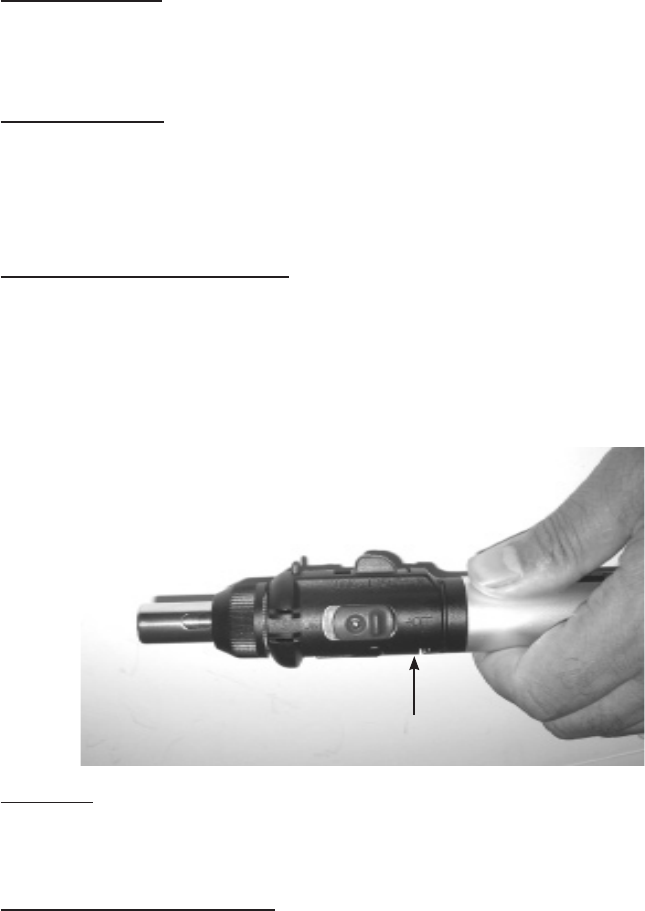
SKU 94903 For technical questions please call 1-800-444-3353 Page 6
Flame Adjustment:
To adjust the ame, move the “Flame Adjustment Lever”, located under the torch,
toward the “+” to increase the ame or toward the “-” to reduce the ame. See the
photo below.
Continuous Flame:
To keep the ame locked on, push in the Gas “ON” Lock Button during ignition to
activate the Continuous Flame Mechanism.
To turn OFF the ame, push the Continuous Flame Switch forward. The Lock Button
will pop out. Press the Flame OFF button.
Using The Torch as A Hot Blower:
To use the tool as a Hot Blower rst remove the soldering tip and sleeve assembly
by rotating them counterclockwise. With no soldering tip attached, the tool can be
used as a Hot Blower.
Operate the tool as discussed on page 5, “Igniting and extinguishing the Torch”. Hot
air, but no ame will be blown from the tip of the tool. The picture below shows what
the tool should look like when you use it as a Hot Blower.
Flame Adjustment Lever
WARNING: The hot air blowing from the tip of the tool will not be visible as ame,
but can cause severe burns. Be extremely cautious; do not cause injury to
yourself or others and do not point the blower at any person, animal or am-
mable object.
Using The Pencil Torch Feature:
To use the pencil torch feature rst remove the “ Adapter Lock Nut” and the “Solder-
ing Iron Adapter”. See page 5.
Next install the “Torch Adapter” by sliding it over the ceramic insulator. Then rein-
stall the “Adapter nut”.
1.
2.
1.
2.
1.
2.










