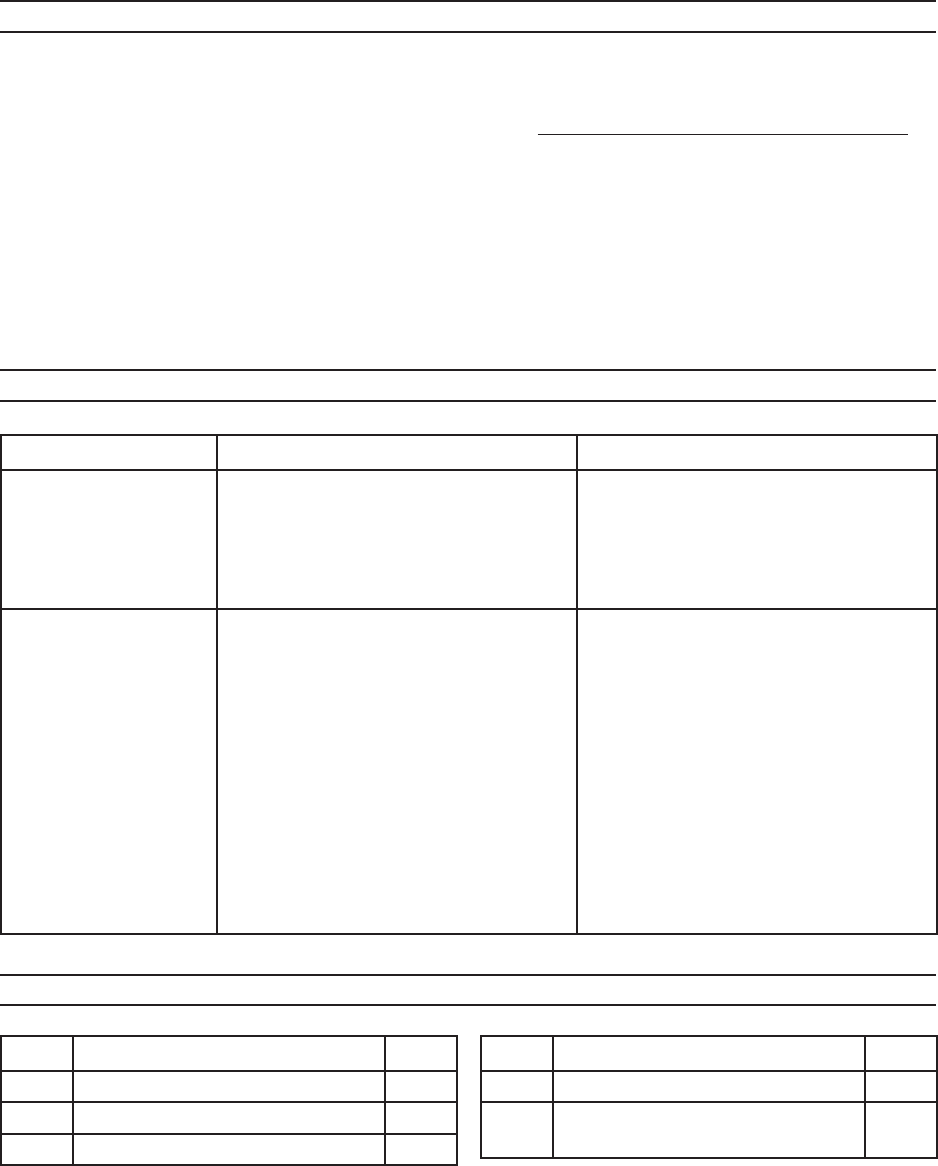
Page 6SKU 95718
For technical questions, please call 1-800-444-3353.
INSPECTION, MAINTENANCE, AND CLEANING
BEFORE EACH USE, inspect the general condition of the product. Check for
misalignment or binding of moving parts, cracked or broken parts and any other
condition that may affect its safe operation. Do not use damaged equipment.
Remove dirt and debris from the Staple Gun using a clean, soft cloth. Do not use
flammable corrosive or abrasive solvents to clean the Staple Gun.
TROUBLESHOOTING
Problem Possible Causes Probable Solutions
Staple Gun does not
staple
Staples not loaded correctly.
Magazine Unit not fully and
properly inserted into Staple Gun.
Lever not pulled completely up and
then fully pressed down.
1.
2.
3.
Verify that staples are loaded into
the Magazine Unit flat and with
prongs facing upward.
Check that Magazine Unit is fully
inserted.
1.
2.
Stapler jams during
operation
Staples jammed in channel.1. Pinch the clip located on the
end of the Magazine Unit (2).
Pull out the Magazine Unit (2)-
see Figure 1.
Remove jammed staples from
the channel. You may need
to use long-nosed pliers (not
included).
Make certain that you are using
correct size staples.
Close Magazine Unit.
1.
2.
3.
4.
PARTS LIST
Part Description Q’ty
1 Staple Gun Body 1
2 Magazine Unit 1
3 Staple Channel 1
Part Description Q’ty
4 Force Selection Lever 1
5 Box of Staples-200 7/16” crown,
5/16” long
2
1.
2.









