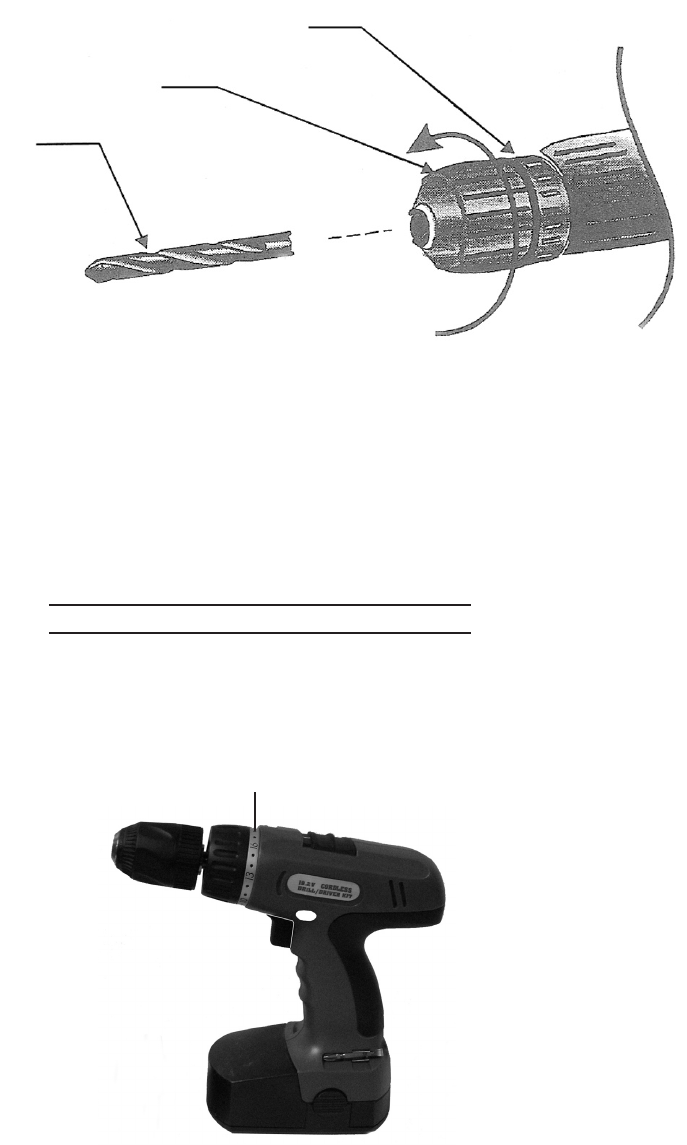
Page 12SKU 96526 For technical questions, please call 1-800-444-3353.
Hold the Keyless Chuck (1) rmly while turning the forward section of the Chuck
counterclockwise. This opens the Chuck to accept the drill or screw driver bit.
(See Figure D.)
Continue turning the Keyless Chuck (1) counterclockwise until the drill bit or
screw driver slips into the Chuck Jaws. (See Figure D.)
Turn the forward section of the Keyless Chuck (1) clockwise while holding the
Chuck rmly in place to tighten the Chuck around the drill bit or screw driver
shaft. Make sure the drill bit or screw driver is seated securely before operation.
(See Figure D.)
Push the Forward/Reverse Switch (7) to the right. Gently press the Power
Switch and note whether the bit wobbles while it rotates. If the bit wobbles,
release the power switch, repeat steps 1 through 5 to reposition bit.
To Operate The Torque Selector
The Torque Setting Ring (3) is a 19-position dial located behind the Keyless
Chuck (1). The Torque Setting Ring also features one drill setting.
(See Figure D.)
3.
4.
5.
6.
1.
TORQUE SETTING RING (3)
FIGURE E
KEYLESS CHUCK (1)
DRILL BIT
(NOT INCLUDED)
FORWARD SECTION
FIGURE D


















