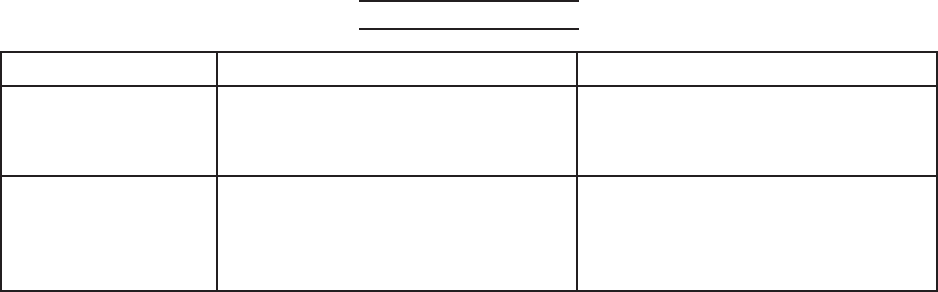
Page 15SKU 96526 For technical questions, please call 1-800-444-3353.
faster the Battery loses power. A Battery that gets too hot can be permanently
damaged. Never over-discharge a Battery by using the tool even after tool
performance is decreasing. Never attempt to discharge a tool’s Battery by
continuing to pull the tool’s Power Switch. When tool performance begins
to diminish, stop the tool, recharge the Battery and use the fresh Battery for
optimal performance.
Place the Battery (29) into the Charger Stand (23) as described in the section
“To Charge The Battery”. The charging room temperature should be between
50° Fahrenheit and 104° Fahrenheit.
If the Battery (29) has charged from 3 to 5 hours but will not power the Drill/
Driver, the Battery may need replacement. Purchase replacement batteries
only from Harbor Freight Tools. Do not attempt to repair the Battery.
Contact local hazardous waste disposal authorities for proper Battery disposal.
Never set re to a used Battery.
Keep the Drill/Driver exterior free of oil and grease. Use only a mild detergent
and damp cloth when cleaning. Do not use a ammable or combustible
solvent. Do not immerse this tool in a liquid or allow a liquid to ow inside the
tool.
WARNING! If the supply cord of this power tool is damaged, it must be replaced
only by a qualied service technician.
CAUTION! All maintenance, service, and repairs not mentioned in this manual
must only be performed by a qualied service technician.
Troubleshooting
Problem Possible Causes Possible Solutions
Drill/Driver will not
start.
Battery not connected properly.
Low Battery.
Defective Battery.
1.
2.
3.
Properly connect Battery.
Recharge Battery from 3-5 hours.
Replace Battery.
1.
2.
3.
Unsatisfactory drilling
results.
Dull drill bit.
Drill bit improperly installed in
Chuck.
Improper drilling technique.
1.
2.
3.
Use sharp drill bit.
Make sure drill bit is securely
installed in Chuck.
See “Drilling An Object” section.
1.
2.
3.
•
•
•
•
4.
5.


















