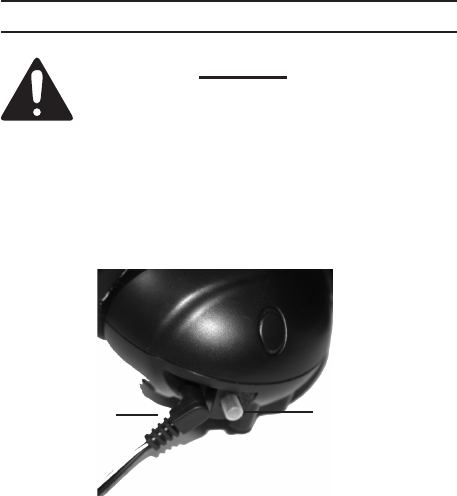
Page 5SKU 98085 For technical questions, please call 1-800-444-3353.
remove the Covers (3) to allow for
insertion of the Screws.
Set the Lamp (1) to the angle height 8.
Drill holes for the enclosed screws.
Make certain that the drilling path is
clear of obstacles such as cables,
gas and water pipes and electrical
lines. Insert anchors into the holes.
Thread in the enclosed Screws (5)
to secure the Lamp (1) in position.
NOTE: No anchors are needed if unit
is mounted on wall studs.
Before mounting the Panel, make 9.
certain that the connecting wire will
reach both the Lamp (1) and Panel
(2). Install the Solar Panel the same
way that you installed the Lamp in
step 8, using the mounting holes
located on the base of the Panel.
Insert Screws (4) through mounting
holes in the base.
Adjust the Motion Detector Head be-10.
low the light by moving it left or right
so that it faces the area where move-
ment will occur.
OPERATION
Read the ENTIRE IMPORTANT
SAFEGUARDS section at the
beginning of this manual
including all text under
subheadings therein before set
up or use of this product.
On/Off Button
Connecting
Wire (8)
Figure 2
1. Plug the Mounting Wire (8) into the
Lamp as shown in Figure 2.
Before it can operate to its full capac-2.
ity, the Security Light needs to be in
sunlight for two to three days. Turn
the On/Off Button (see Figure 2) to
the “OFF” position and wait two to
three days before use.
Turn the switch to the “ON” position 3.
and wait about a minute. The light
will turn itself on and then shut off
three times to calibrate itself.
Wait one minute after the self calibra-4.
tion. The use the adjustment knob on
the back of the motion sensor head to
adjust the time that the light will stay
on when the motion sensor detects
movement.
The light will turn on automatically at 5.
night when motion is detected by the
Motion Detector Head.
REV 08e









