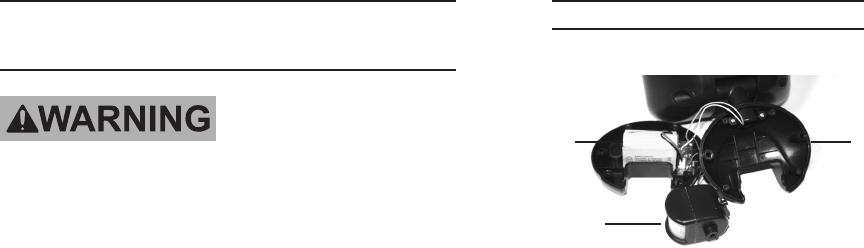
Page 6SKU 98085 For technical questions, please call 1-800-444-3353.
INSPECTION AND
MAINTENANCE
TO PREVENT
SERIOUS INJURY
FROM ACCIDENTAL
OPERATION OR ELECTRIC
SHOCK:
Before appliance inspection
or maintenance, make sure
the appliance’s switch is
turned off, and the unit has
cooled completely.
TO PREVENT SERIOUS
INJURY FROM APPLIANCE
FAILURE:
Do not use damaged
products.
BEFORE EACH USE, inspect
the general condition of the
Solar Security Light. Check for
loose screws, misalignment or
binding of moving parts, cracked
or broken parts, and any other
condition that may affect its safe
operation.
When storing your Light indoors for 1.
more than 2 or 3 days, turn the ON/
OFF Power Switch to “OFF”.
Store the Light in a dry location free 2.
of dust and debris. Make certain that
the Light is out of reach of children.
Storing the Light for prolonged pe-
riods may damage the light or de-
crease performance.
Keep the Solar Panel free from dirt 3.
and debris. A dirty Solar Panel will
keep the batteries from charging.
Clean regularly with a damp cloth.
Replacing the Batteries
Lamp
Base
Battery
Pack
Figure 3
Motion
Detector
Head
1. The Battery Pack is located in the
Base of the Lamp (1). Remove the
screws that connect the base togeth-
er. Separate the base as shown in
Figure 3.
Replace with a Ni-Cd battery pack of 2.
the same type.
Connect base back together and at-3.
tach to Lamp, making certain that the
Motion Detector Head (see Figure
3) is facing in the correct direction.
Note: Be careful not to pinch wires
when re-assembling.









