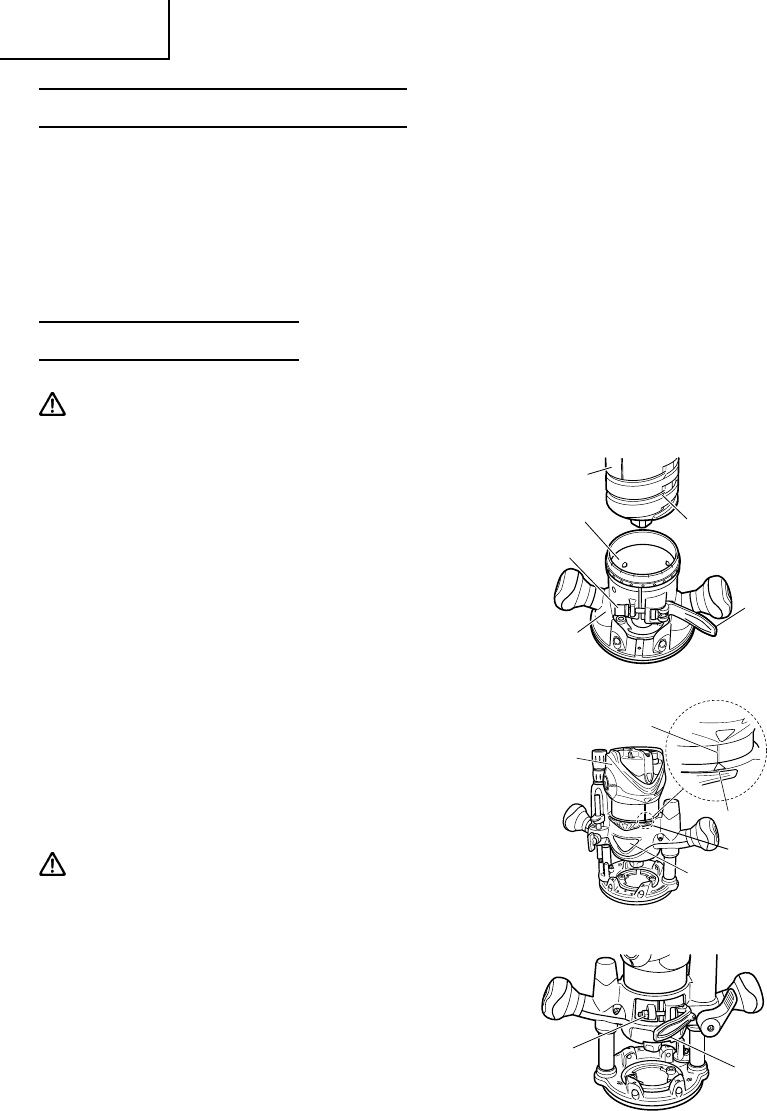
1
English
MEANINGS OF SIGNAL WORDS
WARNING indicates a potentially hazardous situations which, if ignored, could result in
death or serious injury.
CAUTION indicates a potentially hazardous situations which, if not avoided, may result in
minor or moderate injury, or may cause machine damage.
NOTE emphasizes essential information.
REPLACING THE BASE
WARNING: Be sure to switch power OFF and disconnect the plug from the
receptacle to avoid serious trouble.
1. Removing the fixed base (Fig. 1)
(1) Open the lever.
(2) Turn the motor housing counterclockwise while
holding the base.
(3) Turn it until the pin in the base is disengaged from
the groove in the motor housing.
(4) Lift the motor housing free from the base.
2. Installing plunge base
(1) Place the plunge base keeping the label front. (Fig.
2)
(2) Insert the motor housing so that the mark on the
holder cover and the index line on the motor
housing line up with each other. (Fig. 2)
(3) Close the lever. (Fig. 3)
CAUTION: You should be able to clamp the lever
without excessive force. Excessive
force may damage the base. You
should not be able to move the motor
housing in the base when the lever is
clamped. To adjust the lever’s
clamping force, open the lever and turn
the nut in small increments. Turning
the nut clockwise tightens the lever,
while turning the nut counterclockwise
loosens the lever.
Motor
Housing
Groove
Pin
Knob Nut
Base
Lever
Fig. 1
Motor
Housing
Index Line
Mark
Label
Fig. 2
Holder
Cover
Fig. 3
Nut
Lever
01Eng_PlungeBase_US 9/5/07, 20:101


















