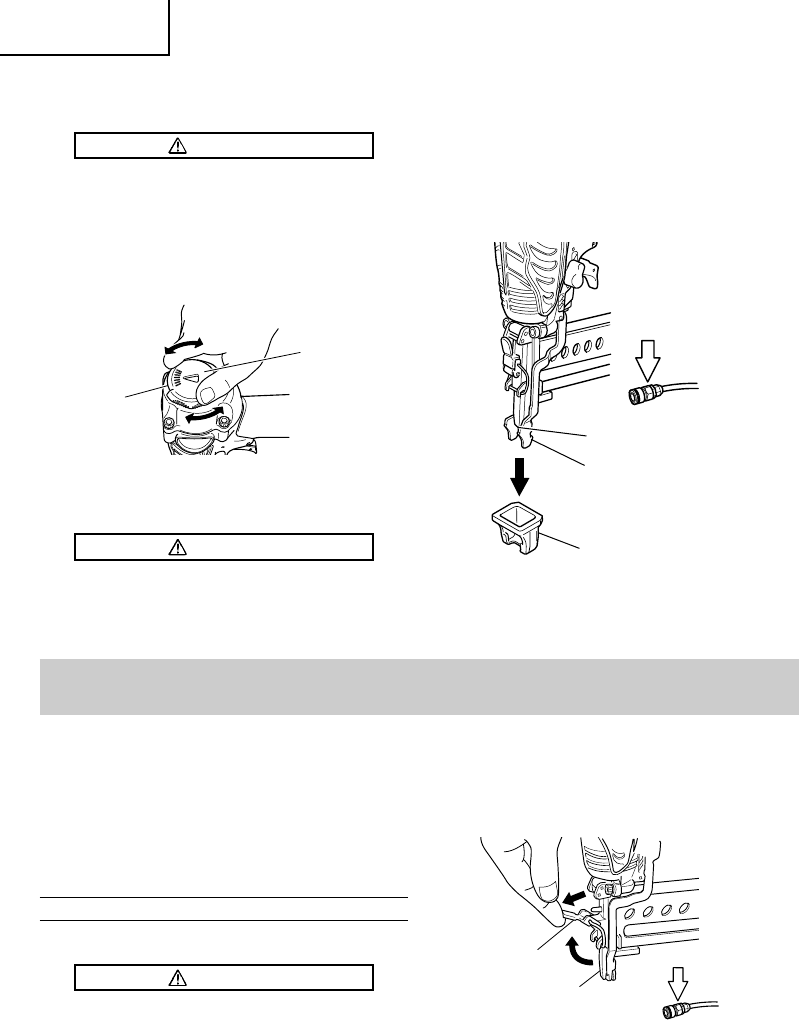
English
16
Disconnect
air hose
1
Lock lever
3
Guide plate
3
CHANGING THE EXHAUST DIRECTION
WARNING
ⅷ
When changing the exhaust direction,
be sure to remove your finger from the
trigger and disconnect the air hose from
the stapler.
The direction of the exhaust vent can be changed by
turning the top cover.
USING THE NOSE CAP
WARNING
ⅷ
When detaching or attaching the nose
cap, be sure to remove your finger from
the trigger and disconnect the air hose
from the stapler.
Exhaust
vent
Top cover
1. Clearing a jam
Remove a jammed staple in the following order:
1
DISCONNECT AIR HOSE.
2
Remove all staples.
3
Release the lock lever and open guide plate.
NOTE:
The information contained in this Manual is
designed to assist you in the safe maintenance of
the Stapler.
Some illustrations in this Manual may show details
or attachments that differ from those on your own
Stapler.
MAINTENANCE AND INSPECTION
Read section titled “SAFETY” (pages 4 – 6).
WARNING
ⅷ
Disconnect air hose and remove all
staples from Stapler when:
1) doing maintenance and inspection;
and
2) clearing a jam.
MAINTENANCE
Firing head
Nose cap
Push lever
Disconnect
air hose
1
The nose cap is attached to the push lever tip to protect
the workpiece from scratches or damage. Remove in
the order shown below when not using.
1
DISCONNECT AIR HOSE FROM STAPLER.
2
Pull out the nose cap in the direction of the arrow
as shown in the diagram.
⅜
Attach to the tip of the push lever in the reverse
order of detaching.


















