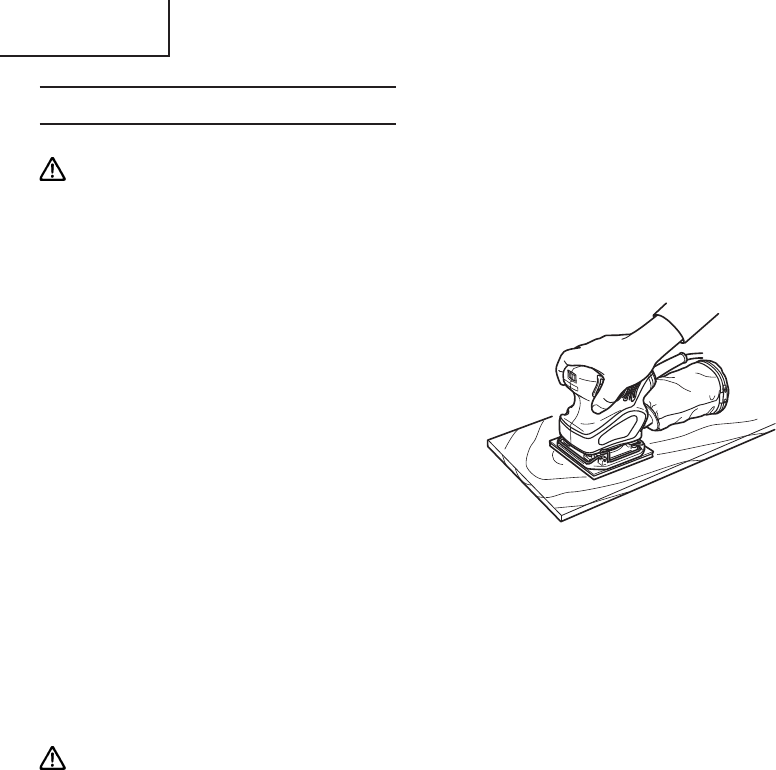
English
12
ORBITAL SANDER OPERATION
WARNING: Never apply water or grinding fluid when sanding. This could result in
electrical shock.
1. How to hold the orbital sander
While gripping the housing, lightly press the
sander against the surface to be sanded so
that the sanding paper uniformly contacts
the surface, as shown in Fig. 6. DO NOT
apply excessive pressure to the sander while
sanding. Excessive pressure may cause
overload of the motor, reduced service life
of the sanding paper, and lowered sanding
or polishing efficiency.
2. How to move the orbital sander
For optimum operating efficiency,
alternately move the sander forward and
backward at a constant speed and balance.
3. Switching the sander ON and OFF
The power can be turned on by setting the
lever to ON (1) and turned off by setting the
lever to OFF (0).
NOTE:
Never turn the power switch ON when the sander is contacting the surface to be sanded.
This is necessary to preclude damage to the material. The same applies when switching
the power OFF.
CAUTION:
ⅷ lmmediately after use, always turn the sander off and unplug it.
ⅷ Since the sander may suck in dust and debris, be careful not to place it where there is
much dust and debris when it is still spinning right after use.
Fig. 6


















