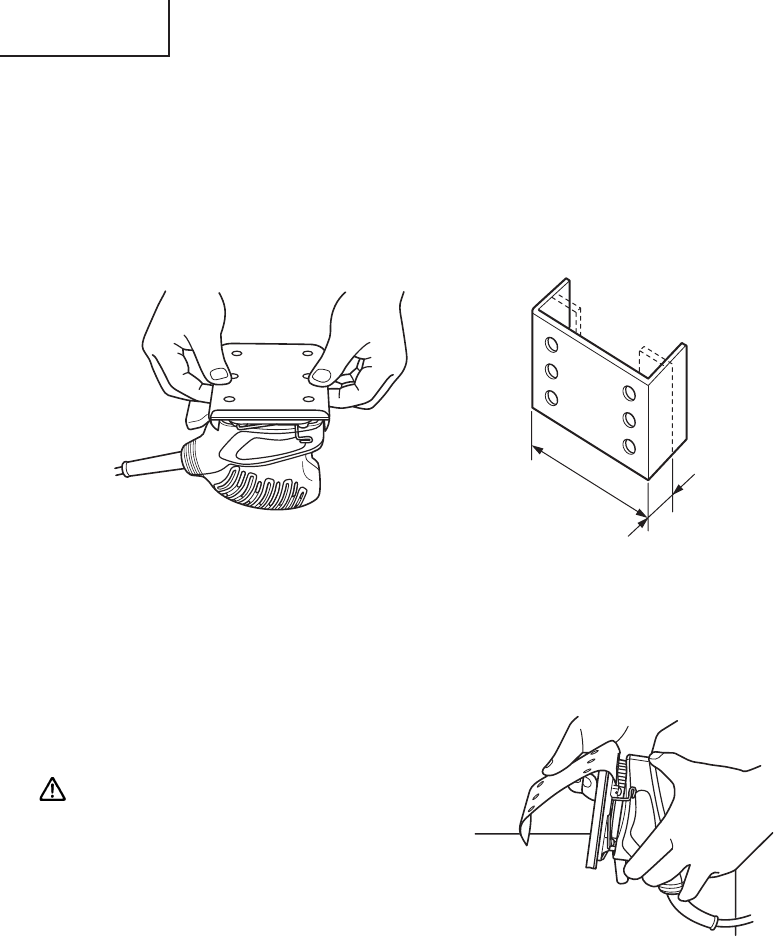
English
14
2. Installing the sanding paper
[4-1/2” × 5-1/2” (114 × 140 mm) sanding paper (Clip type)]
(1) Bending the sanding paper:
⅜ Position the sander with its pad side facing upward as shown in Fig. 8. Place the sanding
paper on the pad so that the center of the sanding paper is aligned with the center of
the pad, and bend both ends of the sanding paper at a 90° angle.
⅜ Then, bend both ends again in the manner shown in Fig. 9. The sanding paper is now
ready to be installed on the sander.
Fig. 8 Fig. 9
(2) Installing the sanding paper
While ensuring that the cord is not bent,
place the sander on a workbench as shown
in Fig. 10, and insert one end of the sanding
paper (bent section). Next, insert the
remaining bent section in the same manner.
CAUTION:
The sanding paper must be precisely
installed on the pad, ensuring that there is
ample tension (leaving no slack). Loosely
installed sanding paper could result in
unevenly sanded surfaces and/or damage
to the sanding paper itself.
Fig. 10
4” (100 mm)
25/64” (10 mm)


















