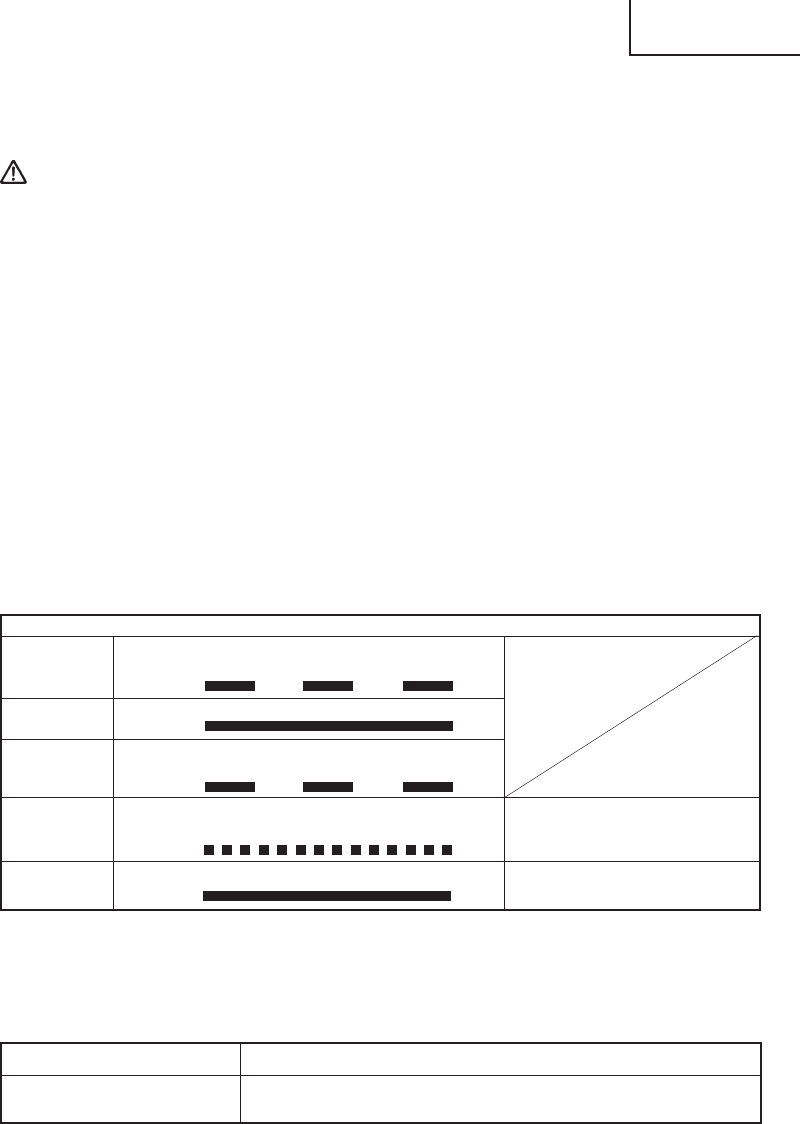
English
13
2. Insert the battery to the battery charger.
Insert the battery into the battery charger as shown in Fig. 4. Make sure it contacts the
bottom of the battery charger.
CAUTION:
● If the batteries are inserted in the reverse direction, not only recharging will become
impossible, but it may also cause problems in the charger such as a deformed recharging
terminal.
3. Charging
When the battery is connected to the battery charger, charging will commence and the
pilot lamp will light in red. (See Table 2)
NOTE:If the pilot lamp flikers in red, pull out the plug from the receptacle and check if
the battery is properly mounted.
When the battery is fully charged, the pilot lamp will blink in red slowly. (At 1-second
intervals) (See Table 2)
(1) Pilot lamp indication
The indications of the pilot lamp will be as shown in Table 2, according to the condition
of the charger or the rechargeable battery.
(2) Regarding the temperature of the rechargeable battery.
The temperatures for rechargeable batteries are as shown in the table below, and
batteries that have become hot should be cooled for a while before being recharged.
Table 2
Indications of the pilot lamp
Lights for 0.5 seconds. Does not light for
0.5 seconds. (off for 0.5 seconds)
Lights continuously
Lights for 0.5 seconds. Does not light for
0.5 seconds. (off for 0.5 seconds)
Lights for 0.1 seconds. Does not light for
0.1 seconds. (off for 0.1 seconds)
Lights continuously
Before
charging
While
charging
Charging
complete
Charging
impossible
Charging
impossible
Malfunction in the battery or the
charger
The battery temperature is high,
making recharging impossible.
Blinks
(RED)
Lights
(RED)
Blinks
(RED)
Flikers
(RED)
Lights
(GREEN)
Table 3 Recharging of batteries that have become hot
Temperatures at which the battery can be recharged
23°F—140°F
(–5°C—60°C)
Rechargeable batteries
EB14B


















