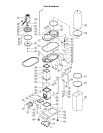10
11. Slide the hook on the bag hanger through
the top loop on the filter bag. Thread the
retainer strap (A, Fig. 10) through the loops
on the filter bag (B, Fig.10), and tightly
secure to the upper housing. The retainer
strap should be tight enough to provide a
good seal.
12. Place the plastic collector bag onto the
lower part of the housing. Place the two
holes in the bag over the two bolts (C, Fig.
10) sticking out of the housing. The retainer
strap should be placed, and tightened over
the foam to provide a good seal.
Turning the Machine On & Off
Note: Before hooking up to the power source,
make sure that the switch is in the off position.
1. The dust collector can be turned on by
flipping the switch into the on position.
2. There is a key in the tip of the switch that can
be removed in the off position. When the
key has been removed the dust collector
cannot be turned on, Figure 11.
Maintenance
WARNING
Never perform maintenace on this machine
before turning switch off and removing plug
from power source, unplug.
Failure to comply may cause serious injury!
Removing the Chip Collector Bag
CAUTION
Wearing a particle mask/respirator for
protection against fine dust particles during
cleaning is highly recommended.
1. Disconnect the machine from the power
source, unplug.
2. Shake the filter bag so remaining dust
settles into the chip collector bag.