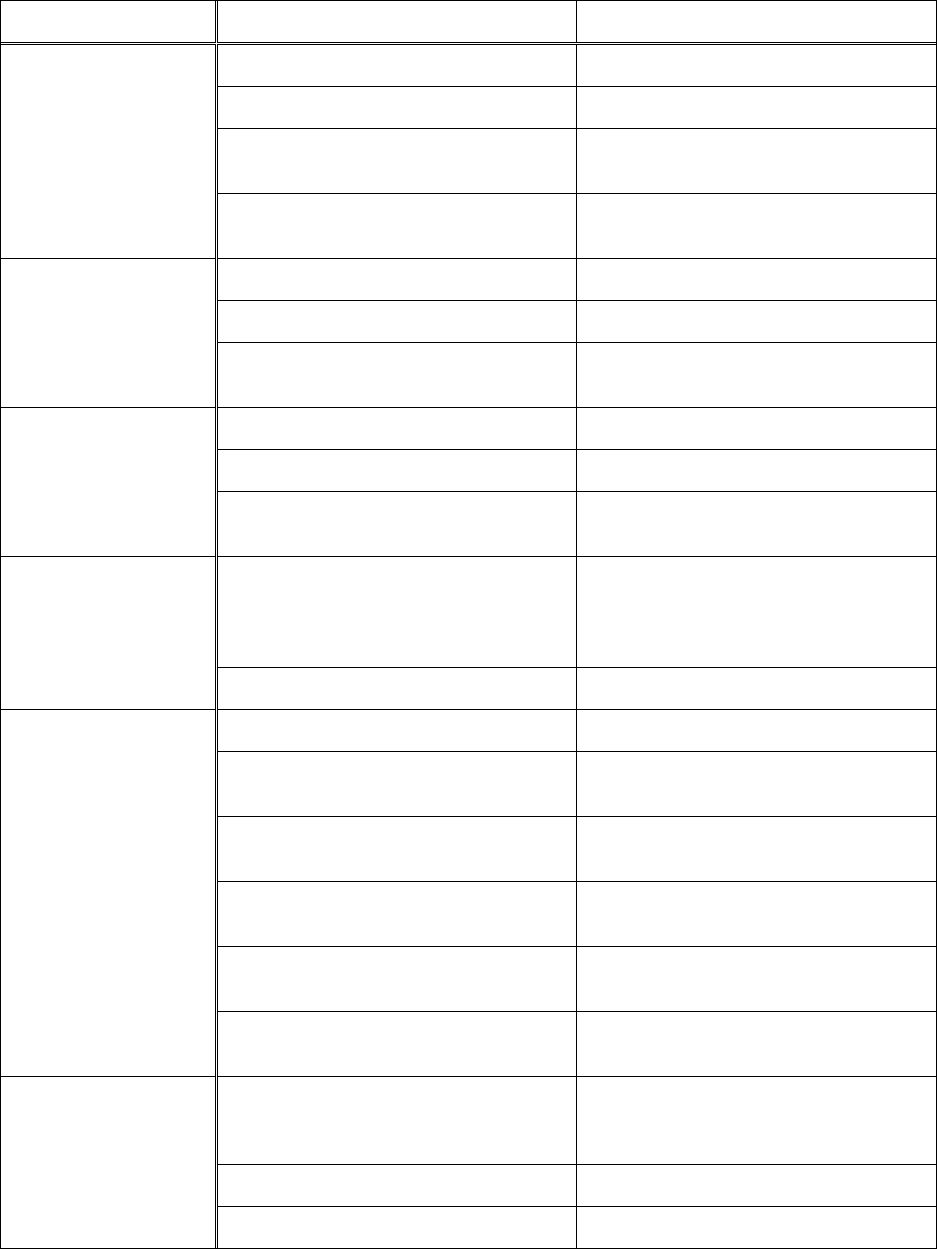
16
Troubleshooting
Trouble Probable Cause Remedy
No incoming power. Check plug connection.
Blown electrical panel fuses. Replace fuses.
Thermal overload has tripped.
Release run button and wait several
minutes for overload to reset itself.
Motor will not start, or
stops suddenly.
Defective motor, switch, power cable,
or plug.
Qualified electrician/service personnel
should inspect these items.
Motor is overheating. Check that motor air intakes are clear.
Downfeed pressure is too fast. Reduce downfeed pressure.
Overload trips
frequently.
Motor is faulty.
Motor should be inspected by
qualified electrician/service personnel.
Stand is on uneven surface. Adjust stand for even support.
Saw blade has cracks. Replace blade immediately.
Band Saw vibrates
excessively.
Too heavy a cut.
Reduce downfeed pressure and blade
speed.
Setting of the miter stops is not
correct.
Adjust the stops to correct positions.
See page 12. Use an adjustable
square or protractor to check angle
settings.
Miter cuts not
accurate.
Blade guides not set correctly. See page 11 for proper adjustment.
Downfeed pressure too great. Decrease downfeed pressure.
90° angle stop is not set correctly.
Adjust stop until blade is square with
vise.
Incorrect blade toothing in relation to
workpiece.
Consult the cutting parameters (blade
teeth, cutting speed) in Figure 17.
Incorrect adjustment of bearing
guides and guide assembly.
Re-adjust these. See page 11.
Workpiece incorrectly positioned in
vise.
Check positioning and clamping in the
vise.
Cuts not square.
Poor blade tension.
Check and correct if needed. See
page 12.
Blade is dull, or its parameters are not
right for thickness of piece being cut.
Use proper blade tooth configuration
for that particular workpiece. See
chart, Figure 17.
Downfeed pressure too great. Reduce downfeed pressure.
Finished surface of
workpiece is rough,
unsatisfactory.
Blade tension too low. Increase blade tension.


















