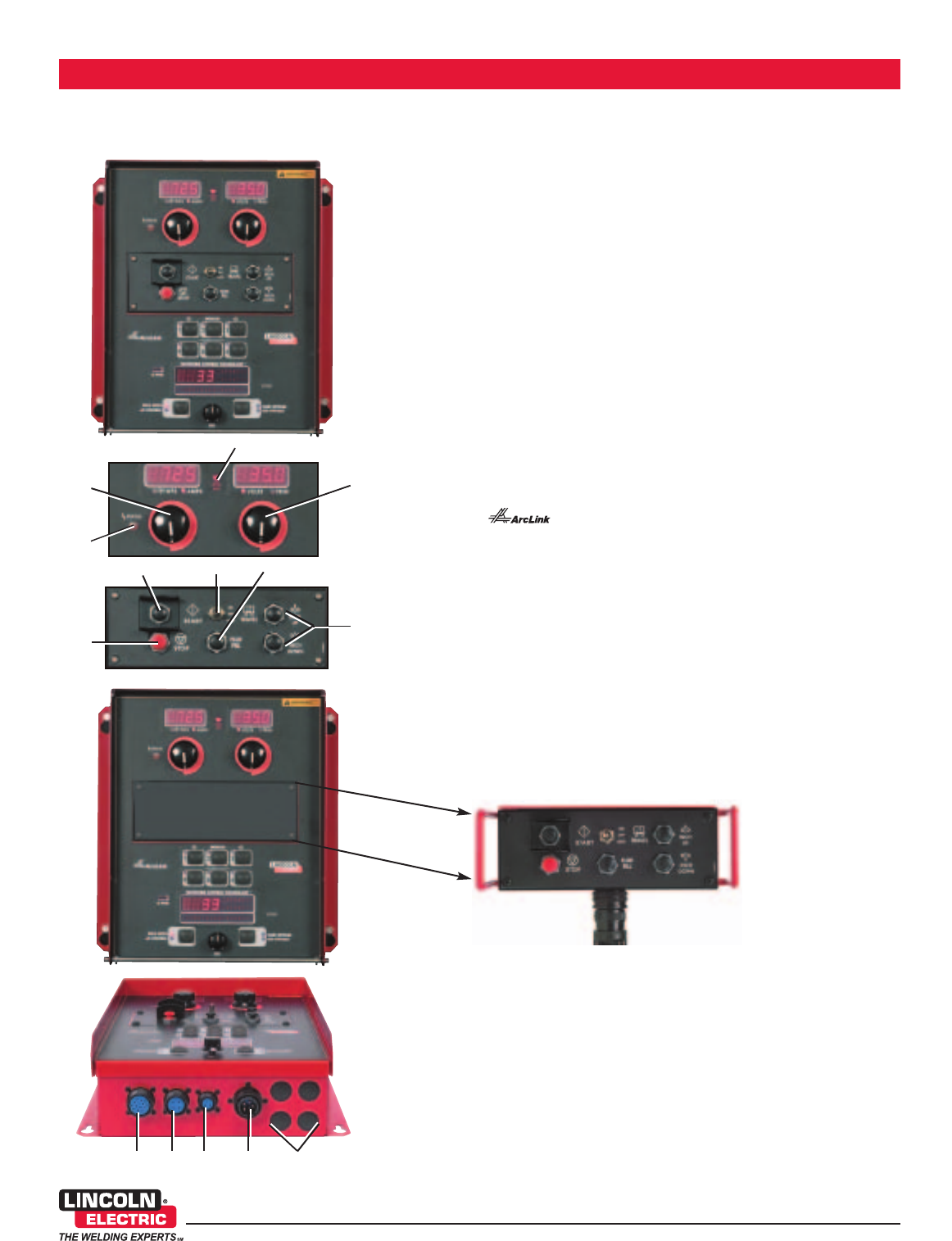
Power Feed 10A Controller
[2]
A CLOSER LOOK
FEATURES
www.lincolnelectric.com
The Power Feed 10A control panel controls and monitors the advanced
capabilities of the Power Wave AC/DC 1000 in a single, simple, easy-
to-understand user interface display panel. The Power Feed 10A com-
municates using ArcLink, and can easily integrate with custom controls
and PLCs, in multiple configurations.
1.Wire feed speed (WFS) or amps.
2.Voltage
3.Arc Established Indicator - illuminates when a true arc has been established.
4. Status LED - indicates system component ArcLink communication
status. Normal operation is a steady green light.
Switch Panel
1.START – Starts the weld sequence, using strike controls.
2.STOP – Stops the weld sequence, using crater/burnback controls.
3.INCH – Up/Down. Inches wire up or down without welding current
4. FLUX FILL– Activates flux hopper.
5.TRAVEL– Controls motion in either manual or automatic modes.
Remote Pendant - The switch panel can be removed and used as a
handheld pendant for remote control.
1. 14-PIN Remote Control Connector
2. 4-PIN TC-3 Carriage Connector
3. 3-PIN Flux Hopper Receptacle
4. 5-PIN ArcLink Connector
5. Auxiliary Circuit Access Holes
A Closer Look
1.
2.
3.
4.
5.
®
3.
2.
1.
4.
3.
4.
5.
1.
2.
Power Feed 10A Control Panel
Dual Display Dual Encoder Panel










