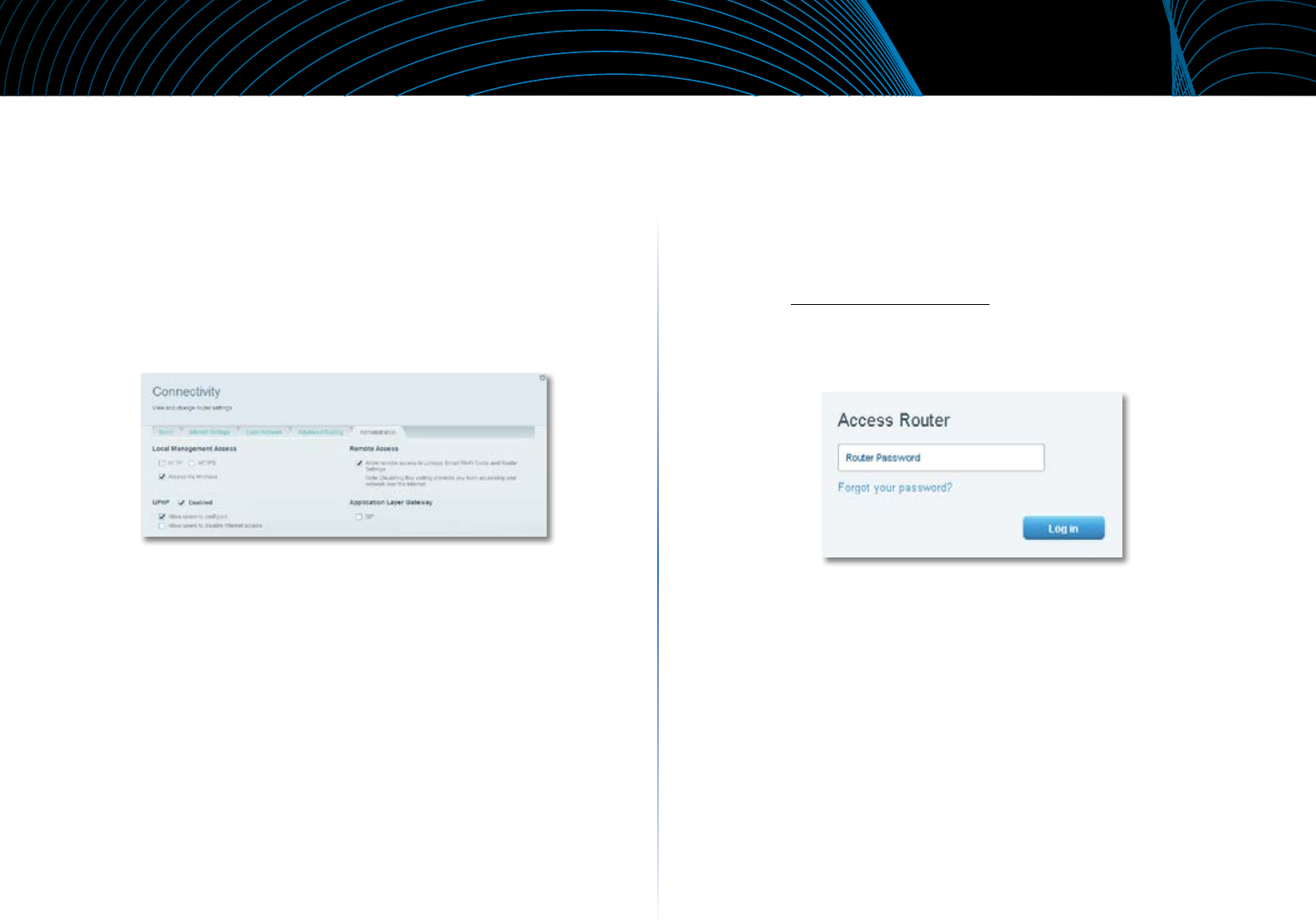
8
Setting Up: Basics
Linksys EA-Series
How to disable remote access
If you want to configure your router only while you are on your home network,
you should disable remote access.
To disable remote access:
1.
Log into Linksys Smart Wi-Fi.
2.
Under Router Settings, click Connectivity.
3.
Click the Administration tab, then deselect Allow remote access to
Linksys Smart Wi-Fi.
4.
Click OK.
How to connect directly to your router
You can configure your router by directly accessing it on your home network
instead of through the Internet-based Linksys Smart Wi-Fi.
To connect to your router while you are on your home network:
1.
Open your computer’s web browser.
2.
Go to www.linksyssmartwifi.com and log into your router using the
router password you created when you installed your router. (When
there is no Internet connection, this address re-routes directly to your
router.)
How to improve your wireless connection speed
Follow these tips to improve your network’s wireless connection speed:
• Make sure that your router is in a good location:
• For the widest coverage area, install your router near the center of
your home, and near the ceiling, if possible.
• Avoid placing the router on or near metal objects (such as file cabinets
and metal furniture), reflective surfaces (such as glass or mirrors), or
masonry walls.
• Any obstruction can weaken the wireless signal (even non-metallic
objects), so the fewer obstructions between the router and the
wireless device, the better.
• Place the router in a location away from other electronics, motors, and
fluorescent lighting.


















