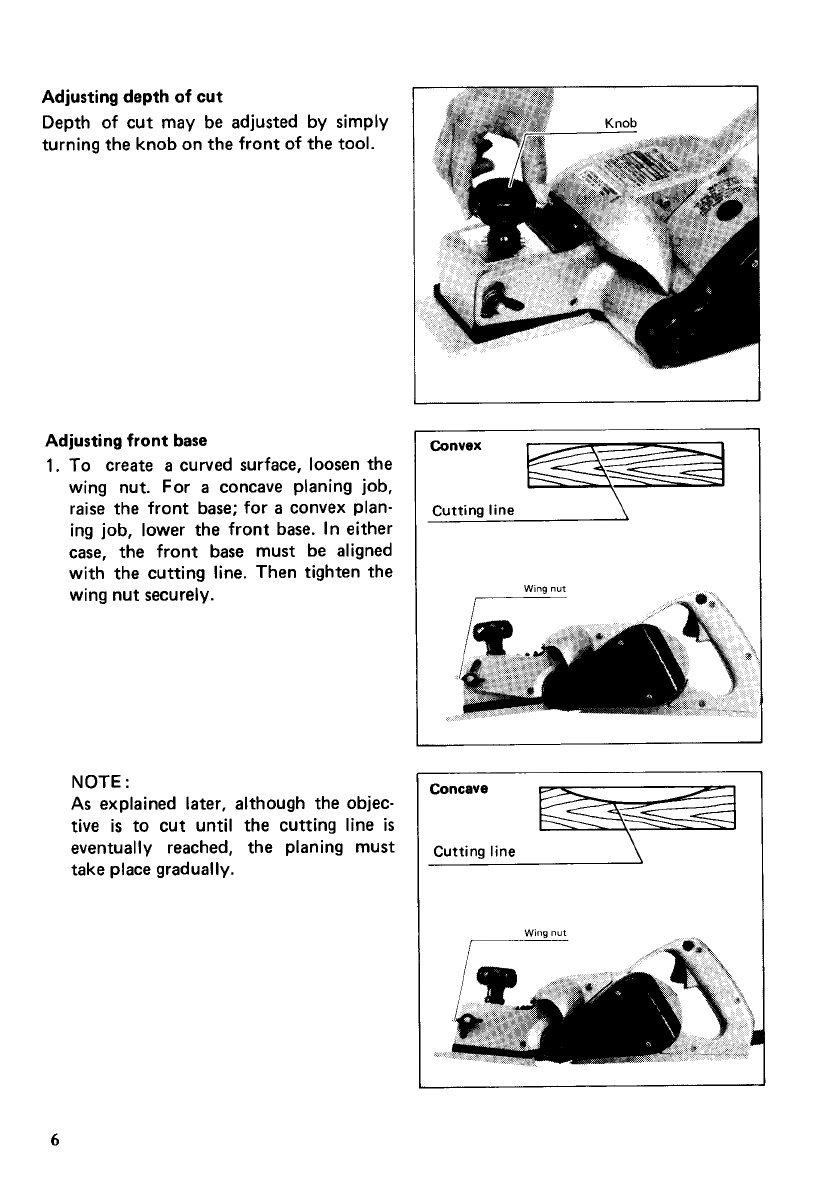
Adjusting depth of cut
Depth of cut may be adjusted by simply
turning the knob on the front
of
the tool.
Adjusting front base
1.
To create
a
curved surface, loosen the
wing nut. For
a
concave planing job,
raise the front base; for
a
convex plan-
ing job, lower the front base. In either
case,
the front base must be aligned
with the cutting line. Then tighten the
wing nut securely.
NOTE
:
As
explained later, although the objec-
tive
is
to cut until the cutting line
is
eventually reached, the planing must
take place gradually.
I
Convex
w
I
Cutting line
\
I
WlnO
nut
I
Concave
-
Cutting line
\
6