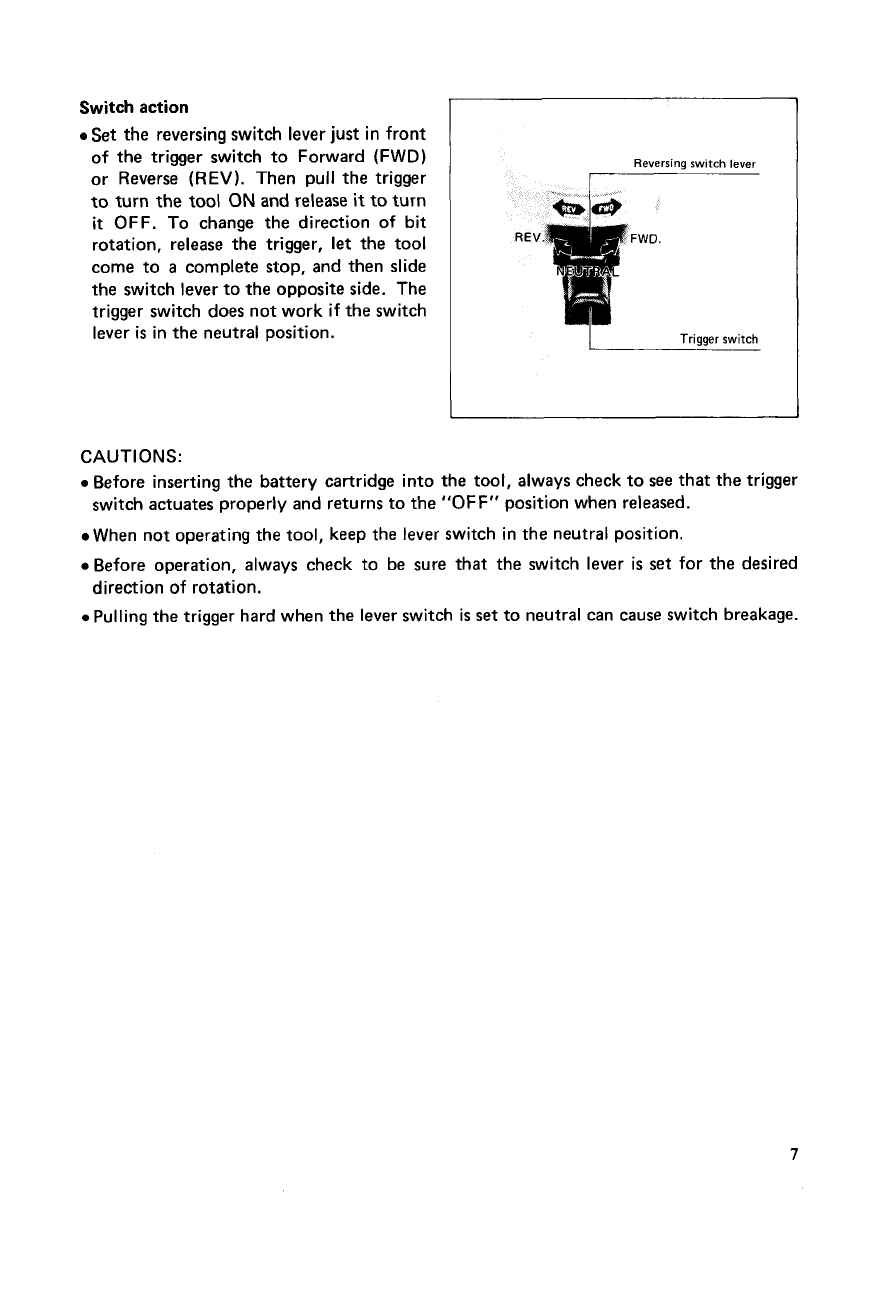
Switch action
I
Trigger
switch
I
0
Set
the reversing switch lever just in front
of the trigger switch to Forward (FWD)
or Reverse
(REV).
Then pull the trigger
to turn the tool ON and release
it
to turn
it
OFF. To change the direction of bit
rotation, release the trigger,
let
the tool
come to
a
complete stop, and then slide
the switch lever to the opposite side. The
trigger switch does not work if the switch
lever
is
in the neutral position.
Reversing switch lever
I
CAUTIONS:
0
Before inserting the battery cartridge into the tool, always check to
see
that the trigger
When not operating the tool, keep the lever switch in the neutral position.
0
Before operation, always check to be sure that the switch lever
is
set
for the desired
0
Pulling the trigger hard when the lever switch
is
set
to neutral can cause switch breakage.
switch actuates properly and returns to the
"OFF"
position when released.
direction of rotation.
7


















