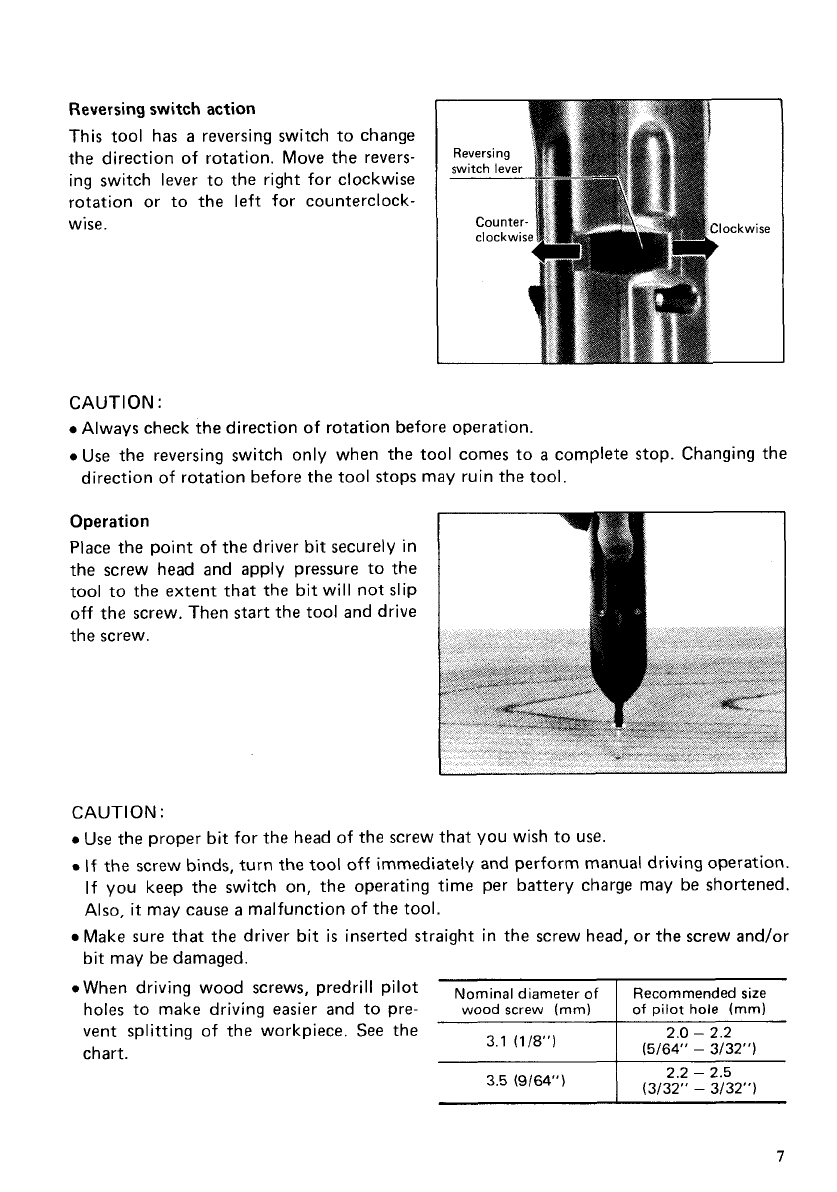
Reversing switch action
This tool has
a
reversing switch to change
the direction of rotation. Move the revers-
ing switch lever to the right for clockwise
rotation or to the left for counterclock-
wise.
Reversing
switch lever
Counter-
clockwise
CAUTION
:
0
Always check the direction
of
rotation before operation.
0Use the reversing switch only when the tool comes to
a
complete stop. Changing the
direction of rotation before the tool stops may ruin the tool.
Operation
Place the point
of
the driver bit securely in
the screw head and apply pressure to the
tool to the extent that the bit will not slip
off the screw. Then start the tool and drive
the screw.
CAUTION
:
0
Use the proper bit for the head
of
the screw that you wish to use.
0
If
the screw binds, turn the tool off immediately and perform manual driving operation.
If you keep the switch on, the operating time per battery charge may be shortened.
Also,
it
may cause
a
malfunction of the tool.
Make sure that the driver bit
is
inserted straight in the screw head, or the screw and/or
bit may be damaged.
0
When driving wood screws, predrill pilot
holes to make driving easier and to pre-
vent splitting of the workpiece. See the
chart.
3.1
(118")
3.5
(9/64")
7














