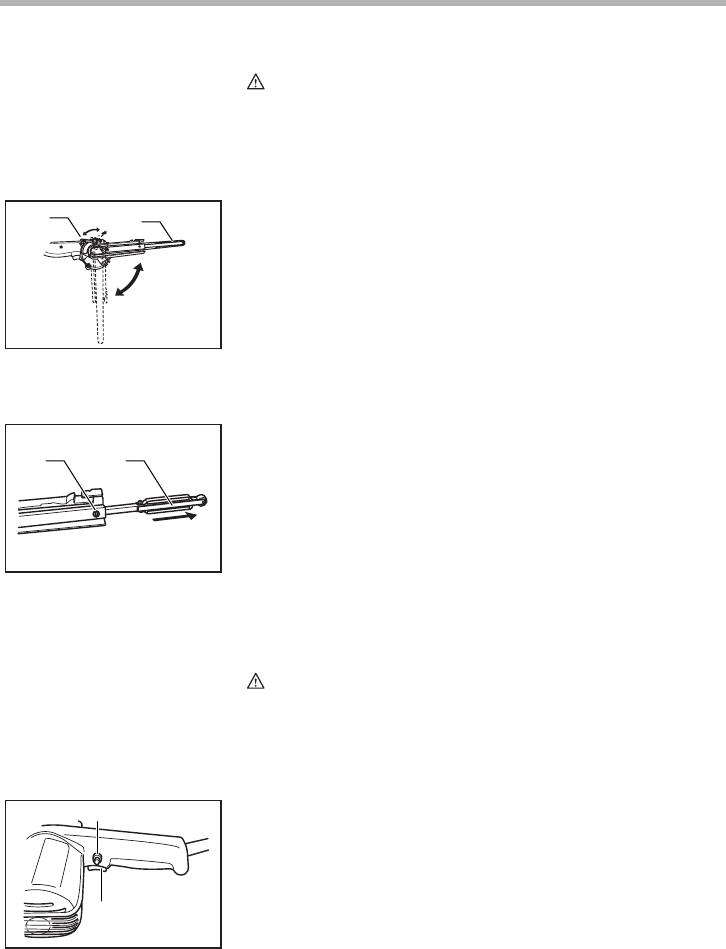
6
FUNCTIONAL
DESCRIPTION
CAUTION:
• Always be sure that the tool is switched off and
unplugged before adjusting or checking function on the
tool.
Adjusting arm inclination
The arm can be pivoted and fixed at any desired angle within
the "A" range according to the operating position or the figure
of the workpiece.
Loosen the lock lever by raising it. Pivot the arm to the
desired position, and secure the lock lever to fix the arm
firmly.
Replacing arm
By replacing the standard-equipped arm by optional one, 6
mm (1/4") or 13 mm (1/2") width belt can be used. Remove
the arm by loosening the screw that secures the arm. Insert
thearmthatfitsthebelttobeused,andtightenthescrew
firmly.
Switch action
CAUTION:
• Before plugging in the tool, always check to see that the
switch trigger actuates properly and returns to the "OFF"
position when released.
To start the tool, simply pull the switch trigger. Release the
switch trigger to stop. For continuous operation, pull the
switch trigger and then push in the lock button. To stop the
tool from the locked position, pull the switch trigger fully, then
release it.
1. Lock lever
2. Arm
001215
1
2
"A" range
1. Screw
2. Arm
001216
1 2
1. Lock button
2. Switch trigger
001217
1
2


















