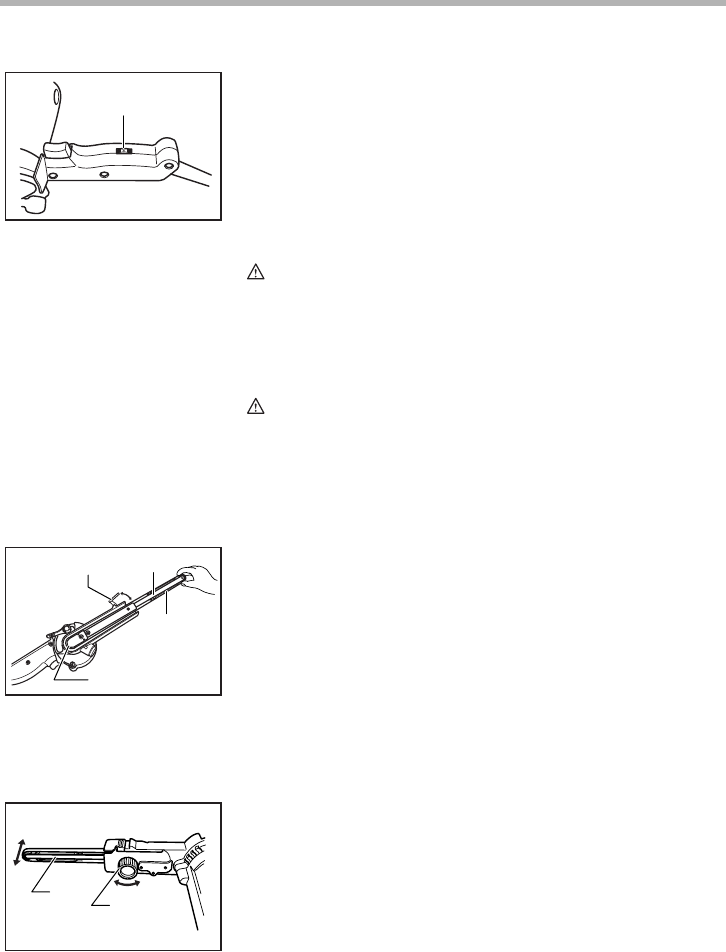
7
Speed adjusting dial
The belt speed can be infinitely adjusted between 5 m and
28 m per second (980 - 5600 ft./min.) by turning the speed
adjusting dial to a given number setting from 1 to 6.
Higher speed is obtained when the dial is turned in the direc-
tion of number 6; lower speed is obtained when it is turned in
the direction of number 1. Select the proper speed for the
workpiece to be sanded.
CAUTION:
• The speed adjusting dial can be turned only as far as 6
and back to 1. Do not force it past 6 or 1, or the speed
adjusting function may no longer work.
ASSEMBLY
CAUTION:
• Always be sure that the tool is switched off and
unplugged before carrying out any work on the tool.
Installing or removing abrasive belt
Pull the cam lever all the way out. Install the belt over the rear
pulley, and slip the belt over the front pulley, with the belt
pulled out to the front arm. Return the cam lever to the origi-
nal position.
Adjusting belt tracking
Switch on the tool and make sure that the belt is aligned
properly.
Use the adjusting dial to center the belt tracking. Turn the
adjusting dial clockwise to incline the arm to the right, or
counterclockwise to incline it to the left.
1. Speed adjusting dial
001218
1
1. Arm
2. Abrasive belt
3. Cam lever
4. Rear pulley
001219
1
2
3
4
1. Arm
2. Adjusting dial
001220
1
2


















