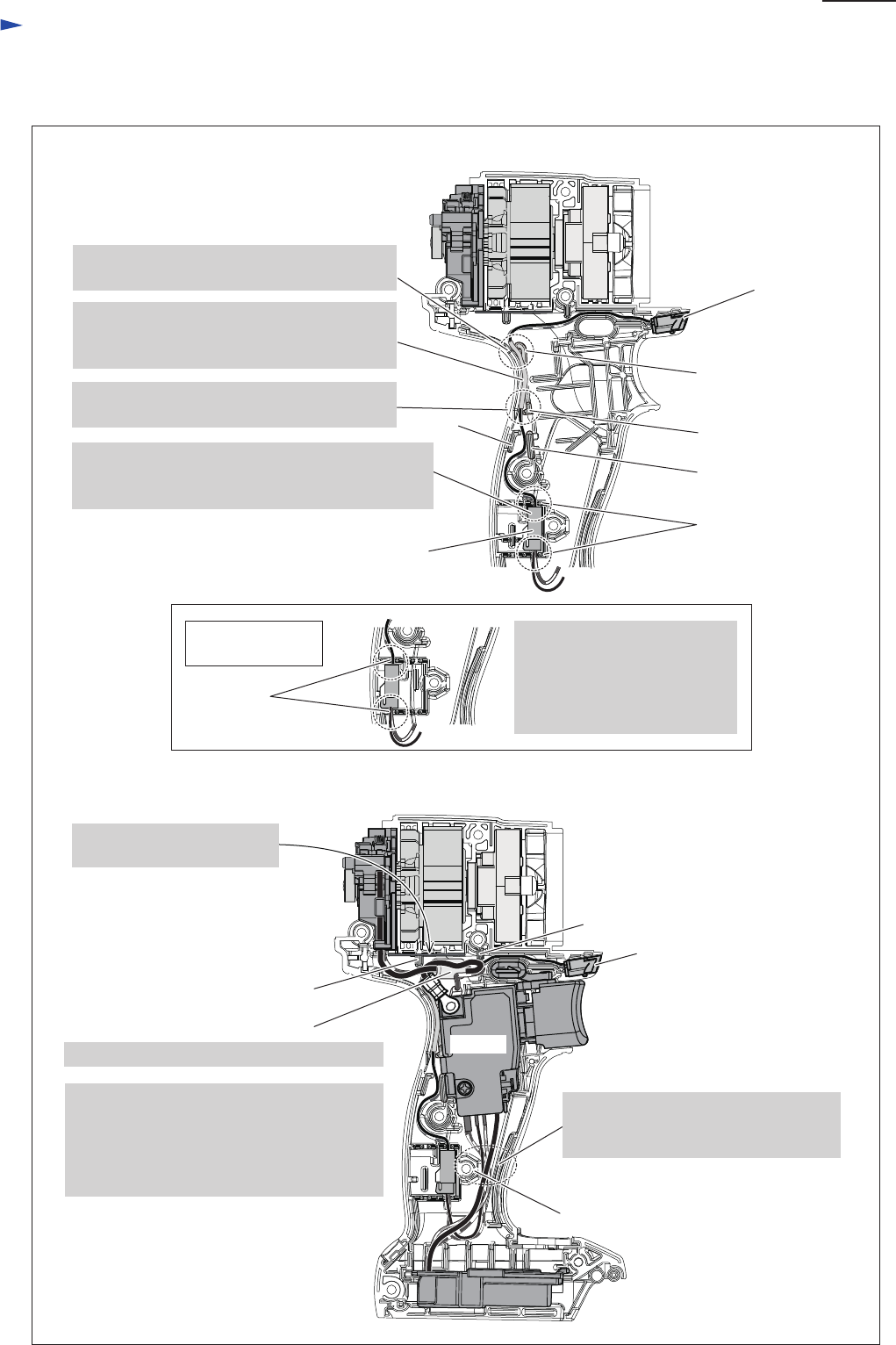
P 12/ 15
Wiring diagram
Fig. D-3
Wiring of LED Lead Wire (before setting Switch)
Wiring in Housing set (L) (after setting Switch)
LED
Rib A
Rib B
Rib D
Lead wire holder A
Connectors in
Connector box B
Connectors can be also routed
through Connector box B.
In this case, Lead wires
have to be secured with Lead
wire holder B.
Note for Wiring:
If Line filter interferes with Housing set (R)
in assembling, check that Insulated terminal
is tilted enough to save the space for Line
filter referring to Fig. D-2.
Rib C
Connectors in Connector Box A
Lead wire
holder B
Rib F
LED
Boss
Rib E
Switch
Line filter
Route Lead wires connected to Switch
between Boss and the inner wall of
Housing set (L).
BTW073, BTW103
(without Automatic Impact Stop System)
Route Lead wires (black, red) between
Rib A and the inner wall of Housing set (L).
Route lead wires (black, red) between Rib A
and Rib B so that they are not pinched
with Switch.
If Connectors are put in Connector box A, route
Lead wires (black, red) through Connector box A
and secure them with Lead wire holder A .
Route Lead wires (black, red) between Rib B
and the inner wall of Housing set (L).
Be careful not to route
any Lead wires on this Rib.
Place Line filter between Rib E and Rib F.

















