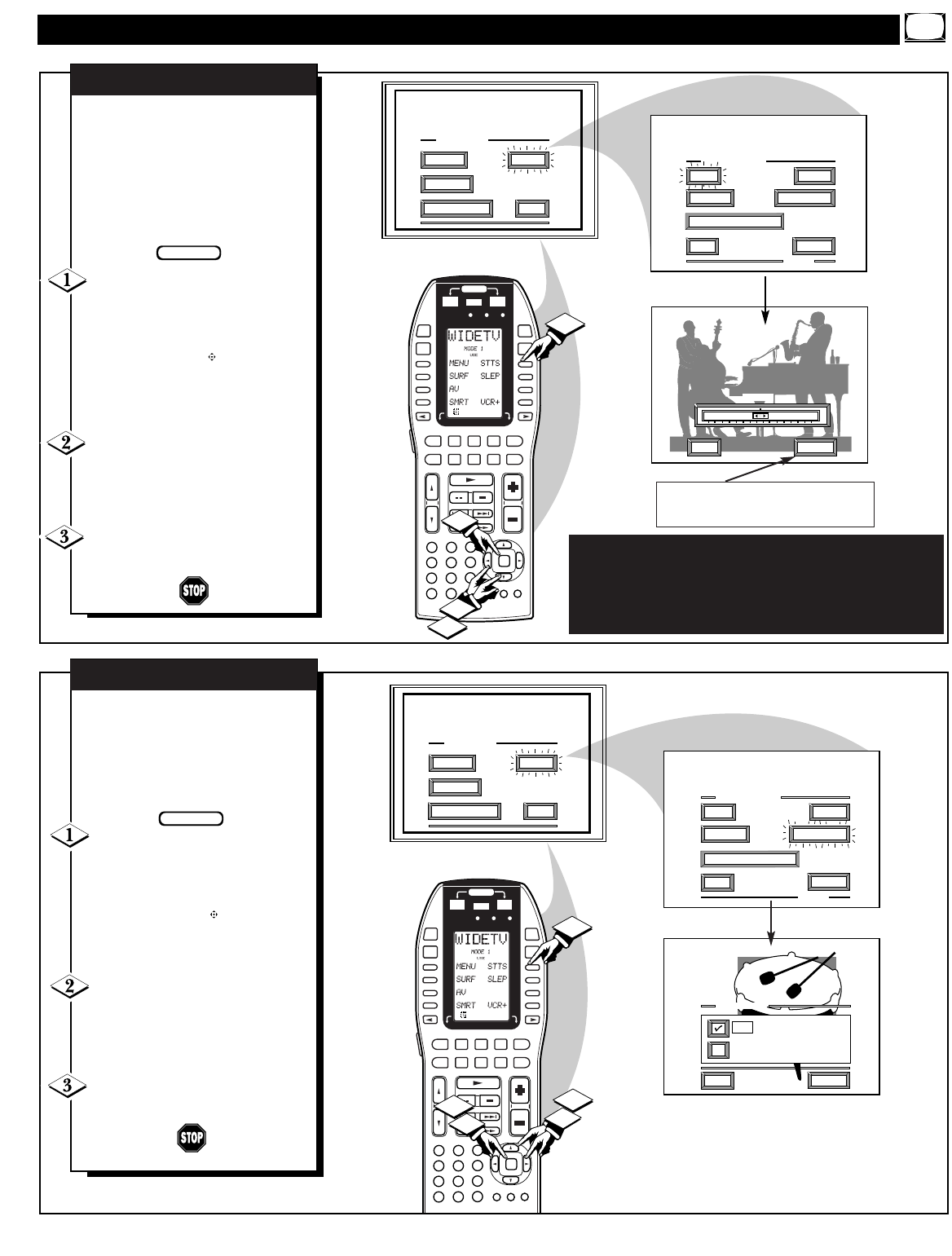
MAIN MENU
PICTURE
FEATURES
SOUND
EXIT
SOUND MENU
BASS BOOST
EXIT
1 OF 3
BASS TREBLE
MORE...
BALANCE
EXIT
NEXT...
ON
OFF
BASS BOOST
1ST TIME SETUP
INCREDIBLE SURROUND
POSITION
DN
PIP
D1
D2
D3
D4
D5
D6
D7
D8
POWER
SOURCE
OFFON
ON/OFF
CLONE MACRO MODE
LE AR NIN G REM OTE C ONT ROL
RC -1 8SR
MACRO
MACRO
1
2
3
4
OK
VOLCH
LD DVD
AUX
TAPE
CD
TV
TUNER
CD-R
/MD
DSS/
VCR2
VCR1
MUTE
GUIDEAMP
1
4
7
M
2
5
8
0
3
6
9
C
1
3
1
2
2
T
he BASS BOOST control
increases the low frequency
audio range of the TV. This creates
a deeper, fuller playback sound
which can be heard through the
TV's speakers.
Select BASS BOOST sound
control.
With the SOUND MENU on the
screen, move the RED highlight
with the outer OK arrow
buttons. Then press the center OK
button to select the feature.
Press the OK arrow and
center OK buttons
to highlight
and turn ON (
ߜ) the BASS
BOOST control.
Press the STATUS button to
clear the screen.
BASS BOOST
SOUND MENU CONTROL ADJUSTMENTS
MAIN MENU
PICTURE
FEATURES
SOUND
EXIT
EXIT
NEXT...
MIN
MAX
BASS
SOUND MENU
BASS BOOST
EXIT
1 OF 3
BASS TREBLE
MORE...
BALANCE
INCREDIBLE SURROUND
1ST TIME SETUP
POSITION
DN
PIP
D1
D2
D3
D4
D5
D6
D7
D8
POWER
SOURCE
OFFON
ON/OFF
CLONE MACRO MODE
LE AR NIN G REM OTE C ONT ROL
RC -1 8SR
MACRO
MACRO
1
2
3
4
OK
VOLCH
LD DVD
AUX
TAPE
CD
TV
TUNER
CD-R
/MD
DSS/
VCR2
VCR1
MUTE
GUIDEAMP
1
4
7
M
2
5
8
0
3
6
9
C
1
3
1
2
Y
our TV also has individual
sound adjustment controls. The
BASS (low frequency), TREBLE
(high frequency) , and Speaker
BALANCE may all be used to
adjust the sound playback of TV
programs.
Select BASS, or TREBLE, or
BALANCE sound control.
With the SOUND MENU on the
screen, move the RED highlight
with the outer OK arrow
buttons. Then press the center OK
button to select the feature.
Press the outer OK arrow
(Left and Right) buttons to adjust
the sound control to levels you
prefer.
Press the STATUS button to
clear the screen.
BASS, TREBLE, BALANCE
BEGIN
BEGIN
Select “Next” and then press the MENU (M)
button to view and adjust additional Audio
controls. For Example: Treble, Balance, etc.
27
Note: Audio Menu controls can be set separately dependent upon the
current TV operating mode (NTSC/ANTENNA, AUX 4, AUX 5,
etc.). For instance, the TV Speaker On/Off control can be set to
“ON” for normal NTSC TV viewing playback operation; while the
same Audio control can also be set to “OFF” in a AUX 4 or AUX 5
Input Source mode.


















