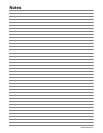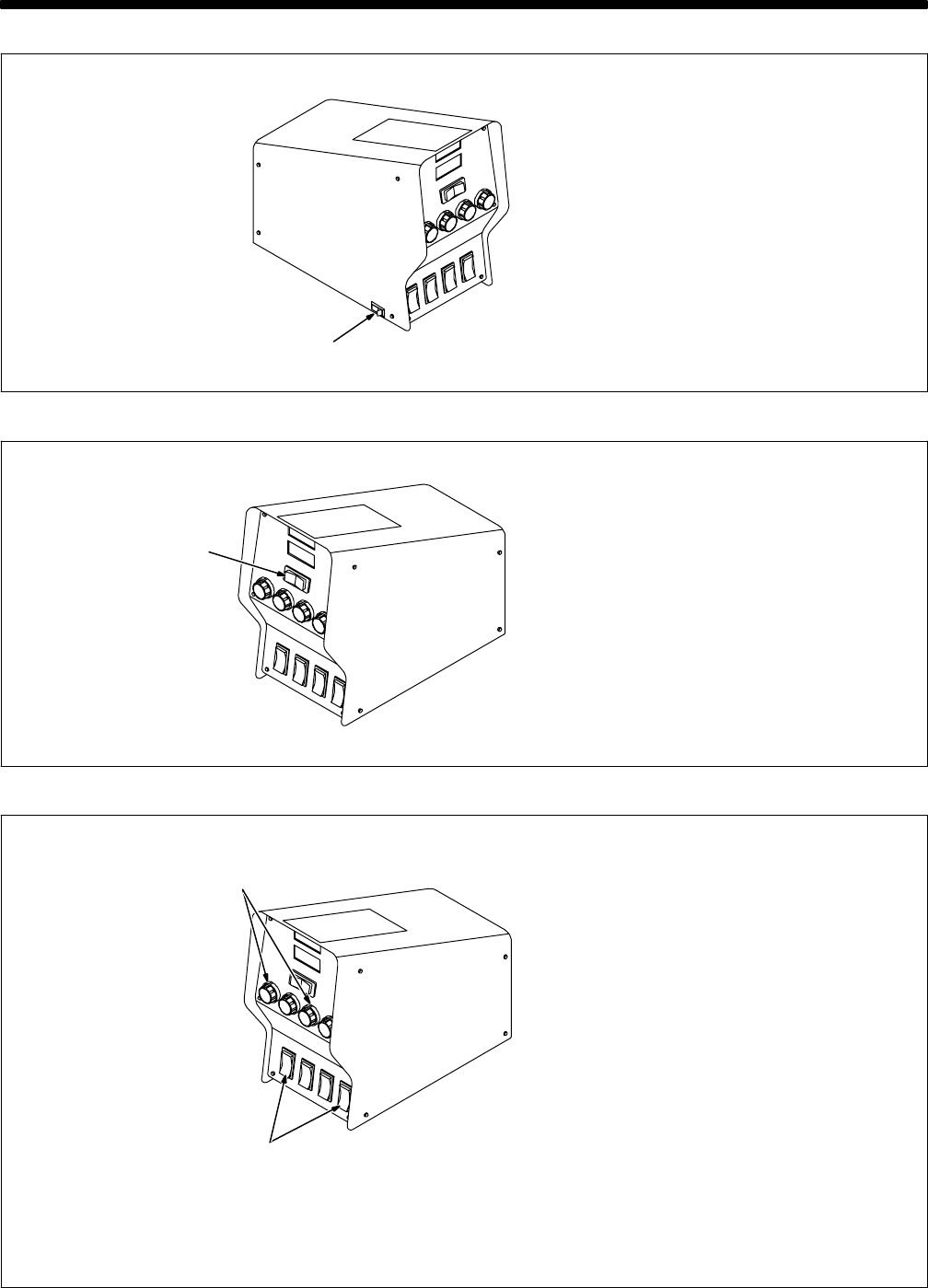
OM-230 300 Page 22
SECTION 5 − OPERATION
5-1. Power Switch
1 Power Switch
1
Ref. 803 183
1 Left/Right Select Switch
Pressing the Left/Right Select
switch allows the operator to
choose which side of the unit’s con-
trols will operate.
5-2. Left/Right Select Switch
1
Ref. 803 184
5-3. Jog/Purge
1
Ref. 803 184
2
1 Jog/Purge Push Buttons
2 Wire Speed Controls
Pressing the Jog/Purge switch al-
lows the operator to jog wire without
energizing the weld power or gas
valve circuit.
• Jog speed can be adjusted with
the Wire Speed control when the
unit is jogging wire. If equipped
with meters, the unit displays jog
speed while the unit is being
jogged.
• Pressing the Jog/Purge button
also allows the operator to purge
gas lines before welding and to
preset gas pressure at the regu-
lator.