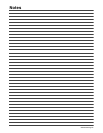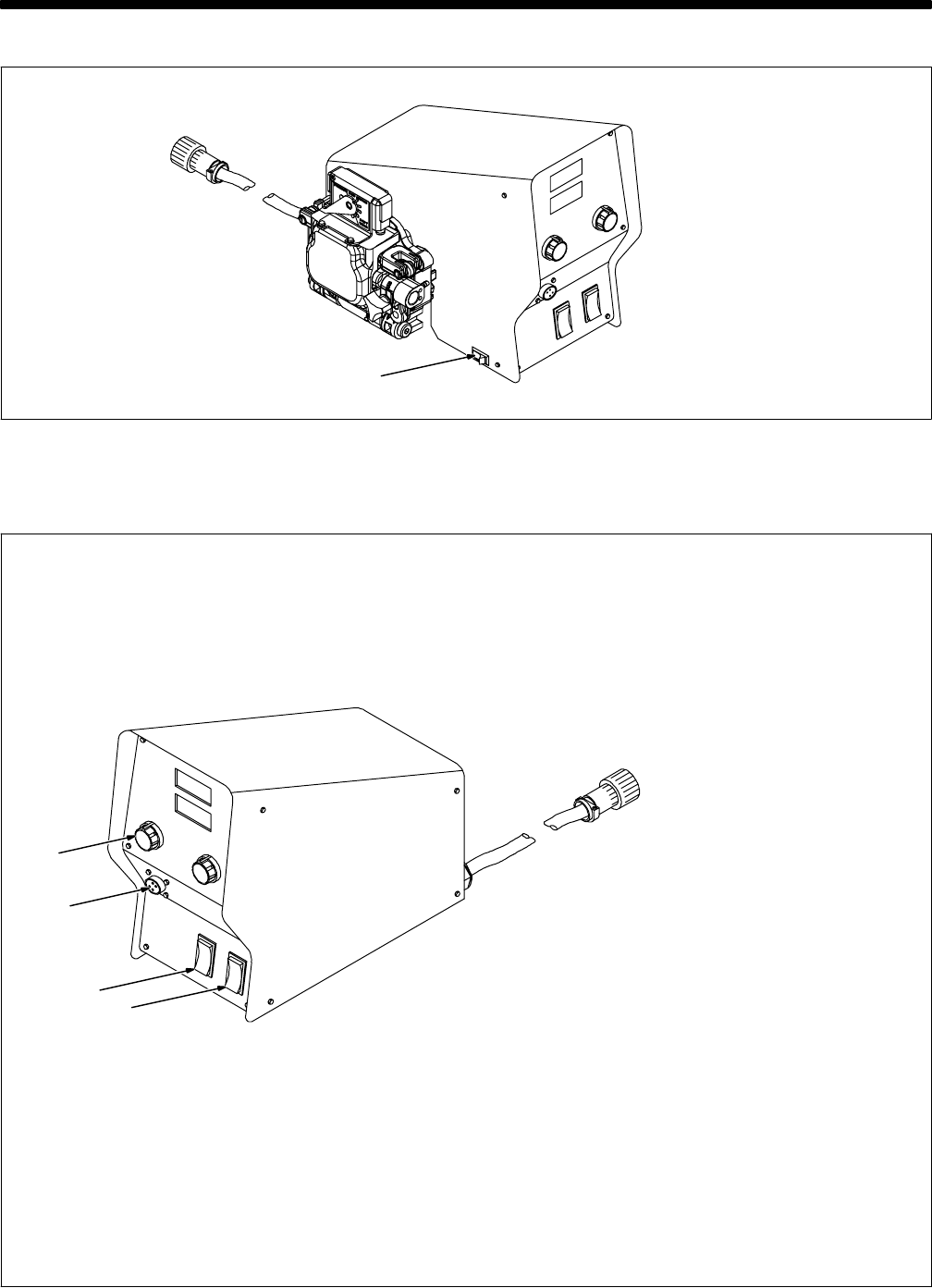
OM-223 605 Page 20
SECTION 6 − OPERATION
6-1. Power Switch
1 Power Switch
804 182-A
1
6-2. Jog/Purge And Trigger Hold
1
802 828-A
3
1 Jog/Purge Push Button
Pressing the Jog/Purge switch al-
lows the operator to jog wire without
energizing the weld power or gas
valve circuit.
• Jog speed can be adjusted with
the Wire Speed control when the
unit is jogging wire. If equipped
with meters, the unit displays jog
speed while the unit is being
jogged.
• Pressing the Jog/Purge button
also allows the operator to purge
gas lines before welding and to
preset gas pressure at the regu-
lator.
2 Trigger Hold Switch
Trigger hold allows the operator to
weld without holding the gun trigger.
• To use the trigger hold function,
place the trigger hold switch in the
On position.
• The operator must hold the trig-
ger for a minimum of 2 seconds,
but not longer than 6 seconds be-
fore releasing it. Welding will con-
tinue when the trigger is released.
• To stop welding, press the trigger
again.
3 Wire Speed Control
4 Gun Trigger Receptacle
4
2