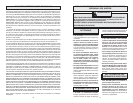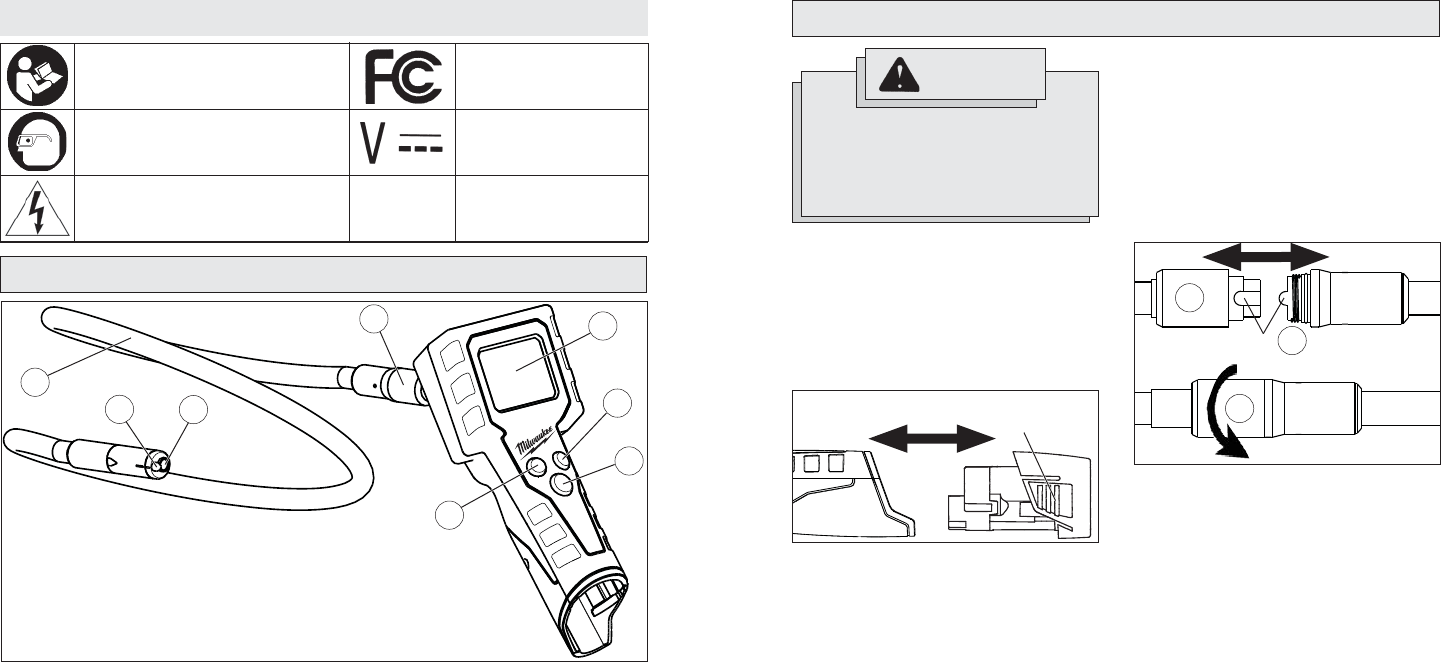
4 5
FUNCTIONAL DESCRIPTION
Direct Current
ASSEMBLY
Symbology
To prevent electric shock, do
not allow product to contact
live electrical parts
Federal Communications
Commission
User must read operator's manual
Wear eye protection
WARNING
Recharge only with the charger
specifi ed for the battery. For spe-
cifi c charging instructions, read the
operator’s manual supplied with
your charger and battery.
Inserting/Removing the Battery
To remove the battery, push in the release
buttons and pull the battery pack away from
the tool.
To insert the battery, slide the pack into
the body of the tool. Make sure it latches
securely into place.
Fig. 1
Release
buttons
Fig. 2
Detent/Tab
1
2
3
1. Camera
2. Camera LED
3. Cable
4. Socket sleeve
5. LCD
6. Zoom
7. On/Off button
8. LED brightness control
1
2
3
4
6
7
8
5
Connecting the Cable
1. Slide back the socket sleeve.
2. Line up the tab on the cable with the
detent on the socket.
3. Press the socket and cable together and
slide the sleeve over the connection.
Tighten the sleeve securely.