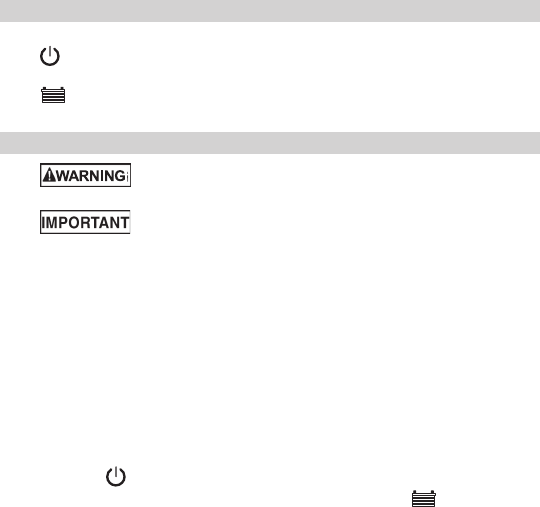
• 10 •
11. CONTROL PANEL
LED Indicators
(POWER ON) green LED: The charger is connected to an AC
power source and is receiving power.
(CHARGED) red LED: The battery is fully charged and the
charger is in maintain mode.
12. OPERATING INSTRUCTIONS
This battery charger must be properly assembled in
accordance with the assembly instructions before it is used.
Do not start the vehicle with the charger connected to
the 120V AC outlet, or it could result in damage to the charger.
The charger does not have an ON/OFF switch. The On and Off
commands are controlled by plugging the charger into a 120V AC
electrical wall outlet only after the battery connections have
been made.
Charging
1. Ensure that all of the charger components are in place and in
good working condition.
2. Connect the battery following the precautions listed in
sections 6 and 7.
3. Connect the AC power, following the precautions listed in
section 8.
4. The (green) LED will light when the AC cord is properly
connected. When the battery is charged, the
(red) LED
will light.
5. To disconnect, reverse the procedure.
NOTE: This charger is equipped with an auto-start feature.
Current will not be supplied to the ring terminals until a battery is
properly connected. The clips will not spark if touched together.
Automatic Charging Mode
When an Automatic Charge is performed, the charger switches to
the Maintain Mode (see below) automatically after the battery is
charged. For a battery with a starting voltage under 1 volt, use a
manual charger to pre-charge the battery for ve minutes to get
additional voltage into the battery.


















