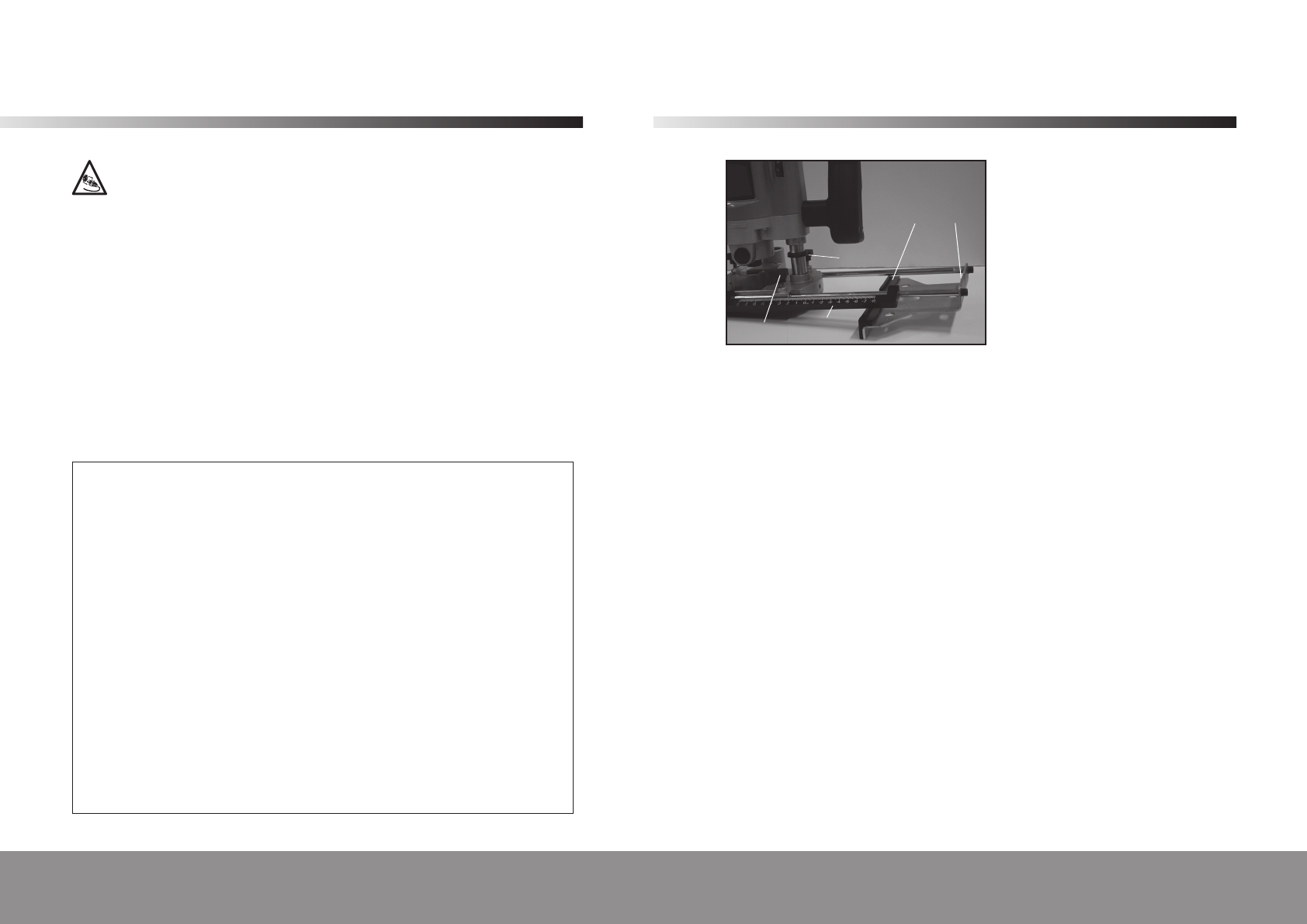
Helpline No. UK / Northern Ireland 0870 7323023 • Rep. Ireland 1800 481005
Web Support: www.omegawolf.com/powercraft
Model Number:
PBF-1200 05
Machine specifications
Fig. C
1. On/off switch (Fig. A, page 4)
2. Handle (Fig. A, page 4)
3. Base plate (Fig. A, page 4)
4. Fixing screws for parallel fence (Fig. A, page 4)
5. Switch lock (Fig. A, page 4)
6. Collet nut (Fig. A, page 4)
7. Spindle lock (Fig. A, page 4)
8. Plunge depth adjustment button (Fig. A, page 4)
9. Wing bolt for depth stop (Fig. A, page 4)
10. Depth stop (Fig. A, page 4)
11. Clamping lever (Fig. A, page 4)
12. Plunge depth scale (Fig. A, page 4)
13. Adjusting wheel for electronic speed control (Fig. A, page 4)
14. Height adjustment button (Fig. A, page 4)
15. Plunge depth fine-tuning button (Fig. A, page 4)
16. Dust extraction facility (Fig. A, page 4)
17. Parallel fence ruler (Fig. A, page 4)
18. Zero mark (Fig. A, page 4)
19. Parallel fence (Fig. A, page 4)
20. Guide rod (Fig. C, page 5)
21. Depth stop revolver (Fig. G, page 14)
Contents
1. Machine data
2. Safety instructions
3. Mounting accessories
4. Operation
5. Maintenance
4
417
19
20
Helpline No. UK / Northern Ireland 0870 7323023 • Rep. Ireland 1800 481005
Web Support: www.omegawolf.com/powercraft
Model Number:
PBF-1200 16
Maintenance
Make sure that the machine is not live when carrying out maintenance
work on the motor.
The machines have been designed to operate over a long period of time with a mi-
nimum of maintenance. Continuous satisfactory operation depends upon proper
machine care and regular cleaning.
Cleaning
Regularly clean the machine housing with a soft cloth, preferably after each use.
Keep the ventilation slots free from dust and dirt. If the dirt does not come off use
a soft cloth moistened with soapy water. Never use solvents such as petrol, alcohol,
ammonia water, etc. These solvents may damage the plastic parts.
Troubleshooting
On the next page please find some potential causes and solutions to possible
failure.
• The operating
switch is switched
on, but the motor is
not working
• Router runs slowly
• Excessive vibration
• Sparks inside the
housing
• The electric circuit is
broken
• Wires in the mains
plug or in the socket
are loose
• The switch is faulty
• Blunt or damaged
cutter
• Variable speed set
low
• Motor is overloaded
• Bent cutter shank
• Carbon brushes are
worn
• Have the electric
circuit repaired
• Have socket and
plug checked or
repaired
• Have the switch
repaired
• Re-sharpen or
replace cutter
• Increase variable
speed
• Reduce pushing
force on router
• Replace cutter
• Replace the carbon
brushes












